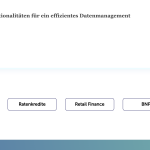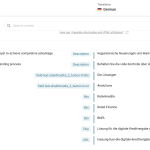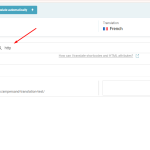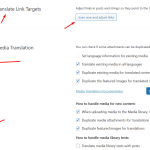This thread is resolved. Here is a description of the problem and solution.
Problem:
You are trying to translate the links of CTA buttons to ensure users are directed to the correct language version (German), but the CTA button links are not included in the translation list, even though they are set to translatable. The buttons currently redirect to English pages instead of German.
Solution:
1. Take a backup of your site first for safety reasons.
2. Navigate to WPML >> Settings page and press the Scan now and adjust links button.
3. Re-save the Permalinks from the Settings >> Permalinks page by pressing the Save Changes button.
4. Clear all sorts of site/server/CDN cache.
If the issue persists, please follow these steps:
1. Open the translated page in Advanced Translation Editor.
2. Type
http
in the search input box.
3. Translate the URLs.
4. Press the Complete Translation button.
For more details, refer to the documentation on how to translate links: https://wpml.org/faq/how-to-translate-links/
If this solution does not resolve your issue or seems outdated, we recommend checking related known issues at https://wpml.org/known-issues/, verifying the version of the permanent fix, and confirming that you have installed the latest versions of themes and plugins. If needed, please open a new support ticket at WPML support forum for further assistance.
This is the technical support forum for WPML - the multilingual WordPress plugin.
Everyone can read, but only WPML clients can post here. WPML team is replying on the forum 6 days per week, 22 hours per day.