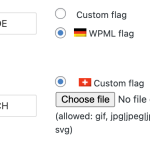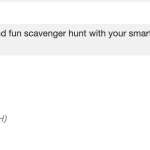This thread is resolved. Here is a description of the problem and solution.
Problem:
Custom Language(Which is another variant of the German Language) is sometimes not appearing inside the Advanced Translation Editor.
Solution:
When you’re using a Custom Language on your site, you need to pay attention to Language Mapping. Otherwise, you may face some issues in Translation Editor with the Custom Language.
Requesting you check this documentation(https://wpml.org/documentation/automatic-translation/using-automatic-translation-with-custom-languages/) on Custom Languages and make sure that everything is configured accordingly on your end.
Also try resending the Translation Jobs by following this documentation: https://wpml.org/documentation/automatic-translation/automatically-translating-multiple-translation-jobs-in-bulk/#selecting-posts-and-pages-to-translate.
Hopefully, the issue will be resolved after that.
Relevant Documentation:
Custom Language Configuration: https://wpml.org/documentation/automatic-translation/using-automatic-translation-with-custom-languages/
Sending Translation Jobs: https://wpml.org/documentation/automatic-translation/automatically-translating-multiple-translation-jobs-in-bulk/#selecting-posts-and-pages-to-translate
This is the technical support forum for WPML - the multilingual WordPress plugin.
Everyone can read, but only WPML clients can post here. WPML team is replying on the forum 6 days per week, 22 hours per day.
This topic contains 2 replies, has 2 voices.
Last updated by 1 year, 10 months ago.
Assisted by: Prosenjit Barman.