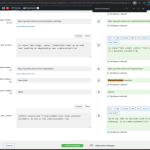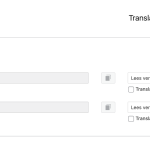This is the technical support forum for WPML - the multilingual WordPress plugin.
Everyone can read, but only WPML clients can post here. WPML team is replying on the forum 6 days per week, 22 hours per day.
Tagged: Compatibility, Custom Work
This topic contains 11 replies, has 2 voices.
Last updated by tristanv-2 1 year, 11 months ago.
Assisted by: Andreas.
| Author | Posts |
|---|---|
| February 28, 2023 at 11:11 am #13134295 | |
|
tristanv-2 |
I am trying to: translate the link associated with a button on my translated (English) page. It's the 'homepage' button. Link to a page where the issue can be seen: |
| March 1, 2023 at 9:41 am #13142879 | |
|
Andreas |
Hello there Thank you for contacting us. I am happy to help you. May I ask you to create a screencast and show me the manual way you are trying to change it ? Regards, |
| March 1, 2023 at 10:52 am #13143599 | |
|
tristanv-2 |
Hi Andreas, Thanks for looking into this. What I have done, is I use the divi builder on the translated page (i.e. the .com domain) as a work around to make the necessary changes. The downside is, that these changes will disappear as soon as I make any other changes using the translation interface. I'd be happy to record a video for you. But I think this will explain? Cheers, |
| March 1, 2023 at 12:12 pm #13144517 | |
|
Andreas |
Thank you for your explanation. Would you be willing to provide me with WordPress credentials so I could investigate the issue directly? And send me this: I marked your next reply as private so that you can safely add credentials. Regards, |
| March 1, 2023 at 1:28 pm #13145261 | |
|
Andreas |
Before touching anything, may I ask you why you are using the Classic Translator Editor and not The advanced Translation Editor ? Especially for Divi, we added more support in ATE in the last years, so this change might also fix your issue. Before touching anything it is good to tell me your point on this. Thank you Regards, |
| March 1, 2023 at 1:35 pm #13145383 | |
|
tristanv-2 |
Hi Andreas, I wasn't aware of two different versions of the editor. I am happy to try out the advanced editor. I just tried using the advanced editor on an existing page and WP tells me "a page was moved". |
| March 1, 2023 at 2:02 pm #13145565 | |
|
Andreas |
Thank you for the explanation. Please forget what I told you about ATE, because you are doing some wrong changes in your domains and now we will be more confused rather than solve your initial issue. 1) I switched back to Classic Editor 2) I went to WPML > Settings> Custom XML Configuration 3) I added :
<wpml-config>
<shortcodes>
<shortcode>
<tag>et_pb_button</tag>
<attributes>
<attribute>button_text</attribute>
<attribute>button_url</attribute>
</attributes>
</shortcode>
</shortcodes>
</wpml-config>
4) Made a minor update in home page in original language and then I clicked to translate. 5) All the links are there and translated. Now it seems that it is working as expected. Please you can check also. Regards, |
| March 1, 2023 at 2:16 pm #13145587 | |
|
tristanv-2 |
Hi Andreas, Should I repeat the steps you posted above? See attached image. |
| March 1, 2023 at 2:19 pm #13145619 | |
|
Andreas |
I have tested those 4 buttons: https://wpml.org/wp-content/uploads/2023/03/13144563-Screenshot_2023_03_01_13.21.35.png And all he links are in the editor and I have also tested in the frontend. Am I missing something? If yes please clarify Regards, |
| March 1, 2023 at 2:25 pm #13145661 | |
|
tristanv-2 |
Hi Andreas, That is odd. hidden link |
| March 1, 2023 at 3:33 pm #13146463 | |
|
Andreas |
Thank you and my apologies if I cannot understand correctly your issue. First of all, I created a video showing you that all links are in the Translator Editor : hidden link You are having 5 buttons and we are having 5 links. But the button name is the same for all 5 buttons so there is only one entry for "Lees Verder" If you change the names of the button you will see that in the Translator editor will be new entries based on the new strings. You can see the image I am attaching. So from my point of view, you can add any link you wish to each button, you can have the same name of the button title or you can have different button names. I hope this clarifies things to you. If not I will be happy to help you. Regards, |