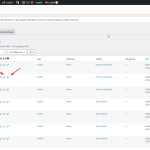This thread is resolved. Here is a description of the problem and solution.
Problem:
The client is unable to confirm some translations after automatically translating Elementor templates.
Solution:
We recommend increasing the WordPress Memory Limit to 256M, as the current setting is below the minimum required by WPML. To do this, add the following code to the
wp-config.php
file:
define('WP_MEMORY_LIMIT', '256M');Place it just before the line:
/* That's all, stop editing! Happy blogging. */
After making this change, check the current settings at WPML > Support > WordPress and attempt the translation again. If the hosting provider has set limitations, contact them to request an increase in the memory limit. For optimal performance, higher values than 256M are beneficial.
For more information on WPML's minimum requirements, please visit the documentation: WPML Minimum Requirements.
If the issue persists after following these steps, please open a new support ticket with us.
This is the technical support forum for WPML - the multilingual WordPress plugin.
Everyone can read, but only WPML clients can post here. WPML team is replying on the forum 6 days per week, 22 hours per day.
This topic contains 2 replies, has 2 voices.
Last updated by 1 year, 1 month ago.
Assisted by: Andreas W..