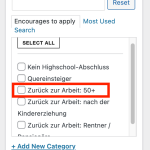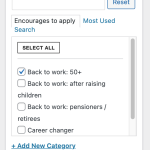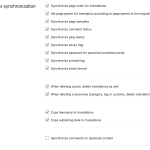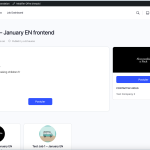This is the technical support forum for WPML - the multilingual WordPress plugin.
Everyone can read, but only WPML clients can post here. WPML team is replying on the forum 6 days per week, 22 hours per day.
Tagged: Bug
This topic contains 10 replies, has 1 voice.
Last updated by Bigul 2 months, 3 weeks ago.
Assisted by: Bigul.
| Author | Posts |
|---|---|
| January 5, 2025 at 10:27 pm #16564884 | |
|
ericH-23 |
Background of the issue: Symptoms: Questions: |
| January 6, 2025 at 9:59 am #16565543 | |
|
ericH-23 |
Addition: I set in the config |
| January 6, 2025 at 2:16 pm #16566668 | |
|
ericH-23 |
Additional information So I need advice, how to proceed, thank, kind regards |
| January 6, 2025 at 6:08 pm #16567357 | |
|
ericH-23 |
Hi, - added a job in EN in the backend 1) deselect one taxonomy value and saved the job in the backend 2) deselect one taxonomy value and saved the job in the frontend So I am ready to show this in a sandbox and hope, this also can be fixed soon! Thanks, kind regards |
| January 7, 2025 at 9:01 am #16568562 | |
|
Bigul Supporter
Languages: English (English ) Timezone: Europe/Vienna (GMT+02:00) |
Hi Eric, Welcome to the WPML support forum. I will do my best to help you to resolve the issue. I will create a new sandbox site environment for tracking this and share it with you soon. Please wait. -- Bigul |
| January 7, 2025 at 4:20 pm #16570758 | |
|
ericH-23 |
Hi, I discovered also, that not only the taxonomy is not complete synced but also job fields like a drop down field and an image field for example. Clearly to see is, that with saving in the frontend the image is not shown in other languages, saving in the backend it is showing. Thanks, kind regards |
| January 8, 2025 at 2:59 pm #16574043 | |
|
Bigul Supporter
Languages: English (English ) Timezone: Europe/Vienna (GMT+02:00) |
Hi Eric, Thank you for the updates. I have created a new testing environment to track this bug in our Cloudways test server. Please click the following URL to access the site's backend. Then, check whether you can reproduce the bug. hidden link Please try it and let us know your feedback. -- Bigul |
| January 8, 2025 at 10:55 pm #16575653 | |
|
ericH-23 |
Hi, Please see the attached image. You see in the red boxes numbers. They are coming from deleted taxonomy and are only shown in the other langaues, the language which was edited shows it correct (deleted). This was much work, in the meantime I have a staging running with all deleted / deactivated and the error still remains. So pleas check for yourself. Thanks, kind regards |
| January 9, 2025 at 7:31 pm #16579598 | |
|
Bigul Supporter
Languages: English (English ) Timezone: Europe/Vienna (GMT+02:00) |
Hi Eric, Thank you for the feedback. We will test it further and get back to you as soon as possible. Please wait. -- Bigul |
| January 16, 2025 at 8:30 am #16600210 | |
|
ericH-23 |
Hi, |
| January 16, 2025 at 10:33 am #16601291 | |
|
Bigul Supporter
Languages: English (English ) Timezone: Europe/Vienna (GMT+02:00) |
Hi Eric, Thank you for the updates. It will be very helpful. We will wait for your feedback. -- Bigul |