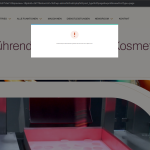This is the technical support forum for WPML - the multilingual WordPress plugin.
Everyone can read, but only WPML clients can post here. WPML team is replying on the forum 6 days per week, 22 hours per day.
| Sun | Mon | Tue | Wed | Thu | Fri | Sat |
|---|---|---|---|---|---|---|
| - | 10:00 – 17:00 | 10:00 – 17:00 | 10:00 – 17:00 | 10:00 – 17:00 | 10:00 – 17:00 | - |
| - | 18:00 – 19:00 | 18:00 – 19:00 | 18:00 – 19:00 | 18:00 – 19:00 | 18:00 – 19:00 | - |
Supporter timezone: Asia/Kathmandu (GMT+05:45)
This topic contains 2 replies, has 0 voices.
Last updated by Shekhar Bhandari 1 week ago.
Assisted by: Shekhar Bhandari.
| Author | Posts |
|---|---|
| January 17, 2025 at 10:50 am #16605332 | |
|
hubertP |
Background of the issue: Symptoms: Questions: |
| January 20, 2025 at 4:02 am #16611609 | |
|
Shekhar Bhandari Supporter
Languages: English (English ) Timezone: Asia/Kathmandu (GMT+05:45) |
Hello there, Thank you for contacting WPML support. I'd be happy to assist you on this issue. Which translation services did you used? Content exported/imported via XLIFF or a translation service will not appear in the Advanced Translations editor. To view those translations, navigate to WPML -> Settings -> Translation Editor and select "Classic Translation Editor." Let me know if this helps. Thanks |
| January 20, 2025 at 9:12 am #16612178 | |
|
hubertP |
Thanks, I will verify if the translations that are showing up in the classic editor are the ones from the translation service. We are using the ACSTraduction translation services. Also, I encountered 2 additional errors. For some pages and custom post types I can't seen to click on the eye icon to enter the translation editor. It shows the 4 arrows icon when I hover on top of the eye icon (image attached). Also, for some pages I get an error "Somebody is already editing this page" but I'm the only person working on this and there is no one else editing this - I atteched the image too. |
| January 20, 2025 at 12:37 pm #16613354 | |
|
Shekhar Bhandari Supporter
Languages: English (English ) Timezone: Asia/Kathmandu (GMT+05:45) |
Hello there, To debug this issue further, I would need to check your site settings once, for this I would need temporary access (wp-admin and ftp) to your site. So could you please provide me with those details, you will find the needed fields for this below the comment area when you log in to leave your next reply. This info is private and available to you and WPML supporters only. Note: Look forward to your reply. Thanks |
| January 23, 2025 at 4:11 am #16625515 | |
|
Shekhar Bhandari Supporter
Languages: English (English ) Timezone: Asia/Kathmandu (GMT+05:45) |
Hello there, Since the classic editor is on, I don't see the issue with review anymore, can you provide me few pages examples where I can see the issue? Look forward to your reply. Thanks |
| January 23, 2025 at 11:05 am #16627393 | |
|
hubertP |
The issue is that on some pages, the translations are still automatic and not the ones from the translation services. Also, some pages have an error, like I shared in my prebious message and as seen on the attached screenshots. |
| January 23, 2025 at 12:12 pm #16627622 | |
|
Shekhar Bhandari Supporter
Languages: English (English ) Timezone: Asia/Kathmandu (GMT+05:45) |
Hello there, Can you share the links to the pages as it will be easier to debug that way? Thanks |
| January 23, 2025 at 1:58 pm #16628375 | |
|
hubertP |
Feedback form the client. Our developer is looking into this too but until now, he can't figure out what is going on. All Functions: can't open translation |
| January 24, 2025 at 4:58 am #16630225 | |
|
Shekhar Bhandari Supporter
Languages: English (English ) Timezone: Asia/Kathmandu (GMT+05:45) |
Hello there, I can open the front-page review here without any issues, plus the other pages mentioned, hidden link Can you try with the user access provided to me, also, can you record a video if possible so I can quickly check this? Look forward to your reply. Thanks |
| January 24, 2025 at 2:58 pm #16631858 | |
|
hubertP |
Hi, please find the recording under this link: hidden link |
| January 27, 2025 at 6:04 am #16635889 | |
|
Shekhar Bhandari Supporter
Languages: English (English ) Timezone: Asia/Kathmandu (GMT+05:45) |
Hello there, From what it looks like the pages were automatically translated but later send to translations services or local translators so the problem arises due to this configurations. I followed the below steps to fix the preview issue, hidden link Can you check this with one of the issue pages yourself and see if it helps. Further, to use automatic translations and translations services you will need to use two editors and this can be confusing so here is how I suggest to use it. To open a page in the Automatic Translation Editor: 1. Navigate to **WPML > Settings**. To use the Classic Translation Editor, adjust the settings accordingly. It’s recommended to keep the **Classic Translation Editor** selected in the **Editor for translations previously created using Classic Translation Editor**. This way, pages already opened in the Classic Translation Editor will maintain their settings, while new pages will use the Automatic Translation Editor. Let me know if this helps. Thanks |
| January 31, 2025 at 11:08 am #16655079 | |
|
hubertP |
Hi, So what you wrote works, thank you for that. Our developer started writing a function that would allow us to at least identify the verison but it would take days more to finish it and we do not have a green light for this from the client. function display_wpml_translation_info() { global $wpdb, $post; $post_id = $post->ID; // Pobranie ID oryginalnego posta // Pobranie ID tłumaczenia (jeśli istnieje) $translation_trid = $translation ? $translation->trid : 'Brak tłumaczenia'; // Pobranie statusu tłumaczenia oraz edytora if ($job) { // Wyświetlanie informacji w headerze We need a solution for this. Basic option would be to somehow replace all automatic translations with the ones form the translation services? How can this be done? Doing this manually will take a lot of time, since we don't even know if the verison we are seeing is automatic or manual, so before any manual changes we would need to first verify, then input content from translations services. Can you somehow replace automatic translations with the proffesional ones sitewide? Or can you offer to write a patch that would allow us to see which version are we looking at (automatic or professional) and add a switch that would allow to change the translation source? How much would that be? |
| January 31, 2025 at 11:56 am #16655297 | |
|
Shekhar Bhandari Supporter
Languages: English (English ) Timezone: Asia/Kathmandu (GMT+05:45) |
Hello there, Basic option would be to somehow replace all automatic translations with the ones form the translation services? How can this be done? You can disable automatic translations and wait for it to complete, then go to WPML->Translations queue and bulk accept the translations if it requires review. Once this is done, I suggest to disable automatic translations and resend the pages to translations service, this will ensure the translations will be loaded from Translation service. Or can you offer to write a patch that would allow us to see which version are we looking at (automatic or professional) and add a switch that would allow to change the translation source? How much would that be? To achieve this you will need custom programming work, which is beyond the scope of our support. At this point, I would suggest you consider contacting one of our certified partners from this link: http://wpml.org/documentation/support/wpml-contractors/ Before doing so please have a look also here: You will get the custom assistance you need to get on with your project. Thanks |
| February 11, 2025 at 8:50 am #16690334 | |
|
hubertP |
Hi, sorry for the delay but I just heard back from the client. The automatic translations are disabled. The jobs are still in the que. Can you provide an istruction on how to do this so we can resend the pages to the translations services? Or could you do it, so we are sure it is done properly? Also, do we need to disconnect the translation service and connect them again for this work? To be honest I have no idea how I would proceed in order to do what you have desribed. |
| February 11, 2025 at 9:41 am #16690638 | |
|
Shekhar Bhandari Supporter
Languages: English (English ) Timezone: Asia/Kathmandu (GMT+05:45) |
Hello there, I have cancelled the reviews, you can now go to WPML->Translations Management and send the content for translations services. Let me know if this helps. Thanks |