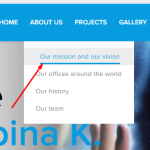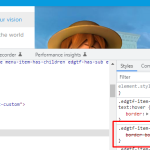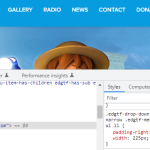This is the technical support forum for WPML - the multilingual WordPress plugin.
Everyone can read, but only WPML clients can post here. WPML team is replying on the forum 6 days per week, 22 hours per day.
Tagged: Not WPML issue
This topic contains 3 replies, has 2 voices.
Last updated by matijaG-2 1 year, 12 months ago.
Assisted by: Noman.
| Author | Posts |
|---|---|
| December 8, 2022 at 10:01 am #12613599 | |
|
matijaG-2 |
Tell us what you are trying to do? 1. I translated the menu but english translation of sub links is longer and breaks text links in another row which does not look well 2. Also I was trying to remove underline on the sub links but do not understand css that much. Can you please remove underline on the sub links on both version of the web? I will be veeeeeeery thankful. Is there any documentation that you are following? no Is there a similar example that we can see? no What is the link to your site? - hidden link - hidden link Thanks a lot |
| December 8, 2022 at 3:52 pm #12616035 | |
|
Noman Supporter
Languages: English (English ) Timezone: Asia/Karachi (GMT+05:00) |
Hi, Thank you for contacting WPML Support. 1. I have visited your site and the English sub-menu items seem to be showing correctly as you can see in the attached screenshot. If you still want to increase the width of the dropdown you may ask the theme author or you can add the below CSS in the custom CSS section of your theme:
.edgtf-drop-down .edgtf-menu-narrow .edgtf-menu-second .edgtf-menu-inner ul li {
width: 240px !important;
}
You can increase 240px to any number according to your needs. 2. You can remove the underline by using the below CSS:
.edgtf-item-text:hover {
border: none !important;
}
And it will look as in the attached screenshot. Please understand that I'm helping you here with an issue that is out of the scope of our support forum and we will not be able to support the fix that we give you in the future. Because the theme or our code might have changed, so please always be aware of this. Right now it's working without any issues. Thank you |
| December 8, 2022 at 4:20 pm #12616301 | |
|
matijaG-2 |
Hey Noman, I really appreciate your help and I accept the consequences. Is there any chance to live the underline in the main menu but hide underline on the drop down menu? - screen in attach If you can do that, that would be a big help for me. Anyways, thank you a lot Noman. God bless |