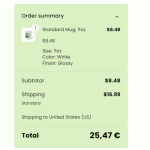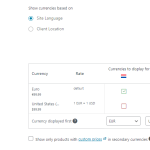This is the technical support forum for WPML - the multilingual WordPress plugin.
Everyone can read, but only WPML clients can post here. WPML team is replying on the forum 6 days per week, 22 hours per day.
| Sun | Mon | Tue | Wed | Thu | Fri | Sat |
|---|---|---|---|---|---|---|
| - | 9:00 – 13:00 | 9:00 – 13:00 | 9:00 – 13:00 | 9:00 – 13:00 | 9:00 – 13:00 | - |
| - | 14:00 – 18:00 | 14:00 – 18:00 | 14:00 – 18:00 | 14:00 – 18:00 | 14:00 – 18:00 | - |
Supporter timezone: America/Los_Angeles (GMT-07:00)
Tagged: Documentation request, WCML
Related documentation:
This topic contains 23 replies, has 2 voices.
Last updated by Bobby 10 months ago.
Assisted by: Bobby.
| Author | Posts |
|---|---|
| August 15, 2024 at 7:30 am #16073122 | |
|
patrickH-92 |
Background of the issue: Symptoms: Questions: |
| August 15, 2024 at 6:53 pm #16075844 | |
|
Bobby WPML Supporter since 04/2015
Languages: English (English ) Timezone: America/Los_Angeles (GMT-07:00) |
Hi there, Please go to WooCommerce->Settings->General and from there set your desired Currency for Woo to use. https://woocommerce.com/document/shop-currency/ This is a function of WooCommerce and not WooCommerce Multilingual, with our plugin you can go to WooCommerce->WooCommerce Multilingual->Multi Currency and set up additional currencies if needed to. https://wpml.org/documentation/related-projects/woocommerce-multilingual/multi-currency-support-woocommerce/ |
| August 15, 2024 at 6:59 pm #16075846 | |
|
patrickH-92 |
I did that, But I want the EN site to show only $ and the Dutch site only € |
| August 15, 2024 at 9:27 pm #16076307 | |
|
Bobby WPML Supporter since 04/2015
Languages: English (English ) Timezone: America/Los_Angeles (GMT-07:00) |
In WooCommerce set the default currency you would like for the site even if WPML was not present. Then go to WooCommerce->WooCommerce Multilingual and enable Multi-Currency, from there you can adjust it to show per language. Let me know your results, please. Also, if possible share with me a screenshot of the multi-currency set up as it will help me identify any configuration issues. |
| August 16, 2024 at 8:14 am #16077271 | |
|
patrickH-92 |
please see screenshot |
| August 16, 2024 at 6:41 pm #16079069 | |
|
Bobby WPML Supporter since 04/2015
Languages: English (English ) Timezone: America/Los_Angeles (GMT-07:00) |
That is set up correctly. I have done a test checkout and can confirm the issue. The multi currency feature from WCML is working as expected, however, it looks like the currency icon for the TOTAL field is populating wrong. If you notice the items above it they are pulling $ correctly. Loom Video showcasing the issue: I can see you are using Generate Press, are you using any custom code in the checkout for the TOTAL field? Also, can you verify that there are payment options activated for USD. |
| August 16, 2024 at 7:12 pm #16079098 | |
|
patrickH-92 |
No custom code. The block is the Order Summary block from Woocommerce. I will ask my psp if there is an option I forgot? Or maybe this is because of the test API? |
| August 17, 2024 at 7:04 am #16079669 | |
|
Bobby WPML Supporter since 04/2015
Languages: English (English ) Timezone: America/Los_Angeles (GMT-07:00) |
There is a possibility it's because of the test API, is it possible to test with the live API temporarily? |
| August 17, 2024 at 8:14 am #16079759 | |
|
patrickH-92 |
Live API is live, still no changes. |
| August 19, 2024 at 5:30 pm #16084835 | |
|
Bobby WPML Supporter since 04/2015
Languages: English (English ) Timezone: America/Los_Angeles (GMT-07:00) |
I would like to request temporary access (wp-admin and FTP) to your site to test the issue. **Before we proceed It is necessary to take FULL BACKUP of your database and your website. Providing us with access, you agree that a backup has been taken ** I often use the Duplicator plugin for this purpose: http://wordpress.org/plugins/duplicator/ NOTE: If access to the live site is not possible and the staging site does not exist please provide me with a duplicator package created with the duplicator plugin. Thank you, |
| August 23, 2024 at 2:54 am #16097024 | |
|
Bobby WPML Supporter since 04/2015
Languages: English (English ) Timezone: America/Los_Angeles (GMT-07:00) |
Thank you for the access details! I have run a few tests and it took me a few attempts to reproduce the issue this time around (reloading the checkout page at least 3-5 times). --- In the settings I set the currency for USD to be twice the cost of EUR to make it easy to see if what pulls through is just the currency icon or the price as well. It looks like the currency along with the EUR price is pulled through. I also see this error when logging in the site now: WordPress database error: [Unknown column 'posts.ID' in 'on clause'] SELECT SUM( order_item_meta.meta_value ) as qty, order_item_meta_2.meta_value as product_id FROM db5q_wc_orders AS orders INNER JOIN db5q_woocommerce_order_items AS order_items ON orders.id = order_id INNER JOIN db5q_woocommerce_order_itemmeta AS order_item_meta ON order_items.order_item_id = order_item_meta.order_item_id INNER JOIN db5q_woocommerce_order_itemmeta AS order_item_meta_2 ON order_items.order_item_id = order_item_meta_2.order_item_id INNER JOIN db5q_postmeta AS currency_postmeta ON posts.ID = currency_postmeta.post_id WHERE orders.type IN ( 'shop_order' ) AND orders.status IN ( 'wc-completed','wc-processing','wc-on-hold' ) AND order_item_meta.meta_key = '_qty' AND order_item_meta_2.meta_key = '_product_id' AND orders.date_created_gmt >= '2024-08-01' AND orders.date_created_gmt <= '2024-08-23 02:10:44' AND currency_postmeta.meta_key = '_order_currency' AND currency_postmeta.meta_value = 'EUR' GROUP BY product_id ORDER BY qty DESC LIMIT 1 The issue at the moment looks like a possible compatibility issue. Do I have your permission to migrate a copy of your site onto our Cloudways staging servers for further debugging? |
| August 23, 2024 at 7:06 am #16097357 | |
|
patrickH-92 |
Yes. |
| August 26, 2024 at 7:11 pm #16106645 | |
|
Bobby WPML Supporter since 04/2015
Languages: English (English ) Timezone: America/Los_Angeles (GMT-07:00) |
Hello, I can confirm that the issue is coming from the plugin Mollie Payments for WooCommerce After the page loads, the currency automatically changes to EUR when the plugin is activated. it looks like this is triggered because it believes there is no payment methods set up for USD and only for EUR. What are your results if you do not use the plugin and instead use the standard Paypal plugin for WC? |
| August 26, 2024 at 7:39 pm #16106745 | |
|
patrickH-92 |
Thanks, I will first contact Mollie about this. Then I will try another plugin, but I need the Dutch payment method Ideal. |
| August 26, 2024 at 8:03 pm #16106774 | |
|
Bobby WPML Supporter since 04/2015
Languages: English (English ) Timezone: America/Los_Angeles (GMT-07:00) |
I understand, As a sidenote I believe Woopayments also offers this option and it is a free plugin from WC. might be worth a try. You can let their support (Mollie payments) know that the checkout page loads correctly in USD but then refreshes and pulls the EUR currency due to no available payment method for USD. |
The topic ‘[Closed] The total amount in Woocommerce is shown in € instead $’ is closed to new replies.