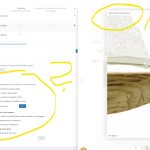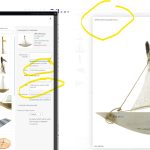This thread is resolved. Here is a description of the problem and solution.
Problem:
The client was unable to automatically translate image titles and descriptions in WPML, despite having media translation enabled. All translated products displayed original image names and descriptions in Slovenian, not in the translated language.
Solution:
We recommended checking the WPML documentation on media translation: https://wpml.org/documentation/getting-started-guide/media-translation/.
For images not translating automatically, especially featured images, we advised the following steps:
1. Ensure 'Translate media library texts with posts' is activated in WPML->Settings->WPML Media.
2. Use WPML->Translation Management to filter by products and select a product to translate.
3. Translate automatically and send to translation, ensuring to overwrite existing translations if necessary.
This process should help in translating the media metadata automatically.
Additionally, for images added directly in the WP Editor, their details should pull into the Advanced Translation Editor and get translated automatically. However, featured images require manual adjustment in WPML->Media Translation to reflect the correct translations.
If this solution does not resolve your issue or seems outdated, we highly recommend checking related known issues at https://wpml.org/known-issues/, verifying the version of the permanent fix, and confirming that you have installed the latest versions of themes and plugins. If problems persist, please open a new support ticket.
This is the technical support forum for WPML - the multilingual WordPress plugin.
Everyone can read, but only WPML clients can post here. WPML team is replying on the forum 6 days per week, 22 hours per day.
No supporters are available to work today on this forum. Feel free to create tickets and we will handle it as soon as we are online. Thank you for your understanding.
This topic contains 11 replies, has 3 voices.
Last updated by Nicolas V. 1 month, 3 weeks ago.
Assisted by: Bobby.
| Author | Posts |
|---|---|
| September 13, 2024 at 5:19 pm #16177182 | |
|
sasoJ-2 |
Background of the issue: Symptoms: Questions: |
| September 13, 2024 at 6:20 pm #16177424 | |
|
Bobby Supporter
Languages: English (English ) Timezone: America/Los_Angeles (GMT-08:00) |
Hi there, Please review the following documentation if you are attempting to have different images per language: However, if you just need to translate the image caption, I believe that should have been included in the advanced translation editor. Please do the following test: 1. Create a test page and add just a title and an image with a caption Do you see the media caption listed in the ATE editor? |
| September 14, 2024 at 5:53 pm #16178934 | |
|
sasoJ-2 |
Hi, hidden link |
| September 16, 2024 at 5:13 pm #16185083 | |
|
Bobby Supporter
Languages: English (English ) Timezone: America/Los_Angeles (GMT-08:00) |
I would like to request temporary access (wp-admin and FTP) to your site to test the issue. **Before we proceed It is necessary to take FULL BACKUP of your database and your website. Providing us with access, you agree that a backup has been taken ** I often use the Duplicator plugin for this purpose: http://wordpress.org/plugins/duplicator/ NOTE: If access to the live site is not possible and the staging site does not exist please provide me with a duplicator package created with the duplicator plugin. Thank you, |
| September 18, 2024 at 7:09 pm #16195185 | |
|
Bobby Supporter
Languages: English (English ) Timezone: America/Los_Angeles (GMT-08:00) |
Thank you for the access details! It looks like my username or pwd is not working at the moment, please review and update if needed. You can directly edit the previous private reply and just reply here so I am notified once ready. |
| September 19, 2024 at 10:10 pm #16200861 | |
|
Bobby Supporter
Languages: English (English ) Timezone: America/Los_Angeles (GMT-08:00) |
For example, the title Dekorativna japonica is found in the ATE editor, but it relates to the Yoast Keyword rather than the media which is why the media is not translated. If you go to WPML Media Translation I can see that the media has been translated to all languages, however, the content is from the default language. - WPML -> media translation (You can do this in bulk by bulk selecting and then running a quick edit->update) notice the warning "Any changes you make to the text here will not affect any previous publications of this media on your website. This edited version will only appear if you select it from the library to be embedded. " |
| September 20, 2024 at 6:37 pm #16203953 | |
|
sasoJ-2 |
Thank you! |
| September 20, 2024 at 8:20 pm #16204090 | |
|
Bobby Supporter
Languages: English (English ) Timezone: America/Los_Angeles (GMT-08:00) |
Hi there, I have made a quick test using a page. See here: The issue seems to be with the featured media. -- If I add a media in the WP Editor the details of it are pulled into the Advanced Translation Editor which in turn is automatically translated. However, the featured image is not. The feature image is pulling it's translation from WPML->Media Translation. If you go to WPML->Media Translation you can see that all media has a translation but if you review it's translation it's in the default language which is causing this issue. You will need to manually "fix" these to use the actual translation. This part is not automatically translated. Do you remember adding these duplicate translations before? Or possibly somebody else in the team? |
| September 21, 2024 at 9:33 am #16204608 | |
|
sasoJ-2 |
Hi, Rad |
| September 23, 2024 at 5:43 pm #16211282 | |
|
Bobby Supporter
Languages: English (English ) Timezone: America/Los_Angeles (GMT-08:00) |
I was able to automatically translate the metadata of the featured image in the ATE by doing the following: - Go to WPML->Settings->WPML Media-> activate "Translate media library texts with posts" (*done this for you already) - Go to WPML->Translation Management->Filter by products - Select "Dekorativna jadrnica PD 21×26,5×1,5cm" - Translate automatically and send to translation (note you might want to select to overwrite the existing translations) This will automatically translate the media texts. I have tested it with this product and it worked well, I recommend you test it with 2-5 products to begin with. NOTE: I only did the test in the EN language. |
| September 24, 2024 at 7:50 pm #16217433 | |
|
sasoJ-2 |
Hi, |
| September 25, 2024 at 11:28 am #16220130 | |
|
Nicolas V. Supporter
Languages: English (English ) French (Français ) Timezone: America/Lima (GMT-05:00) |
Hi Saso, Bobby is unavailable today, so I'll provide a quick response. A 504 error is typically related to the server taking too long to answer. Could you try again with fewer products, perhaps around 50 or 100 at a time? Nico |
| September 25, 2024 at 9:04 pm #16222539 | |
|
sasoJ-2 |
Hi, |