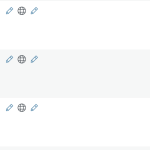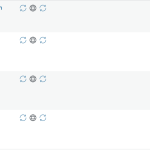This thread is resolved. Here is a description of the problem and solution.
Problem:
The client was experiencing an issue with WooCommerce Multilingual where new products were showing a refresh icon instead of a pencil icon, which used to open the advanced translations editor for older products. Instead, clicking the refresh icon opened the default WordPress editor for the whole product.
Solution:
We identified that the refresh icon indicates that the default product has been updated, but the translation needs to be refreshed to match these changes. A known issue had been causing the advanced translation editor not to open for duplicated translated products, reverting to the native WordPress editor instead. This was documented in our Errata:
- https://wpml.org/errata/duplicating-translated-products-in-woocommerce-leads-to-using-the-native-editor/
The issue was resolved in WooCommerce Multilingual version 5.3.3. We asked the client to confirm that they are using this version or a newer one to ensure the fix is applied.
If the problem persists, we requested the WPML Debug information to better understand the site and system setup. The client can find guidance on how to provide this information here:
If the solution provided here is not relevant due to being outdated or not applicable to your case, we recommend opening a new support ticket. We also highly suggest checking related known issues at https://wpml.org/known-issues/, verifying the version of the permanent fix, and confirming that you have installed the latest versions of themes and plugins.
If you need further assistance, please do not hesitate to contact us by opening a new ticket in the WPML support forum: https://wpml.org/forums/forum/english-support/.
This is the technical support forum for WPML - the multilingual WordPress plugin.
Everyone can read, but only WPML clients can post here. WPML team is replying on the forum 6 days per week, 22 hours per day.
This topic contains 1 reply, has 2 voices.
Last updated by 1 year, 6 months ago.
Assisted by: Prosenjit Barman.