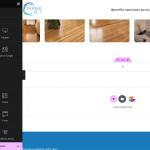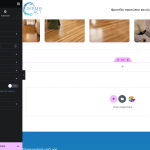This is the technical support forum for WPML - the multilingual WordPress plugin.
Everyone can read, but only WPML clients can post here. WPML team is replying on the forum 6 days per week, 22 hours per day.
Tagged: Exception
This topic contains 6 replies, has 2 voices.
Last updated by Prosenjit Barman 1 year, 8 months ago.
Assisted by: Prosenjit Barman.
| Author | Posts |
|---|---|
| June 2, 2023 at 10:51 am #13760749 | |
|
pavlinaD |
Tell us what you are trying to do? Trying to switch main website language to be entirely English. Is there any documentation that you are following? Currently no. What is the link to your site? hidden link Hello, to give you more context. The website has two language, English and Greek. For some reason, the default language in WPML was switched to Greek and some admin menus were in Greek. After switching back to English in the WPML settings, the Elementor widgets and panels while editing pages (Greek pages) are still in Greek. The only way to fix any widget title or setting is to go to WPML string translation, to find the String and put a Greek translation in English. Keep in mind that the strings that are currently in Greek were not translated via String translator and have a + on the Greek translation. Only when you click the plus and add the english word for Greek, it fixes the string. This makes me think that somehow the Greek language is still stuck as default somehow. It's not optimal for us to translate all Greek strings to English as Elementor has a lot of widgets and settings. Adding an image so you can understand better. The main goal is for all menus to be in English, no matter if you are editing English or Greek pages. Thank you. |
| June 5, 2023 at 8:26 am #13767835 | |
|
Prosenjit Barman Supporter
Languages: English (English ) Timezone: Asia/Dhaka (GMT+06:00) |
Hello There, I can understand that even after changing the default language, the contents in the WP-Admin and Elementor Editor are appearing in the Greek language. This kind of issue most of the time happens due to changing the Site language from the WordPress Profile. Please follow the steps below and check if you're getting the expected result or not. - Please go to "Users > Profile" from your WordPress dashboard. Please check this screenshot(hidden link) for a better understanding. I hope it will fix the issue. But, let me know if you need further assistance. I will be happy to assist you. Best Regards, |
| June 5, 2023 at 1:23 pm #13771389 | |
|
pavlinaD |
Hello Prosenjit, Currently those are the settings that we have set. Users have their default to English and the "Set admin language as editing language" is unchecked. I believe that is the first thing that we've tried. Best Regards |
| June 7, 2023 at 6:12 am #13782055 | |
|
Prosenjit Barman Supporter
Languages: English (English ) Timezone: Asia/Dhaka (GMT+06:00) |
Hi There, Thanks for your update. As the issue persists even after following the suggestions, I would be happy to take a closer look at this issue to understand the root cause. I would like to request temporary access (wp-admin and FTP) to your site to take a better look at the issue. It would be better to have a testing site where the issue is replicated. You will find the needed fields for this below the comment area when you log in to leave your next reply. The information you will enter is private which means only you and I can see and have access to it. Maybe I'll need to replicate your site locally. For this, I’ll need to temporarily install a plugin called “Duplicator” or "All in One WP Migration" on your site. This will allow me to create a copy of your site and your content. Once the problem is resolved I will delete the local site. Let me know if this is ok with you. IMPORTANT Looking forward to your response and cooperation in this matter. Best regards, |
| June 8, 2023 at 1:42 pm #13793589 | |
|
Prosenjit Barman Supporter
Languages: English (English ) Timezone: Asia/Dhaka (GMT+06:00) |
Hi There, I have checked and opened the Greek pages in the Elementor editor and noticed the issue. After checking the previous discussions on this matter, I found that the language of the Elementor Editor is expected to change as per the current language. The way things work is: due to the fact that Elementor is a front-end editor, it uses the language of the front end, it does not matter what setting you choose, the Elementor panel elements will appear in the same language as the language of the page you are editing. Now, most of the contents of Elementor are already translated into the Greek language and are available on the TranslatePress repository. This is why, the Greek language gets loaded automatically when you try to edit the pages in Greek. Please check the link below to see the stable translation. - hidden link Now, the only solution I can see to make the Editor appear in English is by copying the English contents into Greek(hidden link). But, I will discuss this matter and see if we have any plan to implement the functionality of setting up a specific Editor language in the future. I hope you can understand the matter. Please let me know if there is anything else you need help with. Kind regards, |
| June 13, 2023 at 1:26 pm #13817581 | |
|
pavlinaD |
Hello, Currently what we tried is the following: https://wpml.org/forums/topic/elementor-interface-displays-in-edited-language/ But after deleting the strings of Elementor and Elementor Pro, the Elemenetor menu was still in Greek. After some time, the elementor strings re-appeared. Is there any way we can permanently delete the elementor strings and make so that they cannot be re-added to the string translation and to somehow delete the .mo files and get Elementor to be English on both page versions (Greek and English). Without having to translate each string separately. The idea is to do what is said in the response from your team upper but if we can get a more descriptive tutorial, it would be great. Best Regards |
| June 14, 2023 at 8:29 am #13822719 | |
|
Prosenjit Barman Supporter
Languages: English (English ) Timezone: Asia/Dhaka (GMT+06:00) |
Hi There, I completely can understand what you're looking for. As you want to delete the Elementor strings permanently and want to see the Edior in English only, the only possible way to achieve that is by deleting the Greek mo file of Elementor from the "Language" directory. In this way, the Greek strings will not be loaded automatically. Kindly follow the steps mentioned below. - Access your website using an FTP Tool such as FileZilla. Kindly be informed that after deleting the files, you'll not be able to add the translation for the strings belonging to the Elementor plugin. Please check and let me know the update. I will also discuss this matter with the 2nd tier team to see if there is any other way to stop loading the language file of other languages on the editor. Best Regards, |