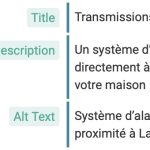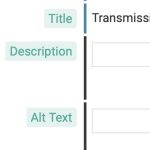This thread is resolved. Here is a description of the problem and solution.
Problem:
The client was experiencing issues with duplicate texts and texts that did not exist on the original page or any of the images while trying to translate a page using WPML. Additionally, remnants of the uninstalled RankMath SEO plugin were still visible in WPML settings, potentially affecting the translation process.
Solution:
We recommended the following steps to address the translation issues:
1. Navigate to WPML > Support > Troubleshooting and click on the buttons to clear the WPML cache, remove ghost entries from translation tables, fix element_type collation, synchronize local job ids with ATE jobs, synchronize translators and translation managers with ATE, assign translation status to duplicated content, set language information, and fix post-type assignment for translations.
2. Open the default page in the WordPress editor, make a small change in the page title, save the changes, and update the translation.
For the RankMath remnants, we instructed the client to remove the custom fields from the database that were left behind after uninstalling the plugin. This involved using a database plugin to identify and delete the specific meta fields from the wp_jfsjb2cm3k_postmeta table.
If the solution provided does not resolve your issue or seems irrelevant due to being outdated or not applicable to your case, we highly recommend checking related known issues at https://wpml.org/known-issues/, verifying the version of the permanent fix, and confirming that you have installed the latest versions of themes and plugins. If further assistance is needed, please open a new support ticket at WPML support forum.
This is the technical support forum for WPML - the multilingual WordPress plugin.
Everyone can read, but only WPML clients can post here. WPML team is replying on the forum 6 days per week, 22 hours per day.
Tagged: Exception
This topic contains 13 replies, has 2 voices.
Last updated by Prosenjit Barman 5 months, 3 weeks ago.
Assisted by: Prosenjit Barman.
| Author | Posts |
|---|---|
| July 9, 2024 at 7:20 pm #15922868 | |
|
ronaldT-5 |
Background of the issue: Symptoms: Questions: |
| July 9, 2024 at 8:11 pm #15923085 | |
|
ronaldT-5 |
Just to let you know, I have already cleared the browser and server cache. I'm not using a cache plugin at the staging environment. |
| July 10, 2024 at 5:23 am #15925449 | |
|
Prosenjit Barman Supporter
Languages: English (English ) Timezone: Asia/Dhaka (GMT+06:00) |
Hello There, I understand the issue you're experiencing. Issues like this may occur if similar content is stored in custom fields or in the database. As a first step to resolve it, please try the following steps: - Please go to WPML > Support > Troubleshooting -- Clear the cache in WPML - Once done, open the default page in the WordPress editor and make a small change in the page title(add a character). Save the changes. Let me know the update. I will be happy to help if you need further assistance in this matter. Best regards, |
| July 10, 2024 at 1:30 pm #15928260 | |
|
ronaldT-5 |
-- Clear the cache in WPML -- HOW? - Once done, open the default page in the WordPress editor and make a small change in the page title(add a character). Save the changes. -- WHAT DEFAULT PAGE? Is this something that has to be done on every page with the issue? |
| July 11, 2024 at 4:52 am #15931946 | |
|
Prosenjit Barman Supporter
Languages: English (English ) Timezone: Asia/Dhaka (GMT+06:00) |
Hi There, These actions are designed to ensure the smooth operation and synchronization of WPML’s translation management system. By performing these steps, we aim to: 1. Clear out outdated or corrupted cache data to make sure translations are up-to-date. By performing these actions, we aim to prevent and resolve common issues, ensuring that your multilingual content is properly managed, displayed, and synchronized across your website. Regarding the default page, it refers to the main page that you're translating and using to create versions in other languages. You need to make a small change to this page and save the changes. Typically, making a minor change in the page title and saving it triggers updates and should fix the issue with duplicate entries in the translation editor. If specific pages have this issue, you may need to repeat some steps on those individual pages. I hope this clarifies things for you. If you need further assistance or have any additional questions, please feel free to let me know. I'll happy to help. Best regards, |
| July 11, 2024 at 3:46 pm #15936314 | |
|
ronaldT-5 |
I did make small changes in the source English page as suggested. Now I have missing entries and image texts to be translated in French instead of the original English texts. I will pray tonight and see if things get better tomorrow morning. |
| July 12, 2024 at 4:03 am #15939343 | |
|
Prosenjit Barman Supporter
Languages: English (English ) Timezone: Asia/Dhaka (GMT+06:00) |
Hello There, I would like to know if the suggestions I shared in my last responses helped to improve the situation or if the issue still persists. If the issue persists, could you please share a screenshot of what you're currently seeing, along with any additional details? Based on that, I will provide more suggestions or take a closer look and do my best to assist you further in solving the issue. Looking forward to your response. Best regards, |
| July 12, 2024 at 6:04 am #15940005 | |
|
ronaldT-5 |
It didn't really helped. I'm still seeing duplicates of the same for the same image. The first image on hidden link |
| July 12, 2024 at 10:09 am #15941626 | |
|
Prosenjit Barman Supporter
Languages: English (English ) Timezone: Asia/Dhaka (GMT+06:00) |
Hi There, As the issue persists, a closer inspection will be required to understand the root cause of the issue. I would like to request temporary access (wp-admin and FTP) to your site to take a better look at the issue. It would be better to have a testing site where the issue is replicated. You will find the needed fields below the comment area when you log in to leave your next reply. The information you will enter is private which means only you and I can see and have access to it. Maybe I'll need to replicate your site locally. For this, I’ll need to temporarily install a plugin called “Duplicator” or "All in One WP Migration" on your site. This will allow me to create a copy of your site and your content. Once the problem is resolved I will delete the local site. Let me know if this is ok with you. IMPORTANT Looking forward to your response. Best Regards, |
| July 12, 2024 at 7:34 pm #15944172 | |
|
ronaldT-5 |
I once installed RankMath SEO plugin, but uninstalled it thereafter. I see remnants of it still in WPML settings. Could that alone have affected WPML? |
| July 13, 2024 at 12:33 am #15945072 | |
|
ronaldT-5 |
The issue has been resolved, though it would be nice to get rid of RankMath instances in WPML setting. I have already removed RankMath from the server database. |
| July 15, 2024 at 4:01 am #15951641 | |
|
Prosenjit Barman Supporter
Languages: English (English ) Timezone: Asia/Dhaka (GMT+06:00) |
Hi There, Thank you for the update. Glad to hear that the issue has been resolved. The issue might be caused by custom fields from RankMath remaining in the database. During translation, these field data also appear, resulting in duplicates. However, please note that WPML doesn't automatically detect when a plugin is removed. All fields remain active in the database, so WPML still displays them in the WPML settings. This is why the remnants of the RankMath plugin still appear in the WPML settings. To remove them from the WPML Settings, you'll need to remove the fields from the database. We are aware of a similar issue with the Yoast SEO plugin. Could you please follow the instructions mentioned in the following ticket and check if they help in solving the issue? - https://wpml.org/forums/topic/delete-used-fields/ The process is the same, but in the textbox, enter "rank" instead of the Yoast text shown in the screenshot. Let me know if that helps or if you need further assistance in this matter. I will be happy to help. Best regards, |
| July 15, 2024 at 1:32 pm #15954728 | |
|
ronaldT-5 |
I followed the directives through the link you provided, but it yielded nothing as expected as I told you I had already cleaned up the database of instance of Rank_Math. |
| July 16, 2024 at 5:30 am #15957987 | |
|
Prosenjit Barman Supporter
Languages: English (English ) Timezone: Asia/Dhaka (GMT+06:00) |
Hi There, As you have provided access to your site, I logged in and installed a database plugin to examine the database. I discovered that meta fields from the Rank Math plugin still existed in the wp_jfsjb2cm3k_postmeta table. Since the Rank Math plugin is not installed on your site, I removed these meta fields from the table. As a result, the Rank Math fields are no longer appearing in WPML Settings. Please see the screenshot here: hidden link. I hope this has resolved the issue. If you need any further assistance, please feel free to let me know. I'll be happy to help. Best regards, |
| July 16, 2024 at 6:12 am #15958176 | |
|
ronaldT-5 |
Thanks a lot for the fix. I really appreciate. |