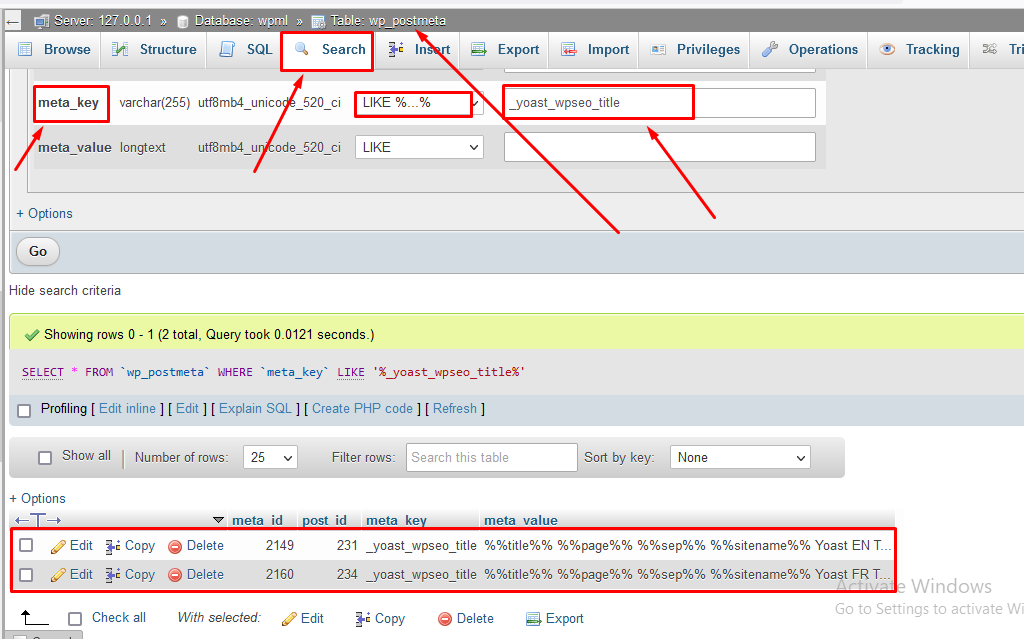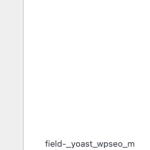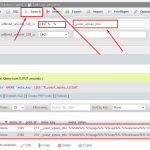This thread is resolved. Here is a description of the problem and solution.
Problem:
The client wants to delete the unused fields previously used by the Yoast plugin.
Solution:
Please follow the below steps in deleting those fields from the database:
1. Please take a backup of your site first for security reasons.
2. Select the *_postmeta database table using phpMyAdmin or some plugin.
3. Click on the “search” button.
4. Enter the “_yoast_wpseo_title” in the “meta_key” field and the "operator" should be Like % … % and press submit button as you can see in the attached screenshot.
5. Delete all fields.
Please follow the same steps for all other fields one by one.
If after deleting those fields from the database, it still showing in WPML Translation Editor then please follow the below steps:
1. Please open the default language page in Edit mode.
2. Make a small change, for example, add a space or + sign in your page/post title.
3. Update the page by pressing the “Update” button.
4. Now, please remove that small change that did on step #2.
5. Update the page again.
6. Now, please try to open the translated page in WPML Translation Editor and see if those fields are still there or not.
Relevant Documentation:
https://wpml.org/forums/topic/we-removed-yoast-but-field-_yoast_wpseo_title-still-shows/#post-7759911
This is the technical support forum for WPML - the multilingual WordPress plugin.
Everyone can read, but only WPML clients can post here. WPML team is replying on the forum 6 days per week, 22 hours per day.
This topic contains 5 replies, has 2 voices.
Last updated by arnoldS-2 1 year, 9 months ago.
Assisted by: Noman.