On this page
Why Translate with DeepL and WPML?
How to Translate Your WordPress Website with DeepL and WPML
Select Your Languages
Select DeepL as Your Translation Engine
Set Formality for DeepL Translations
Send Content for Translation
Review Your Translations
How Much Does DeepL and WPML Cost?
Get Started with DeepL & WPML
Automatically translate your WordPress website into more languages with DeepL. Control formality and achieve excellent translations with a glossary.

Why Translate with DeepL and WPML?
DeepL is considered the best machine translation available today.
It supports over 30+ languages, can generate native-like translations, and is the preferred translation engine among WPML clients. In 2023 alone, WPML translated more than 13 billion words with DeepL!
By translating with WPML, you get full access to DeepL, plus unique WPML features:
Direct Integration
Access DeepL directly inside the WordPress admin
Unlimited Languages
Translate to as many languages as you want
Native-like Translations
Use DeepL’s AI neural networks to generate translations
Control Formality
Generate translations that match local norms and preferences
Free Automatic Translation
Automatically translate your site into 2-3 languages for free
Optimize for SEO
Translate URLs and metadata, and automatically set hreflang tags
How to Translate Your WordPress Website with DeepL and WPML
Translating your WordPress website with DeepL and WPML takes just a few minutes. Here’s how the process works.
1. Select Your Languages
With WPML, you can add an unlimited number of languages to your website.
This includes all of DeepL’s 30+ available languages, plus any other languages supported by WPML’s alternative translation engines, WPML AI, Google Translate and Microsoft Translator.
To add languages, simply select as many as you want during the WPML setup wizard.
2. Select DeepL as Your Translation Engine
WPML includes 4 translation engines: DeepL, WPML AI, Google Translate, Microsoft Translator, and WPML AI.
To set DeepL as your preferred translation engine:
- Go to WPML → Translation Management.
- Switch to the Translation Tools tab and expand the Automatic Translation Engines section.
- Drag DeepL to the top of the list.
WPML will now use DeepL to translate your content.
3. Set Formality for DeepL Translations
Formality helps you tailor translations to match local norms and preferences. It varies by culture and can significantly affect how people perceive your content.
By default, WPML automatically sets the formality for each language based on what people in different cultures prefer.
To edit the default settings and set your own formality in each language, go to WPML → Translation Management and click the Translation Tools tab. Then, expand the Automatic translation engines section and click Edit formality.
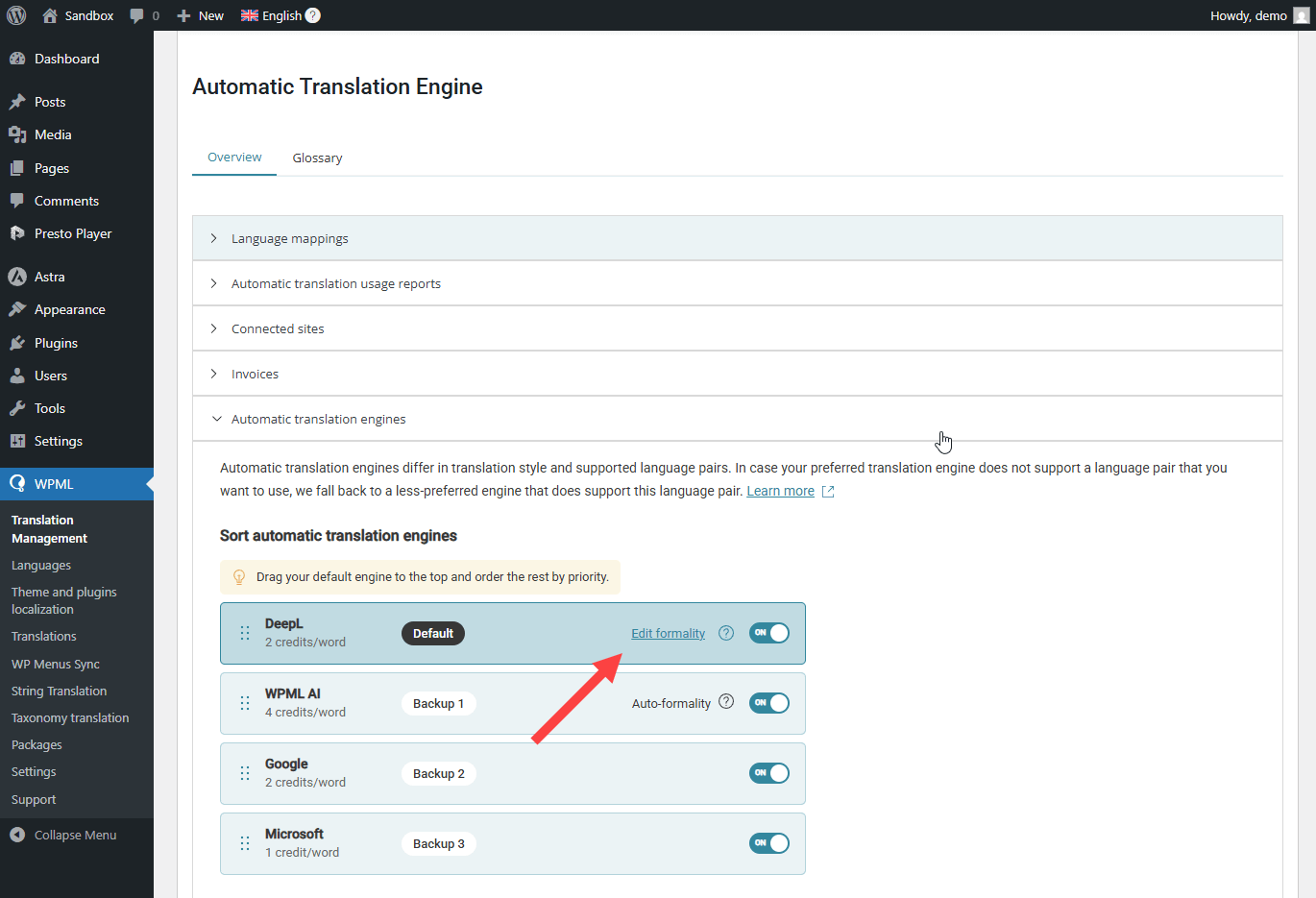
4. Send Content for Translation
With WPML, you can translate all content on your website. This includes pages, posts, custom posts, products, and more.
To translate content with DeepL:
- Go to WPML → Translation Management.
- Select the content you want to translate.
- Choose Translate automatically and click Translate.
5. Review Your Translations
Once DeepL finishes translating your content, you can review its automatic translations using WPML’s front-end editor.
If translations look good, you publish them to your site.

If you want to make changes, you can edit translations using the Advanced Translation Editor.
If you’re short on time, or simply prefer a professional translator to review your content, you can also invite other users to review translations on your site.
To keep your site secure, reviewers can only edit the specific content you send them.
How Much Does DeepL and WPML Cost?
Translating with DeepL and WPML costs around $0.0015 per word. However, when you buy WPML, the first 45,000 words are free. This is enough to translate an average size website into 2-3 languages at no additional cost.
To learn more, visit our automatic translation pricing.
Get Started with DeepL & WPML
To translate with DeepL and WPML, you need WPML’s Multilingual CMS or Multilingual Agency plan. To compare plans, visit our pricing page.



