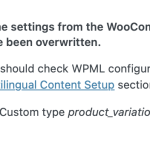This is the technical support forum for WPML - the multilingual WordPress plugin.
Everyone can read, but only WPML clients can post here. WPML team is replying on the forum 6 days per week, 22 hours per day.
Tagged: Exception
This topic contains 11 replies, has 2 voices.
Last updated by basv-25 1 year, 10 months ago.
Assisted by: Dražen.
| Author | Posts |
|---|---|
| May 26, 2023 at 12:54 pm #13723345 | |
|
basv-25 |
Hi there, I'm trying to save a product from my default English language (which has 3 duplicate languages). Since I have these duplicate languages I receive a 504 error when making changes to the English product. Please advice, |
| May 26, 2023 at 12:58 pm #13723379 | |
|
basv-25 |
ps I also tried to make adjustments in a minimum environment (twenty-twenty three theme + woocommerce + WPML plugins) this didn't solve the issue, I received also a 504. This is what the error log of the server says: 2023/05/26 12:43:48 [error] 45564#45564: *315820 upstream timed out (110: Connection timed out) while reading response header from upstream, client: 172.226.96.41, server: bloomming.com, request: "POST /wp-admin/post.php HTTP/1.1", upstream: "hidden link", host: "bloomming.com:17978", referrer: "hidden link" |
| May 29, 2023 at 11:33 am #13731835 | |
|
Dražen Supporter
Languages: English (English ) Timezone: Europe/Zagreb (GMT+02:00) |
Hello, thanks for contacting us. 1) Can you please check if the issue still happens if WPML plugins are disabled and you update the English product? 2) From your error message shared, I can see it says: timed out (110: Connection timed out If you haven't, please check with hosting support if the action is being terminated by server timeout and if that value can be increased, since it probably take some time to save and sync with other duplicated pages. Let me know. Thanks, |
| May 30, 2023 at 9:36 am #13737621 | |
|
basv-25 |
Hi Drazen, Thank you very much for your reply. I checked with Kinsta our hosting provider. They say it is set to 300 sec (5 minutes) and they can't adjust this number. But I would think it shouldn't take 5 minutes to save a simple single product, even if it has 3 duplicate languages, right? The error happens with me with only wpml + woocommerce + standard theme installed I disabled wpml and then the problem doesn't occur. Really hope you can help me because I'm a bit stuck now. Thanks so much! |
| May 30, 2023 at 11:10 am #13738855 | |
|
Dražen Supporter
Languages: English (English ) Timezone: Europe/Zagreb (GMT+02:00) |
Hello, thanks for checking and getting back. Yes, you are correct, that is enough time-limit, and such an issue should not happen, especially with only WPML plugins and the default theme. Please make a full backup of your site (files and database) and confirm it in your next reply. Please note, that I might need to do some debugging procedures like enable/disable plugins, switch themes, change the default language of the user account, and/or access your website database to debug the issue furtherly. I will share with you any changes or steps done in this process. Please let me know if you do not agree with the above or if I do not have your permission for any. I would need to access both your site's wp-admin and FTP account, if possible. I have enabled the private username and password fields in your next reply. I suggest you create a new user, set it as an administrator and then add those credentials in the private fields mentioned. You can safely add your information into these fields. Thanks, |
| May 30, 2023 at 1:30 pm #13740139 | |
|
basv-25 |
Hi Drazen, I have another questions that might be part of this issue, in: Some settings from the WooCommerce Multilingual & Multicurrency wpml-config.xml file have been overwritten. Custom type product_variation configuration from wpml-config.xml file was altered! See printscreen. Is this maybe something that can cause the issue? Thanks once more for your help |
| May 30, 2023 at 1:56 pm #13740543 | |
|
basv-25 |
Hi Drazen, I can't change the categorie that a product is in. (from within the product editor). When I disable WPML String Translation it works again and I can choose another categorie. Sorry to past all these issues under one support ticket but probably they are all caused by the same problem. Thanks again |
| May 30, 2023 at 2:31 pm #13740785 | |
|
basv-25 |
Hi Drazen, and hereby another update. When WPML String Translation is deactivated I can update the default English product. Don't know if this is useful to you but then you know 😉 |
| May 31, 2023 at 6:24 am #13743283 | |
|
Dražen Supporter
Languages: English (English ) Timezone: Europe/Zagreb (GMT+02:00) |
Hello, thanks for getting back. Note we limit 1 issue per ticket to keep things clear and easier to follow, since otherwise, this conversation would be very difficult to keep track. As for your other reports, I suggest we keep them aside for now and concentrate on the main topic, and if others still happen you/I can open new tickets for each and we will be glad to help. As for your current issue, I have checked your staging site, disabled all other plugins and updated the product. It took a while, but that is normal since you have 13 languages, and it worked just fine. Image attached. From what I can tell, all looks normal, you can check it out yourself. I would suggest either upgrading to the more powerful server or lowering a number of languages. Regards, |
| May 31, 2023 at 8:05 am #13743951 | |
|
basv-25 |
Good morning Drazen, Thank you very much for checking. It indeed works but even with all plugins off, it takes 3 minutes to save a product. This isn't as it is supposed to be. Our hosting company is Kinsta, which is a premium host with good resources. I contacted their support as well and we're not reaching any limits when saving a product. I work with WPML for quite some years now and I haven't experienced this is the past. What changed lately is that we made duplicates of our default language: Would this be what causes the delay / issue ? When I remove the duplicates for a product, the saving takes 5 seconds. You can see the result here: Isn't making duplicates a good procedure? Would it be better to use the fallback option? Thank you very much for your advice, And regarding the other reported problems, I agree to park them, I only wanted to inform you maybe it would help to fix the performance issue. Thanks! |
| May 31, 2023 at 9:17 am #13744653 | |
|
Dražen Supporter
Languages: English (English ) Timezone: Europe/Zagreb (GMT+02:00) |
Hello, thanks for getting back. I understand your point, and they are a good hosting company, I am just saying that you might need a bit more powerful one since with that many languages and etc regular paid not dedicated hosting can be slower to operate, as you share resource with all other users also. Yes, duplicated content can take more to be saved and updated, since it means that all data from the default language is also being copied to that 2nd language, including all custom fields, terms, settings and etc. The better one is fallback yes, but would mean there is no product in the other language, and so some things might not work correctly as expected, for example, filters since there is no product to filter. Other clients translate products to other languages, or yes they even duplicate products with many languages, and it will work fine, it really depends on the server and how much data you have that needs to be synced. For example here is a new product with 3 duplicates and it saves fine and in a few seconds: - hidden link Hope this helps, let me know if any related questions. Regards, |