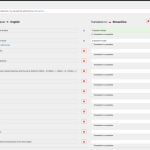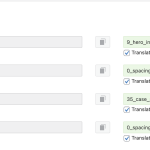This thread is resolved. Here is a description of the problem and solution.
Problem:
since the latest update, all our ACF block / field labels need translating - we don't want this option and would like to keep field labels in the default language (English).
Solution:
I have checked this better and actually this is not a bug. It is a new feature, which allows the client to translate these labels more easily using the Advanced Translation Editor and its automatic translation feature.
However, we have found a solution that excludes the Field Groups strings from translation, please try the workaround described in our errata page: https://wpml.org/errata/advanced-custom-fields-multilingual-the-group-fields-title-and-labels-are-translatable-by-default/ (after making sure to have a backup).
Relevant Documentation:
https://wpml.org/errata/advanced-custom-fields-multilingual-the-group-fields-title-and-labels-are-translatable-by-default/
This is the technical support forum for WPML - the multilingual WordPress plugin.
Everyone can read, but only WPML clients can post here. WPML team is replying on the forum 6 days per week, 22 hours per day.
Tagged: Known issue
This topic contains 9 replies, has 2 voices.
Last updated by matejK-16 1 year, 9 months ago.
Assisted by: Mateus Getulio.
| Author | Posts |
|---|---|
| March 22, 2023 at 12:54 pm #13305013 | |
|
matejK-16 |
Hi, |
| March 22, 2023 at 3:33 pm #13306837 | |
|
Mateus Getulio Supporter
Languages: English (English ) Portuguese (Brazil) (Português ) Timezone: America/Sao_Paulo (GMT-03:00) |
Hello there, Welcome to the WPML support forum! Let's try some possible procedures in order to fix this: #1 First, check if the steps of the solution described here: https://wpml.org/forums/topic/change-the-field-group-translation-setting-result-duplicate-fields/, and test if they'll solve the issue #2 Another possibility is to select the 'Same fields across languages' option in the expert options of your ACFML setup. Please check it for more info: https://wpml.org/documentation/related-projects/translate-sites-built-with-acf/#using-the-acf-multilingual-setup and https://wpml.org/documentation/related-projects/translate-sites-built-with-acf/expert-translation-option/ #3 If nothing of this helps you, perhaps try the solution described on this errata page: https://wpml.org/errata/advanced-custom-fields-multilingual-fields-are-duplicated-in-the-native-editor-when-acf-field-group-is-set-as-translatable/. Just make sure to have a backup before. Please give these steps a try and let us know about your results. Thanks in advance! Regards, |
| March 23, 2023 at 5:39 am #13311167 | |
|
matejK-16 |
Hi, #1 - this isn't the issue, fields aren't duplicated, it's just that FIELD LABELS suddenly need to be translated and since we have too many of these (as well as pages) this is very hard to manage, not to mention it isn't needed at all. Any further suggestions? Also custom post type permalink translations stopped working, too. These looks like need translating in String translations now but it doesn't work. |
| March 23, 2023 at 11:59 am #13314875 | |
|
Mateus Getulio Supporter
Languages: English (English ) Portuguese (Brazil) (Português ) Timezone: America/Sao_Paulo (GMT-03:00) |
Hello, I would like to request temporary access (wp-admin and FTP) to your site to take a better look at the issue. You will find the needed fields for this below the comment area when you log in to leave your next reply. The information you will enter is private which means only you and I can see and have access to it. Our Debugging Procedures I will be checking various settings in the backend to see if the issue can be resolved. Although I won't be making changes that affect the live site, it is still good practice to backup the site before providing us access. In the event that we do need to debug the site further, I will duplicate the site and work in a separate, local development environment to avoid affecting the live site. Privacy and Security Policy We have strict policies regarding privacy and access to your information. Please see: **IMPORTANT** - Please make a backup of site files and database before providing us access. Please, let me know if you need any additional details. Have a nice day. |
| March 23, 2023 at 8:49 pm #13318425 | |
|
Mateus Getulio Supporter
Languages: English (English ) Portuguese (Brazil) (Português ) Timezone: America/Sao_Paulo (GMT-03:00) |
Hey there, Thank you for providing the credentials. If you revert the update, does it get solved? Most probably it's happening because you have several fields marked as 'translate' in their translation preferences, while they should be 'copy' or 'copy-once' - for example, Flexible and Repeater fields. Please check our doc that explains better each translation preference and what is the most adequate for each type of field: https://wpml.org/documentation/related-projects/translate-sites-built-with-acf/recommended-custom-fields-translation-preferences-for-acf-and-wpml/ By choosing the correct settings, you won't see these fields in the Translation Editor anymore. We have also just launched the ACFML 2.0.3, if you want to give it a try. Please review the translation preferences and tell us if it helps or not. Also, let me know about the first question I asked (we didn't test to downgrade ACFML back, since the website is live). By the way, would it be possible to migrate the website to a copy version hosted in our servers, if you don't manage to solve the issue by correcting the translations preferences? In order to make more tests without compromising the live production. Please keep us posted. Thank you. |
| March 24, 2023 at 10:43 am #13322265 | |
|
matejK-16 |
Hi, |
| March 24, 2023 at 5:24 pm #13325629 | |
|
Mateus Getulio Supporter
Languages: English (English ) Portuguese (Brazil) (Português ) Timezone: America/Sao_Paulo (GMT-03:00) |
Hello there, Thanks for the confirmation. I have checked this better and actually this is not a bug. It is a new feature, which allows the client to translate these labels more easily using the Advanced Translation Editor and its automatic translation feature. However, we have found a solution that excludes the Field Groups strings from translation, please try the workaround described in our errata page: https://wpml.org/errata/advanced-custom-fields-multilingual-the-group-fields-title-and-labels-are-translatable-by-default/ (after making sure to have a backup). Please let us know if it solves the issue. Thank you. Best, |
| March 27, 2023 at 6:03 am #13333913 | |
|
matejK-16 |
Hi, |
| March 27, 2023 at 5:02 pm #13341355 | |
|
Mateus Getulio Supporter
Languages: English (English ) Portuguese (Brazil) (Português ) Timezone: America/Sao_Paulo (GMT-03:00) |
Hey there, Thank you for the confirmation. About the 'field-blocks-0' still appearing, I have checked that several of them are marked as 'translate', for example on this page: hidden link If you scroll down a bit you'll find the 'Multilingual Content Setup' metabox, which has the 'custom fields' section - where you can set the correct translation preferences for your fields. I didn't touch them since I wasn't sure the exact ones you want to skip from translation. Could you please check and set the desired fields to 'non-translate'? You may need to click on the 'show system fields' to see all of them and change their translation preferences. Another possibility is to go to WPML -> Settings -> Custom Fields Translation and search for the fields there. Please give it a try and let us know how it goes. Thank you! |