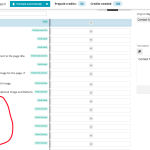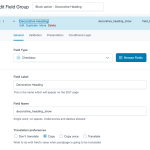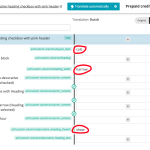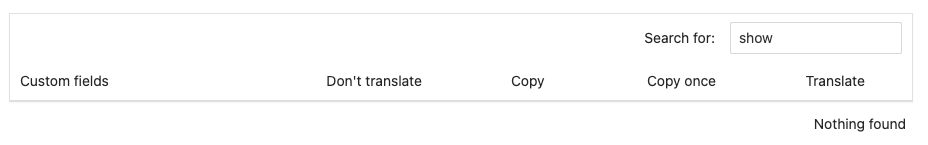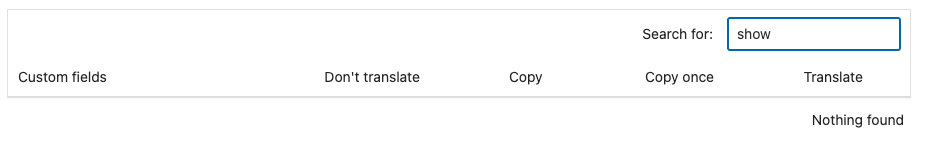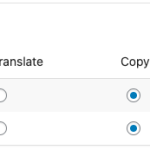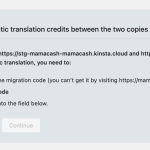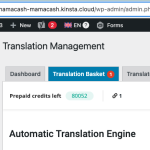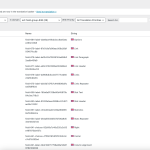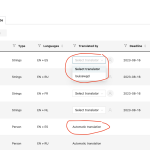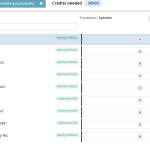This is the technical support forum for WPML - the multilingual WordPress plugin.
Everyone can read, but only WPML clients can post here. WPML team is replying on the forum 6 days per week, 22 hours per day.
Tagged: Exception
This topic contains 16 replies, has 2 voices.
Last updated by Bobby 1 year, 11 months ago.
Assisted by: Bobby.
| Author | Posts |
|---|---|
| July 24, 2023 at 7:22 pm #14092301 | |
|
bridieT |
I am trying to: Copy ACF field settings such as header colour, column layout to the new translated pages Link to a page where the issue can be seen: hidden link I expected to see: When I switch language I expect the header to stay pink (this is an ACF field chosen by radio button). Also I expect the sections Vision and Mission to show the same layout (again, ACF field settings) on the translated pages. Instead, I got: Translated pages have lost the pink colour setting for the heading. They are just black and white. Vision and Mission sections are empty on the Russian page - even though the text has been translated and I can see it in the admin area, it's not visible - as the block settings have not been copied. I can change translation settings under WPML > Settings > Custom Fields Translation BUT - THIS IS THE ISSUE I CANNOT SOLVE - At best this causes confusion for the editor, and at worst it will break functionality of the block - because the code is looking for particular strings (in English) for conditional logic. |
| July 24, 2023 at 9:33 pm #14092565 | |
|
Bobby WPML Supporter since 04/2015
Languages: English (English ) Timezone: America/Los_Angeles (GMT-07:00) |
Hello, From the steps you took - These are the recommended steps in order to change the preference for each field. ACF > Field Groups > Translation preferences within each field I recommend setting the field to 'copy' and it should not display in the Advanced Translation Editor. Make a small chage to the default language and update then update the translation if it still shows try this. - Go to WPML->Settings->Custom Fields Translation -> enable " Show "Multilingual Content Setup" meta box on the post edit screen." - Go back to the page/post and edit in the default language - Locate Multilingual Content Setup -> click on "show system fields" and locate the ACF fields. Do you see possibly a field that might not be set to "copy" related to these fields still showing? If yes, change it -> update and then do the sequence again (make a small change->update->update translation) Let me know your results, please. |
| July 25, 2023 at 8:58 am #14094287 | |
|
bridieT |
Hi there, While playing with the WPML > Settings > Custom Fields Translation I had set header_pop_colour (colour selection) to ‘Copy’ and this is not appearing as an editable field in the translations (correct behaviour) I can go into the individual field groups and set them to Copy (one of the many tests I tried yesterday) But if the words get translated to something else in this screen, the page logic is broken (code will not find the strings ‘cols’ or ‘show’) and the content is not displayed. Ticking ‘Show "Multilingual Content Setup" meta box on the post edit screen.’ doesn’t give any extra functionality, it just displays the meta box so I can get to the translation screen without returning to page listing. FYI it would be easier if I could upload my images inline in this text! Now you'll have to match the images to what I'm talking about... |
| July 25, 2023 at 8:16 pm #14098827 | |
|
Bobby WPML Supporter since 04/2015
Languages: English (English ) Timezone: America/Los_Angeles (GMT-07:00) |
Thank you for updating me! yes, indeed that is a good suggestion regarding the upload of images. Regarding the automatic translation, these fields if they are in the ATE editor they are going to be automatically translated if you use the Auto Translation feature therefore that is not going to be the desired option for your situation. Regarding this "I can go into the individual field groups and set them to Copy" -- this is the recommended and expected action for all ACF fields a value needs to be chosen there first. Documentation: I would like to request temporary access (wp-admin and FTP) to your site to test the issue. **Before we proceed It is necessary to take FULL BACKUP of your database and your website. Providing us with access, you agree that a backup has been taken ** I often use the Duplicator plugin for this purpose: http://wordpress.org/plugins/duplicator/ NOTE: If access to the live site is not possible and the staging site does not exist please provide me with a duplicator package created with the duplicator plugin. Thank you, |
| July 29, 2023 at 6:32 am #14120521 | |
|
Bobby WPML Supporter since 04/2015
Languages: English (English ) Timezone: America/Los_Angeles (GMT-07:00) |
Thank you for the access details! When I compare the EN and FR pages in the backend I can see the following options missing Layout, Two columns with heading, Options. Please verify that these are set correctly within the ACF field groups (which field group is responsible for them? ) EN : hidden link FR : hidden link |
| July 31, 2023 at 10:13 am #14125951 | |
|
bridieT |
Thanks Bobby, the field group is 'Block - Custom Columns' hidden link All the settings you mention are set to 'Copy'. Is this correct? |
| August 1, 2023 at 6:12 pm #14136741 | |
|
Bobby WPML Supporter since 04/2015
Languages: English (English ) Timezone: America/Los_Angeles (GMT-07:00) |
Thank you for updating me! It looks OK so far from what I can see. If possible please connect the ATE account on the staging site as I am currently unable to access the translation. |
| August 1, 2023 at 7:26 pm #14137325 | |
|
bridieT |
OK didn't realise this step was needed when creating a Staging site from Production. |
| August 2, 2023 at 8:18 pm #14144715 | |
|
Bobby WPML Supporter since 04/2015
Languages: English (English ) Timezone: America/Los_Angeles (GMT-07:00) |
Thank you! I will not be using any translation credits simply need to be able to access the ATE editor to review the existing work 🙂 I have escalated this to our second-tier team, once there is news you will be updated here! |
| August 3, 2023 at 9:57 am #14147945 | |
|
bridieT |
Thanks Bobby / 2nd tier support. I don't know if this is relevant, but it's also confusing - I'm not sure why all the ACF groups appear within String Translations (see screenshot). I don't see when we would ever want to translate these strings - either at all - for settings like 'layout style' or 'column alignment', or out of the context of a post - for text fields like headers and content. (But even then we only want to translate the content and not the fieldname!) Can we just delete all these strings from String translation? I believe we need some string translations from the theme, as well as gravityforms. But even with GF we only need the form questions translated, not the entire plugin and all the text that appears in admin area... Many thanks |
| August 4, 2023 at 6:03 pm #14156479 | |
|
Bobby WPML Supporter since 04/2015
Languages: English (English ) Timezone: America/Los_Angeles (GMT-07:00) |
Hi there, You don't need to update the String Translation entries, I believe this is expected. Our second tier team took a closer look and this is their feedback "The fields are defined in local json. They must do the changes on local JSON." Are familiar with this or somebody within your team using the local JSON to define the ACF fields? |
| August 9, 2023 at 1:36 pm #14176031 | |
|
bridieT |
Thanks Bobby for escalating this. That makes perfect sense with the JSON - we should be able to resolve the issue now (although don't have the resources until later this week to work on it - will update at that point!) In the meantime please could you advise on this quick question (or should I open a new thread?) |
| August 10, 2023 at 12:27 am #14178783 | |
|
Bobby WPML Supporter since 04/2015
Languages: English (English ) Timezone: America/Los_Angeles (GMT-07:00) |
Thank you for updating me, let us know your results when done or if you need further assistance. Taxonomies: Follow this guide -> https://wpml.org/faq/how-to-translate-all-taxonomy-terms-at-once/ String Translation: You will need to add them to translation management and from there send for automatic translation See this guide -> https://wpml.org/documentation/translating-your-contents/#translating-strings Media Translation: Review the following guide https://wpml.org/documentation/getting-started-guide/media-translation/#:~:text=Go%20to%20WPML%20%E2%86%92%20Translation,send%20the%20content%20for%20translation. |
| August 14, 2023 at 11:34 am #14196981 | |
|
bridieT |
Thanks for the information. ACF fields seem to be translating correctly now we’ve updated the JSON files. Taxonomy translations - I have tested the method from documentation but I can’t see a use case for this. If taxonomies will be picked up for translation with each post, they don’t need to be done en masse ahead of time (unless I’m missing something?) String translations - I still can’t see how to send these for automatic translation. I have followed the documentation and added my items to the translation basket. However within the basket - in Jobs tab - I’ve no way of selecting Automatic translation. I can only send this to myself (or someone else for manual translation). Please advise? |
| August 14, 2023 at 10:45 pm #14200331 | |
|
Bobby WPML Supporter since 04/2015
Languages: English (English ) Timezone: America/Los_Angeles (GMT-07:00) |
Thank you for updating me! If you are using the translate everything mode all you need to do is simply select the strings and then click on "translate". if you are instead using "choose what to translate" you will need to choose the strings -> add to basket -> Go to WPML-Translation Management->Basket->assign to your self -> Go to Translations and take for translation -> strings will open as a batch in the Advanced Translation Editor where you can click on Translate Automatically -> approve and publish Let me know your results, please. |