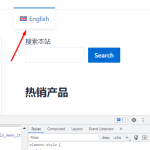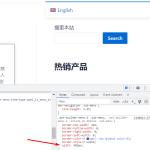This thread is resolved. Here is a description of the problem and solution.
Problem:
The client wants to adjust the width of the WPML language switcher dropdown in the menu.
Solution:
The language switcher dropdown takes formatting from the current theme to make the language switcher style consistent with the current theme menu. You may ask your theme author to fix this issue for you or you may try the below CSS to override the theme CSS:
.wpml-ls-item ul.sub-menu {
width: auto !important;
}
Relevant Documentation:
https://wpml.org/documentation/getting-started-guide/language-setup/language-switcher-options/how-to-fix-styling-and-css-issues-for-the-language-switchers/
This is the technical support forum for WPML - the multilingual WordPress plugin.
Everyone can read, but only WPML clients can post here. WPML team is replying on the forum 6 days per week, 22 hours per day.
This topic contains 2 replies, has 2 voices.
Last updated by 1 year, 11 months ago.
Assisted by: Noman.