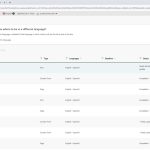This is the technical support forum for WPML - the multilingual WordPress plugin.
Everyone can read, but only WPML clients can post here. WPML team is replying on the forum 6 days per week, 22 hours per day.
Tagged: Documentation request
This topic contains 7 replies, has 2 voices.
Last updated by Prosenjit Barman 1 year, 6 months ago.
Assisted by: Prosenjit Barman.
| Author | Posts |
|---|---|
| December 6, 2023 at 6:19 am #15003883 | |
|
mkt@uprtek |
I am trying to: Use Advanced Translations Link to a page where the issue can be seen: Problem is not on screen, its in Adv. Translation I expected to see: Advanced Translation (pencil) Instead, I got: Avdaved Translation (gear) |
| December 6, 2023 at 10:25 am #15006251 | |
|
mkt@uprtek |
Now when I click on one of the gear icons, it takes me to the Translations Queue screen - see image. I don't remember this happening before. |
| December 6, 2023 at 11:15 am #15006933 | |
|
mkt@uprtek |
I saw this workaround - shall I try it? Is it safe? |
| December 6, 2023 at 11:34 am #15007067 | |
|
Prosenjit Barman WPML Supporter since 03/2023
Languages: English (English ) Timezone: Asia/Dhaka (GMT+06:00) |
Hello There, I understand the issue you're having and will try my best to assist you in this matter. The gear icon indicates that the translation is underway but not yet finished. This icon appears if the translation process is interrupted or if you exit the editor without saving the translation. Please try the following steps and check if that helps to solve the issue. - Please take a full backup of the site and database Please let me know how it goes. I will be happy to help if you need further assistance in this matter. Best regards, |
| December 6, 2023 at 12:07 pm #15007245 | |
|
mkt@uprtek |
OK, I will try it now. Thank you. |
| December 6, 2023 at 2:42 pm #15008883 | |
|
mkt@uprtek |
Thank you Prosenjit, it worked perfectly! Sam |
| December 7, 2023 at 3:01 am #15012989 | |
|
mkt@uprtek |
Prosenjit, although your instructions fixed the problem, it's continuing to happen as I add and edit posts. I can fix the problem with your instructions, but the same thing will happen again. |
| December 7, 2023 at 6:19 am #15013093 | |
|
Prosenjit Barman WPML Supporter since 03/2023
Languages: English (English ) Timezone: Asia/Dhaka (GMT+06:00) |
Hi There, Just so you know, when you update a post, you should see an update icon (you can find the meaning of the icons here: https://wpml.org/documentation/getting-started-guide/#translation-icons) to update the translation, not a gear icon. If you are still noticing a gear icon, it might be due to the caches since you're using optimization plugins on your site. Could you please clear the caches from both the site and your browser, and then check again? If the problem continues even after clearing the caches, please share the link to the specific page or post where you're experiencing the error during translation. Also, please go to "WPML > Support ↳ Advance Translation Editor → Error logs" and share a screenshot of the page. While taking the screenshot, please make sure that all the column information is visible. I will check and let you know what to do next. Best regards, |