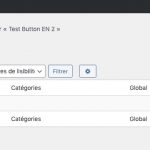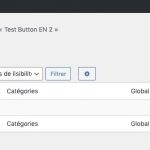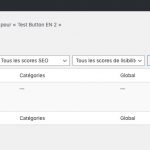This thread is resolved. Here is a description of the problem and solution.
Problem:
Beaver Builder - Saved Modules in other languages (not the default language) can not be saved after creation.
Solution:
This issue is fixed with the latest versions of Beaver Builder and WPML.
This is the technical support forum for WPML - the multilingual WordPress plugin.
Everyone can read, but only WPML clients can post here. WPML team is replying on the forum 6 days per week, 22 hours per day.
This topic contains 39 replies, has 3 voices.
Last updated by Itamar 4 years, 9 months ago.
Assisted by: Itamar.
| Author | Posts |
|---|---|
| May 3, 2020 at 10:01 pm #6048529 | |
|
emmanuelS-7 |
Hi, This is the following of this 5 months old ticket, supposed to be solved with WPML 4.3.12, unfortunately not for me: The existing translated BB saved modules stil don't show up in BB panel for the secondary language (EN). I tried many things: …nothing works for me. Emmanuel |
| May 3, 2020 at 10:26 pm #6048585 | |
|
emmanuelS-7 |
Another simple test that might give you a clue, just save a BB module in EN, secondary language, no translation involved: - On an English page, i enter BB Edit mode in frontend to edit the layout Then, in Admin: BB > Saved modules, i switch between the 3 options of the lang switcher in the top admin bar, to make the saved module appear in the list: - FR (main lang): no module displayed Does this talk to you? Emmanuel |
| May 5, 2020 at 7:40 am #6058245 | |
|
Itamar Supporter
Languages: English (English ) Hebrew (עברית ) Timezone: Asia/Jerusalem (GMT+03:00) |
Hi, and thanks for opening a new ticket for this issue. Please, try WPML's troubleshooting section to fix this problem. If the above does not help then please let me have access to your site and allow me to take a copy of it with the Duplicator plugin so I can continue to check the issue and escalate it is needed. If you need further help with this, please share the access details to your site with me. Privacy and Security Policy We have strict policies regarding privacy and access to your information. Please see: **IMPORTANT** - - Please make a backup of site files and database before providing us access. -- |
| May 6, 2020 at 10:54 am #6069495 | |
|
emmanuelS-7 |
Hi Itamar, Thanks for your instructions. I would gladly send you a backup of this site so you can test it on your side. Best regards |
| May 7, 2020 at 10:51 am #6078925 | |
|
Itamar Supporter
Languages: English (English ) Hebrew (עברית ) Timezone: Asia/Jerusalem (GMT+03:00) |
Please see my private reply here above. |
| May 7, 2020 at 3:17 pm #6081767 | |
|
emmanuelS-7 |
Hi Itamar, Thanks, but the migration with Cloudways plugin has fail. After sending the first form, i received this error message: Then a second form shows up, but it requires more informations like : As a workaround, i should be able to install my site using AIO WP Migration on this temporary site, provided that you send me admin access credentials. Best regards |
| May 11, 2020 at 4:07 pm #6105593 | |
|
Itamar Supporter
Languages: English (English ) Hebrew (עברית ) Timezone: Asia/Jerusalem (GMT+03:00) |
Hi Emmanuel. In the private message, I sent you with all the details on the migration you also have FTP access details. Can you please use them for AIO? |
| May 11, 2020 at 4:15 pm #6105617 | |
|
emmanuelS-7 |
Hi Itamar, Sorry, i'm not sure it will fit, AIO WP Migration works in WP Backend, i'll need an admin access to the WP test site to install the AIO plugin + premium addon to connect to my GDrive, and then import my site from my GDrive. |
| May 11, 2020 at 7:01 pm #6106453 | |
|
Itamar Supporter
Languages: English (English ) Hebrew (עברית ) Timezone: Asia/Jerusalem (GMT+03:00) |
Hi. Please see the above private reply. |
| May 11, 2020 at 11:12 pm #6107507 | |
|
emmanuelS-7 |
Hi Itamar, My site is migrated on your test server. Emmanuel |
| May 12, 2020 at 7:44 pm #6116437 | |
|
Itamar Supporter
Languages: English (English ) Hebrew (עברית ) Timezone: Asia/Jerusalem (GMT+03:00) |
Hi and thanks for migrating your site. A private message is enabled for the next reply. Thanks, |
| May 13, 2020 at 8:07 pm #6125999 | |
|
Itamar Supporter
Languages: English (English ) Hebrew (עברית ) Timezone: Asia/Jerusalem (GMT+03:00) |
Hi and thanks for the access details. I can confirm that the issue persists on the copy of your site on our server. I'm consulting our compatibility developer and second-tier supporters regarding this issue and will get back to you once I have more information. Thank you for your patience. |
| May 14, 2020 at 3:43 pm #6134019 | |
|
Itamar Supporter
Languages: English (English ) Hebrew (עברית ) Timezone: Asia/Jerusalem (GMT+03:00) |
Hi, I couldn't replicate the issue on a fresh WordPress installation. It only happens on your site and I couldn't figure out why. Therefore, I escalated this issue to our second tier supporters. We will keep you updated here on any news regarding this issue. Thank you for your patience. |
| May 14, 2020 at 3:50 pm #6134061 | |
|
emmanuelS-7 |
Hi Itamar, Thanks for the news. I understand, it occurs frequently after an issue has been patched in a plugin, it can persist in the old install while it's not happening in a fresh one… i hope you'll find something to fix in my site anyway. 😉 Best regards. |
| May 14, 2020 at 4:02 pm #6134239 | |
|
Itamar Supporter
Languages: English (English ) Hebrew (עברית ) Timezone: Asia/Jerusalem (GMT+03:00) |
Yes, I hope that our second tier supporters will get on what causes it on your site as soon as possible. I'll keep you updated here. Regards, |