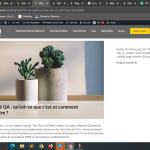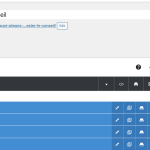This is the technical support forum for WPML - the multilingual WordPress plugin.
Everyone can read, but only WPML clients can post here. WPML team is replying on the forum 6 days per week, 22 hours per day.
Tagged: Not WPML issue
This topic contains 17 replies, has 2 voices.
Last updated by anil-kumarS 1 year, 9 months ago.
Assisted by: Mihai Apetrei.
| Author | Posts |
|---|---|
| February 20, 2023 at 6:05 am #13066535 | |
|
anil-kumarS |
hidden link |
| February 20, 2023 at 8:29 am #13067095 | |
|
Mihai Apetrei Supporter
Languages: English (English ) Timezone: Europe/Bucharest (GMT+02:00) |
Hi there. Can you please let me know if this issue happens even when only the WPML plugins are active and you are using a default WordPress theme? Please try the following steps so that we would test for a compatibility-related issue: - create a full website backup If the issue happens even with the non-WPML plugins disabled: - leave all the non-WPML plugins deactivated If you have the chance, it would be best to do this in a staging (testing) environment. Please let me know how that goes and if following any of these steps solved your issue or brought any change. I will be waiting for your response. Kind regards, |
| February 20, 2023 at 9:10 am #13067647 | |
|
anil-kumarS |
I have diactivated the WPML plugin and issue is resolved, but when I activates WPML, 2 links issue also comes up |
| February 21, 2023 at 12:06 pm #13078705 | |
|
anil-kumarS |
Hey, I'm still Waiting for your response, kindly solve the error or tell us what to do |
| February 21, 2023 at 1:26 pm #13079415 | |
|
Mihai Apetrei Supporter
Languages: English (English ) Timezone: Europe/Bucharest (GMT+02:00) |
Hi there and welcome back. Thank you for the update. I was actually recommending that you KEEP the WPML plugins active and deactivate the other ones + the theme. This way, by having only WPML active and everything else disabled, we can know for sure if this is caused by WPML or not. Can you please try that, too? I will be waiting for your response. Thank you. Mihai |
| February 22, 2023 at 5:50 am #13084953 | |
| anil-kumarS |
I have followed this step too, still facing the issue, is there any setting or configuration to be done ? New threads created by Mihai Apetrei and linked to this one are listed below: |
| February 22, 2023 at 6:55 am #13085087 | |
|
Mihai Apetrei Supporter
Languages: English (English ) Timezone: Europe/Bucharest (GMT+02:00) |
Hi and thank you for the update. I would like to request temporary access (wp-admin and FTP) to your site to take a better look at the issue. You will find the needed fields for this below the comment area when you log in to leave your next reply. The information you will enter is private which means only you and I can see and have access to it. Our Debugging Procedures I will be checking various settings in the backend to see if the issue can be resolved. Although I won't be making changes that affect the live site, it is still good practice to backup the site before providing us access. In the event that we do need to debug the site further, I will duplicate the site and work in a separate, local development environment to avoid affecting the live site. Privacy and Security Policy We have strict policies regarding privacy and access to your information. Please see: **IMPORTANT** - Please make a backup of the site files and database before providing us access. - If you do not see the wp-admin/FTP fields this means your post & website login details will be made PUBLIC. DO NOT post your website details unless you see the required wp-admin/FTP fields. If you do not, please ask me to enable the private box. The private box looks like this: hidden link I will be waiting for your response. Mihai |
| February 22, 2023 at 5:28 pm #13091451 | |
|
Mihai Apetrei Supporter
Languages: English (English ) Timezone: Europe/Bucharest (GMT+02:00) |
Hi there and thank you for the credentials. This is WordPress trying to guess the URL that you are trying to access. In the main menu, in the BE language, the "Blog" page sends to the correct "be/blog-be" version, and also all the posts on that page send correctly to the "be/blog-be" version for each post. Also, if you go into post (this one for example: hidden link) and click "edit post" in the top bar, you will be taken to the backend, in the page where you can edit the post and you will see at the top that the permalink shows correctly the "be/blog-be" version (attaching screenshot). So this is just WordPress trying to serve you the content no matter if you manually type that URL in that way, is not coming from WPML. You can also scan the database and you will see that there will not be "be/blog" versions anywhere. I can also see that you are experiencing an error in the last reply that you sent, together with the credentials and the screenshot. Per our Support Policy, we can handle only one issue per ticket. Continuing with one issue per ticket helps not only supporters to focus on one issue at once, but also enables other users to find solutions to their questions faster. I created a new ticket for you in regard to the new issue here: Also, can you please mark this current ticket as resolved? Thank you. Mihai |
| February 25, 2023 at 9:02 am #13113309 | |
|
anil-kumarS |
Hi, We had provided you the credentials, but you didn't told me what changes you have made, can you please tell me all the tasks done by you as there's new plugin added in the site |
| February 26, 2023 at 4:52 pm #13117569 | |
|
Mihai Apetrei Supporter
Languages: English (English ) Timezone: Europe/Bucharest (GMT+02:00) |
Hi there and welcome back. The tests that I did are the ones I mentioned above, in my latest reply. I also added a plugin for testing purposes called "Disable URL Autocorrect Guessing" that I also removed from the site. As I promised initially here (https://wpml.org/forums/topic/blogs-are-opening-with-two-different-urls/#post-13085087), I did not make any changes that would affect the live site. If that was needed, I was going to need your written approval to duplicate this site on a local testing environment but it was not needed in this case. I tried to explain why in my latest reply above. I hope that you will find this information helpful. 🙂 Mihai |
| February 27, 2023 at 5:48 am #13119341 | |
|
anil-kumarS |
'Search engine visibility' this setting got enabled after I provided you the credentials, did you turned it on ? |
| February 27, 2023 at 6:26 am #13119429 | |
|
Mihai Apetrei Supporter
Languages: English (English ) Timezone: Europe/Bucharest (GMT+02:00) |
Hi there. No, I did not touch that setting as that would make your site indexable by search engines and that's not something someone would want when this is a staging/testing site. We never touch settings like that on our customers' websites. Mihai |
| February 27, 2023 at 9:00 am #13120715 | |
|
anil-kumarS |
Okay, so now there are two links, This one is correct :- hidden link and I want to remove this URL from site:-hidden link |
| February 28, 2023 at 3:47 pm #13137477 | |
|
Mihai Apetrei Supporter
Languages: English (English ) Timezone: Europe/Bucharest (GMT+02:00) |
Hi there and welcome back. As I confirmed above, that URL shouldn't exist in the database (please check the database and see if you find links that contain "/be/blog") - that's just WordPress guessing automatically what it thinks you want to see. I'm not sure if you had the chance to take a look over my reply here: The URLs are the correct ones whenever you access them from the frontend menu and posts. Mihai |
| March 1, 2023 at 10:16 am #13143295 | |
|
anil-kumarS |
Yes, website is redirecting to correct url, but there are be/blog url's, which I don't need and they are affecting SEO strategies |