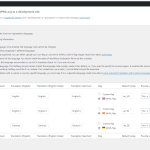This is the technical support forum for WPML - the multilingual WordPress plugin.
Everyone can read, but only WPML clients can post here. WPML team is replying on the forum 6 days per week, 22 hours per day.
| Sun | Mon | Tue | Wed | Thu | Fri | Sat |
|---|---|---|---|---|---|---|
| 9:00 – 18:00 | 9:00 – 18:00 | 9:00 – 18:00 | 9:00 – 18:00 | 9:00 – 18:00 | - | - |
| - | - | - | - | - | - | - |
Supporter timezone: Africa/Cairo (GMT+02:00)
Tagged: Exception
This topic contains 47 replies, has 2 voices.
Last updated by Osama Mersal 1 year, 10 months ago.
Assisted by: Osama Mersal.
| Author | Posts |
|---|---|
| March 16, 2023 at 9:06 am #13257437 | |
|
Osama Mersal Supporter
Languages: English (English ) Arabic (العربية ) Timezone: Africa/Cairo (GMT+02:00) |
Hi, Could you please provide access to the test site where you see the error? Best regards, |
| March 16, 2023 at 9:29 am #13257655 | |
|
Osama Mersal Supporter
Languages: English (English ) Arabic (العربية ) Timezone: Africa/Cairo (GMT+02:00) |
Hi, Could you please check the password? I got an error message. (Error: The password you entered for the username *** is incorrect. Lost your password?) Thanks, |
| March 16, 2023 at 9:48 am #13257887 | |
|
sltlG |
Are you able to check our demo site? |
| March 16, 2023 at 9:54 am #13257901 | |
|
Osama Mersal Supporter
Languages: English (English ) Arabic (العربية ) Timezone: Africa/Cairo (GMT+02:00) |
Hi, Thanks for the access details. I was able to login to the site, but I'm still checking the issue. I'll get back to you as soon as I know what caused the issue or how to fix it. Best regards, |
| March 16, 2023 at 10:32 am #13258309 | |
|
sltlG |
any update? |
| March 16, 2023 at 10:33 am #13258339 | |
|
Osama Mersal Supporter
Languages: English (English ) Arabic (العربية ) Timezone: Africa/Cairo (GMT+02:00) |
Hi, I'll install a local copy of your site to check the error and update you as soon as I finish the test. Best regards, |
| March 16, 2023 at 11:52 am #13258971 | |
|
sltlG |
We are waiting for your response. |
| March 16, 2023 at 12:48 pm #13259431 | |
|
Osama Mersal Supporter
Languages: English (English ) Arabic (العربية ) Timezone: Africa/Cairo (GMT+02:00) |
Hi, Thanks for your patience. I checked the issue and found that some table doesn't have Auto Increment in their ID keys, which caused the issue. These tables, for example, wp_term, wp_termmeta, wp_term_taxonomy, and wp_usermeta. In order to fix the issue, you need to delete the records with ID=0 and add an auto-increment to the ID key. Please let me know if WPML worked correctly after that. If you don't have experience working with databases, kindly contact your host provider and ask them to do this. Best regards, |
| March 17, 2023 at 4:04 am #13265903 | |
|
sltlG |
I did this process but I am stuck in setup. I am not able to do finish. Finish button is disable. I have changed the theme and deactivate all plugin but getting same issue. Please check attachment. |
| March 17, 2023 at 7:34 am #13266717 | |
|
Osama Mersal Supporter
Languages: English (English ) Arabic (العربية ) Timezone: Africa/Cairo (GMT+02:00) |
Hi, I installed PhpMyAdmin plugin on the demo site and checked the following tables (wp_term, wp_termmeta, wp_term_taxonomy, and wp_usermeta). The tables weren't fixed, and their IDs keys didn't have the "Auto Increment" option enabled, so I enabled it. After that, the installation worked correctly. Kindly check the demo site and let me know if it works correctly. I hope this helps you. If you need further info, please let me know. Best regards, |
| March 18, 2023 at 9:29 am #13274611 | |
|
sltlG |
I have setup 3 country language and attached for your reference. But URl is not working. Can you please guide us how to setup language. Thanks, |
| March 18, 2023 at 9:55 am #13274695 | |
|
Osama Mersal Supporter
Languages: English (English ) Arabic (العربية ) Timezone: Africa/Cairo (GMT+02:00) |
Hi, The URLs don't work because the home page is not translated yet, so please translate, and check the following URL. English: hidden link Best regards, |
| March 18, 2023 at 10:03 am #13274743 | |
|
sltlG |
I choose Manual translation. and please let me know how to create this type of url and add language and add content manually in all country wise language. I added 3 language for now |
| March 18, 2023 at 10:14 am #13274749 | |
|
Osama Mersal Supporter
Languages: English (English ) Arabic (العربية ) Timezone: Africa/Cairo (GMT+02:00) |
Hi, 1) The three languages you have now will work with the following URLs: English: hidden link You can make the English URL to be (hidden link) by enabling the "Use directory for default language" option in WPML-> Lanauges-> Language URL Format. Please note that you can't change the predefined languages' code like English and German. In order to do this, please add them as custom languages like you added the English-India. 2) In order to translate your content manually, there are two approaches: 1- Using WPML Translation Editor. Please check our guide about translation editors. (https://wpml.org/documentation/getting-started-guide/#translating-your-site-yourself) 2- Uding WordPress editor/Page builder. Please check our guide about manual translation. (https://wpml.org/documentation/translating-your-contents/using-different-translation-editors-for-different-pages/) I hope this helps you. If you need further info, please let me know. Best regards, |
| March 18, 2023 at 11:05 am #13274881 | |
|
sltlG |
I have added 2 language in add in home page. English-India default language and English-us But when I click in English-us it should be open with demo.sltl.com/en-us but its redirect on home. |
The topic ‘[Closed] can i change language latter? yesterday we installed wmpl plugin but we got iss’ is closed to new replies.