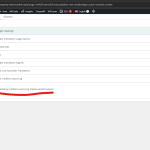This thread is resolved. Here is a description of the problem and solution.
Problem:
You are trying to transfer remaining WPML credits after moving your site from localhost to a staging environment and need to switch the registered website from localhost to the staging site.
Solution:
We recommend following these steps to register your site with a new key after a full site backup (mandatory):
1. Go to your account page at https://wpml.org/account/sites/
2. Delete the key for the site
3. Navigate to Plugins > Add New > Commercial tab
4. Click on "Unregister WPML from this site"
5. Refresh the page
6. Click on "Get a key for this site"
7. Copy the newly generated code
8. Return to Plugins > Add New > Commercial tab
9. Register the site with the new key
For more details, refer to the following documentation:
- https://wpml.org/documentation/automatic-translation/why-credits-may-be-missing-and-how-to-fix-it/
- https://wpml.org/forums/topic/credit-problem-2/
If this solution does not apply to your case, or if it seems outdated, we highly recommend checking related known issues at https://wpml.org/known-issues/, verifying the version of the permanent fix, and confirming that you have installed the latest versions of themes and plugins. If further assistance is needed, please open a new support ticket at WPML support forum.
This is the technical support forum for WPML - the multilingual WordPress plugin.
Everyone can read, but only WPML clients can post here. WPML team is replying on the forum 6 days per week, 22 hours per day.