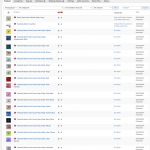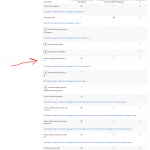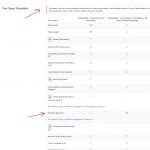This is the technical support forum for WPML - the multilingual WordPress plugin.
Everyone can read, but only WPML clients can post here. WPML team is replying on the forum 6 days per week, 22 hours per day.
This topic contains 13 replies, has 2 voices.
Last updated by Laura 4 years, 10 months ago.
Assisted by: Laura.
| Author | Posts |
|---|---|
| May 22, 2020 at 12:28 pm #6195379 | |
|
markR-29 |
I am having a problem with the translation of the woo store. Problem. 1.) Not ALL products are being assigned to the translated version of their category. I have done the following: - From WooCommerce Multilingual > Categories. I have manually translated all the categories. |
| May 22, 2020 at 12:32 pm #6195403 | |
|
markR-29 |
I do require assistance |
| May 23, 2020 at 7:39 am #6200091 | |
|
Laura Supporter
Languages: English (English ) Italian (Italiano ) Timezone: Europe/Rome (GMT+02:00) |
Hi, thanks for contacting us. The products that aren't assigned to categories, are translated or not? In this case, the only solution is to duplicate the products. In this way, you'll have a real product in the second language and the categories will be correctly assigned. If this isn't your case, please produce a video showing your process. You can use a free tool like loom.com |
| May 23, 2020 at 8:44 am #6200355 | |
|
markR-29 |
Thanks Laura, Thanks in advance, Marc |
| May 23, 2020 at 9:32 am #6200467 | |
|
Laura Supporter
Languages: English (English ) Italian (Italiano ) Timezone: Europe/Rome (GMT+02:00) |
Hi Marc, please check here for content duplication https://wpml.org/documentation/translating-your-contents/displaying-untranslated-content-on-pages-in-secondary-languages/using-content-duplication/ As for the other questions, I don't have enough information to tell. If it's not your case, please provide some screenshots or a video so I can better understand the issue. |
| May 23, 2020 at 10:12 am #6200571 | |
|
markR-29 |
As per my first message, I am referring to the product categories I created in woo commerce. So I have done exactly the same to ALL my woo product categories and ALL the woo products. When I go to my shop page, in the original language ALL 12 top level categories display. See screenshot But in the German version only 67 display. See Screenshot. If I have done the same to all then why does this happen? Thanks in advance Laura |
| May 23, 2020 at 10:13 am #6200661 | |
|
markR-29 |
Apologies: |
| May 23, 2020 at 10:39 am #6200757 | |
|
markR-29 |
I have added 2 addition screenshots which may help you identify my problem. I have just noticed the notification related to Post Type Translations, it mentions a default for product. I do not know if this has an effect or where to make these changes. Thanks |
| May 23, 2020 at 11:42 am #6200889 | |
|
Laura Supporter
Languages: English (English ) Italian (Italiano ) Timezone: Europe/Rome (GMT+02:00) |
Hi, I think we're still falling in the scenario I explained previously - if products are set as fallback to default, they won't appear as assigned to translated categories. To understand why only these categories appear, you should check which are the products assigned to them. You said you didn't translate any product. Are you sure? If you go to Products > All products, there are any products appearing in German? I believe that once you duplicate all your product you'll solve both problems. |
| May 23, 2020 at 1:04 pm #6201063 | |
|
markR-29 |
Thanks Laura, I just would like to understand how the the 7 categories are showing, YET I have only translated 6 products as tests. See screenshot By the way the German Shop page indicates more than 300 categories, which do display correctly Its so weird;) |
| May 23, 2020 at 1:59 pm #6201249 | |
|
Laura Supporter
Languages: English (English ) Italian (Italiano ) Timezone: Europe/Rome (GMT+02:00) |
Hi, I'm not able to tell you why it happens from a picture. I'd need to access the site and look closer at the issue. If you want me to do that, I can enable a private reply for the credentials. |
| May 24, 2020 at 4:57 am #6203201 | |
|
markR-29 |
Yes please enable private reply |
| May 26, 2020 at 8:06 am #6216337 | |
|
Laura Supporter
Languages: English (English ) Italian (Italiano ) Timezone: Europe/Rome (GMT+02:00) |
Done. |
| May 26, 2020 at 2:25 pm #6220883 | |
|
Laura Supporter
Languages: English (English ) Italian (Italiano ) Timezone: Europe/Rome (GMT+02:00) |
Hi, if you go to Products > Products category and select the German ones, you can see the vast majority has no products associated with them. If there are no products associated, the categories do not show. I can see in Products > All products, that there are 8 translated products in German, with 7 categories. Therefore, it seems to me that this is the expected behavior. |