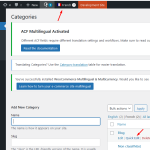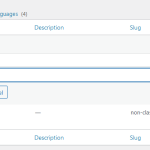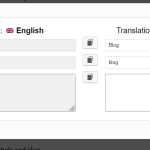This thread is resolved. Here is a description of the problem and solution.
Problem:
The client wants to keep the same taxonomy term slug in a secondary language.
Solution:
The category slug should be unique; this is the default behavior of WordPress. A category in the secondary language is still a new category for WordPress that’s why it cannot have the same slug.
But there is a workaround for this: if you edit the taxonomy via the "quick edit" option, you should be able to change the slug and use always the same. You can do this by following the below steps:
1. Go to the Taxonomies list page.
2. Select the secondary language using the admin language switcher.
3. Press the Quick Edit link on the category in which you want to update the slug.
4. Update the slug and press the Update Category button.
This issue was also reported to our developers, you can see more details here:
https://wpml.org/errata/translated-term-slug-identical-to-the-original-term-slug/
This is the technical support forum for WPML - the multilingual WordPress plugin.
Everyone can read, but only WPML clients can post here. WPML team is replying on the forum 6 days per week, 22 hours per day.
This topic contains 3 replies, has 2 voices.
Last updated by 1 year, 10 months ago.
Assisted by: Noman.