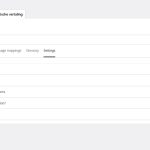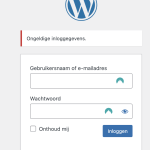This is the technical support forum for WPML - the multilingual WordPress plugin.
Everyone can read, but only WPML clients can post here. WPML team is replying on the forum 6 days per week, 22 hours per day.
| Sun | Mon | Tue | Wed | Thu | Fri | Sat |
|---|---|---|---|---|---|---|
| - | 12:00 – 16:00 | 10:00 – 14:00 | 10:00 – 14:00 | 9:00 – 13:00 | 9:00 – 13:00 | - |
| - | 17:00 – 21:00 | 15:00 – 19:00 | 15:00 – 19:00 | 14:00 – 18:00 | 14:00 – 18:00 | - |
Supporter timezone: Europe/Bucharest (GMT+02:00)
Tagged: ATE
This topic contains 8 replies, has 2 voices.
Last updated by Mihai Apetrei 1 year, 11 months ago.
Assisted by: Mihai Apetrei.
| Author | Posts |
|---|---|
| February 8, 2023 at 12:02 pm #12987117 | |
|
fritsN |
Tell us what you are trying to do? Is there any documentation that you are following? Is there a similar example that we can see? |
| February 8, 2023 at 1:26 pm #12987741 | |
|
Mihai Apetrei Supporter
Languages: English (English ) Timezone: Europe/Bucharest (GMT+02:00) |
Hi there. I want to confirm that I was able to find in our system that you have 40.000 available credits so no worries as they are definitely not lost. Please take a look at my colleague's recommendation here (https://wpml.org/forums/topic/how-to-turn-a-website-from-using-pay-as-you-go-to-using-prepaid-credits/) and here (https://wpml.org/forums/topic/transfer-prepaid-credits-to-main-site/). These tickets are on the same topic. Please let me know how things go. Kind regards, |
| February 8, 2023 at 3:28 pm #12989211 | |
|
fritsN |
Thanks Mihai, for your response. But the thing is that I cannot add the credits to my site. It is still listed under 'Sites pay-as-you-go', while it should be listed in 'Sites using prepaid Credits'. I changed this in the WPML admin settings properly on my website. |
| February 9, 2023 at 10:14 pm #13003021 | |
|
Mihai Apetrei Supporter
Languages: English (English ) Timezone: Europe/Bucharest (GMT+02:00) |
Hi there and thank you for the update. I would like to request temporary access (wp-admin and FTP) to your site to take a better look at the issue. You will find the needed fields for this below the comment area when you log in to leave your next reply. The information you will enter is private which means only you and I can see and have access to it. Our Debugging Procedures I will be checking various settings in the backend to see if the issue can be resolved. Although I won't be making changes that affect the live site, it is still good practice to backup the site before providing us access. In the event that we do need to debug the site further, I will duplicate the site and work in a separate, local development environment to avoid affecting the live site. Privacy and Security Policy We have strict policies regarding privacy and access to your information. Please see: **IMPORTANT** - Please make a backup of the site files and database before providing us access. - If you do not see the wp-admin/FTP fields this means your post & website login details will be made PUBLIC. DO NOT post your website details unless you see the required wp-admin/FTP fields. If you do not, please ask me to enable the private box. The private box looks like this: hidden link I will be waiting for your response. Mihai |
| February 14, 2023 at 9:20 am #13028263 | |
|
Mihai Apetrei Supporter
Languages: English (English ) Timezone: Europe/Bucharest (GMT+02:00) |
Hi there. When I try to log in, I get this error "Invalid login". Attaching screenshot. Can you please check? Thank you. |
| February 15, 2023 at 9:17 pm #13043961 | |
|
Mihai Apetrei Supporter
Languages: English (English ) Timezone: Europe/Bucharest (GMT+02:00) |
Thank you. I can confirm that now I was able to log into the site but I can't access the wp-admin area, probably my user needs to be set as an admin or there's a different URL for the admin panel. I am redirected to this place (hidden link) which is the only panel that I have access to. Can you please check? Thank you. Mihai |
| February 16, 2023 at 7:33 am #13045823 | |
|
fritsN |
Hi Mihai, you are admin now |
| February 16, 2023 at 9:37 pm #13052917 | |
|
Mihai Apetrei Supporter
Languages: English (English ) Timezone: Europe/Bucharest (GMT+02:00) |
Thank you for the update. I can confirm that I was now able to log into the backend. I'm leaving the ticket assigned to myself and I will get back to you as soon as I have more info! Mihai |
| February 20, 2023 at 9:48 am #13067975 | |
|
Mihai Apetrei Supporter
Languages: English (English ) Timezone: Europe/Bucharest (GMT+02:00) |
Hi there. I am back. I wanted to take the extra time so that I can also get in touch with our ATE department as they don't work on the weekends. So, let's try this: 1. Disable the Pay as you go (hidden link) If things don't look correctly yet, there's a chance that it might take a while until that area from your account correctly updates itself so please give it a couple of hours. Please let me know how things go. Thank you. Mihai |
The topic ‘[Closed] change from pay-as-you-go to prepaid’ is closed to new replies.