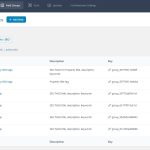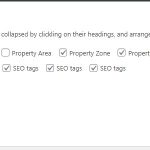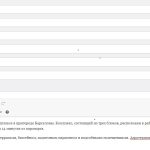This thread is resolved. Here is a description of the problem and solution.
Problem:
Hi there!
When i updated ACF multilingual i saw the message:
"Change the field group translation setting
You can translate field labels and labels for Choices using String Translation. To do this, set the field group post type to Not Translatable."
I set field group post type to Not Translatable and now i see duplicated ACF blocks, take a look at the screenshots
Can i delete those duplicated ACF fields some how? As i can understand they are duplicated because of that settings? Do i need use older version of ACF Multiliongual?
Let me know if you need more information to understand why is this happening
Solution:
The manipulation is rather easier it consists of these steps:
1. Make the field groups translatable again.
2. Delete the field groups from the secondary languages.
3. Make the field groups untranslatable again.
4. Translate the field groups strings in String Translation.
I'll try to help you through all of them.
1. First step: Make the field groups translatable. Go to WPML->Settings. Then scroll down to the "Post Types Translation" section, and make it translatable check this screenshot https://i.imgur.com/9ddlHgc.png
2. Second step: Delete the field groups from the secondary language. You can follow the steps 3 to 6 in the "Making the Field Group Custom Post Type Not Translatable" section of this article https://wpml.org/documentation/related-projects/translate-sites-built-with-acf/expert-translation-option/#using-expert-on-existing-sites
3. Third step: Make the field groups untranslatable again. That's the 7th step of the same section/article.
4. Fourth step: Translate the field groups strings in String Translation. Go to WPML->String Translation. You can filter by the field group, and translate the strings.
Relevant Documentation:
https://wpml.org/documentation/related-projects/translate-sites-built-with-acf/expert-translation-option
This is the technical support forum for WPML - the multilingual WordPress plugin.
Everyone can read, but only WPML clients can post here. WPML team is replying on the forum 6 days per week, 22 hours per day.
This topic contains 8 replies, has 3 voices.
Last updated by 1 year, 11 months ago.
Assisted by: Mateus Getulio.