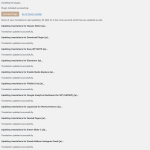This is the technical support forum for WPML - the multilingual WordPress plugin.
Everyone can read, but only WPML clients can post here. WPML team is replying on the forum 6 days per week, 22 hours per day.
Tagged: Documentation request
This topic contains 8 replies, has 2 voices.
Last updated by johnV-38 1 year, 9 months ago.
Assisted by: Dražen.
| Author | Posts |
|---|---|
| July 1, 2023 at 9:46 pm #13928197 | |
|
johnV-38 |
Tell us what you are trying to do? Is there any documentation that you are following? I've gone through my wordpress folders on my server and removed the files it asked for, but it seems like it never fully uninstalls. My website address is hidden link ** I just installed WPML again so I can get the debug info, and the installer window showed the following (in uploaded image): |
| July 3, 2023 at 7:42 am #13930533 | |
|
Dražen Supporter
Languages: English (English ) Timezone: Europe/Zagreb (GMT+02:00) |
Hello, thanks for contacting us. The WPML Reset option should work and remove all related WPML info. If you still have an issue you can try manually removing it from your database. I will share some info, since as per your reply, I think you have some technical knowledge, but if you are not feeling like this can be safely done from your side, or need further help, let me know and we can check it out and do it for you, on provided staging site. - Remove related WPML tables: https://wpml.org/documentation/support/wpml-tables/#all-wpml-tables Please make a backup before proceeding. Regards, |
| July 3, 2023 at 1:58 pm #13933577 | |
|
johnV-38 |
Hello Drazen. Thanks for looking at it for me. I'll take a look at those database files, but if it seems too daunting, I'll probably ask if you can help with them. I'll get back to you on this tomorrow, if that's ok. |
| July 3, 2023 at 11:56 pm #13936607 | |
|
johnV-38 |
Good morning, Drazen. I had a look around the DB and don't feel quite confident enough to start poking around in it, so I'd appreciate if you could have a look. |
| July 4, 2023 at 6:17 am #13937163 | |
|
Dražen Supporter
Languages: English (English ) Timezone: Europe/Zagreb (GMT+02:00) |
Hello, sure I understand that. Please share wp-admin access details and FTP in the private fields I have enabled, so I can safely log in and do it for you. I will update you with the steps done. Regards, |
| July 4, 2023 at 1:23 pm #13941663 | |
|
Dražen Supporter
Languages: English (English ) Timezone: Europe/Zagreb (GMT+02:00) |
Hello, I have checked your website, but seems FTP doesn't work for me. Anyway to simplify this whole process, I have done the next steps: - Disabled not needed plugin Now seems all is fine, and you can from Status page translate URLs, products and store pages: - hidden link I would advise you to follow the same steps and then translate products, URLs, categories, etc and check with a developer who created your child theme, as some code is causing issues with WPML. Please check the staging site. Let us know how it goes and if there is anything else we can do for you. Regards, |
| July 5, 2023 at 5:45 am #13945665 | |
|
johnV-38 |
Hi, I also noticed there were files in the trash I couldn't access, so I followed this thread and got it all cleared up. Thank you for your help. It was fixed much quicker than I had expected. |
| July 5, 2023 at 6:24 am #13945723 | |
|
Dražen Supporter
Languages: English (English ) Timezone: Europe/Zagreb (GMT+02:00) |
Hello, great, glad to hear that was helpful. Feel free to open a new ticket or chat if you have any other doubts or issues. Regards, |