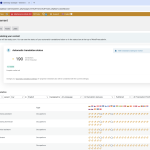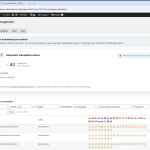This thread is resolved. Here is a description of the problem and solution.
Problem:
You are experiencing double charging for translations on both production and staging sites, despite the expectation that translations should not be charged again as per documentation.
Solution:
The issue occurred because the Translation Memory was not updated in time, leading to double charges. We have refunded you 80k credits to address this error. To prevent future occurrences, we recommend translating content directly on the production site and setting them to be reviewed before publishing via WPML > Settings. If you choose to translate on the staging site, please wait at least 5 minutes before sending the same content for translation on the production site.
If this solution does not resolve your issue or seems outdated, please check related known issues at https://wpml.org/known-issues/, verify the version of the permanent fix, and confirm that you have installed the latest versions of themes and plugins. We highly recommend opening a new support ticket if the problem persists. You can do so at WPML support forum.
This is the technical support forum for WPML - the multilingual WordPress plugin.
Everyone can read, but only WPML clients can post here. WPML team is replying on the forum 6 days per week, 22 hours per day.
Tagged: Credits
This topic contains 10 replies, has 2 voices.
Last updated by Lucas Vidal de Andrade 3 months, 2 weeks ago.
Assisted by: Lucas Vidal de Andrade.
| Author | Posts |
|---|---|
| September 17, 2024 at 12:26 pm #16188211 | |
|
Jasper |
Background of the issue: Symptoms: Questions: |
| September 17, 2024 at 2:46 pm #16189391 | |
|
Lucas Vidal de Andrade Supporter
Languages: English (English ) Spanish (Español ) German (Deutsch ) Portuguese (Brazil) (Português ) Timezone: America/Sao_Paulo (GMT-03:00) |
would like to request temporary access (wp-admin and FTP) to your site to take a better look at the issue. It would be better to a testing site where the issue is replicated. You will find the needed fields for this below the comment area when you log in to leave your next reply. The information you will enter is private which means only you and I can see and have access to it. Maybe I'll need to replicate your site locally. For this, I’ll need to temporarily install a plugin called “Duplicator” or "All in One WP Migration" on your site. This will allow me to create a copy of your site and your content. Once the problem is resolved I will delete the local site. Let me know if this is ok with you. IMPORTANT - Please make a backup of site files and database before providing us access. hidden link |
| September 17, 2024 at 6:45 pm #16190330 | |
|
Lucas Vidal de Andrade Supporter
Languages: English (English ) Spanish (Español ) German (Deutsch ) Portuguese (Brazil) (Português ) Timezone: America/Sao_Paulo (GMT-03:00) |
Hey there Jasper, The Translation Memory is valid only for texts that are the exact same. There can't be any differences between a segment and the segment that will use its Translation Memory. Even a blank space or a dot is enough so that WPML understands that the segments are different and thus shouldn't have the same translation. I just wanted to bring this, as I think it might be helpful. As for the issue, can you please test something for me? I want to verify if we can reproduce this behavior. Please make a full website backup before proceeding. 1. In the staging version, make a small change to a text of a given Occupations post. You can add a word or a blank space to it; It would be great if you could share a screen recording of your testing. I can recommend you Loom to record your screen, it's free: As I said, this will give me information on how the feature is working on your website. A quick question: what is the name of the exact CPT you mentioned you noticed the issue on? Thanks in Advance |
| September 17, 2024 at 6:54 pm #16190342 | |
|
Jasper |
Hi Lucas, Oké thank you. I will test this tomorrow morning with a fresh head so I don't make mistakes. I just fixed a whole issue with unintentional translations in my listing grid on my production site. It was showing all languages mixed while they where hidden. Thanks for your patience |
| September 17, 2024 at 7:06 pm #16190353 | |
|
Lucas Vidal de Andrade Supporter
Languages: English (English ) Spanish (Español ) German (Deutsch ) Portuguese (Brazil) (Português ) Timezone: America/Sao_Paulo (GMT-03:00) |
Sure 🙂 Let me know. |
| September 18, 2024 at 10:15 am #16192256 | |
|
Jasper |
hidden link Just tested this procedure. It works normally |
| September 18, 2024 at 1:26 pm #16193307 | |
|
Lucas Vidal de Andrade Supporter
Languages: English (English ) Spanish (Español ) German (Deutsch ) Portuguese (Brazil) (Português ) Timezone: America/Sao_Paulo (GMT-03:00) |
Hey there, Thanks! It seems it happened for one specific translation. Can you please share the name of the exact post/page where you noticed the issue? Please share the link to the post/page as well. |
| September 18, 2024 at 1:42 pm #16193395 | |
|
Jasper |
Hi, Sorry but it did not happen for one occurance. As the screenshots show I lost about 2x 30K credits between translation on staging and production. I translated through the translation management system and translated to Dutch and German for: CPT type measure In total I made 649 translations. These are all the translations marked as 'waiting for review' under the translation management tab in the backend. Regards, |
| September 18, 2024 at 1:43 pm #16193399 | |
|
Jasper |
Actually there are more types.... but you get the point. |
| September 18, 2024 at 5:28 pm #16194883 | |
|
Lucas Vidal de Andrade Supporter
Languages: English (English ) Spanish (Español ) German (Deutsch ) Portuguese (Brazil) (Português ) Timezone: America/Sao_Paulo (GMT-03:00) |
Hey there, Thank you for sharing the details. I'm checking it with my accounts team and will get back to you as soon as I hear from them. |
| September 26, 2024 at 3:06 pm #16226194 | |
|
Lucas Vidal de Andrade Supporter
Languages: English (English ) Spanish (Español ) German (Deutsch ) Portuguese (Brazil) (Português ) Timezone: America/Sao_Paulo (GMT-03:00) |
Hey there, We analyzed what went on. The Translation Memory was not updated in time, that's why you got double charged. Since this is on us, I've refunded you 80k credits. Please confirm if you received them. As a recommendation to avoid that in the future, you can translate your content directly in the production website and set them to be reviewed before being published, in WPML > Settings. If you translate content in the staging website, please wait at least 5 minutes, before sending the same content to translation in the production version. I appreciate your patience and comprehension. |