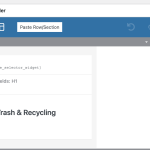mariannaF-4
|
I create a custom menu widget but it doesn't show up on the Spanish language.
|

Bobby
WPML Supporter since 04/2015
Languages:
English (English )
Timezone:
America/Los_Angeles (GMT-07:00)
|
Hello,
Please share with me how you are adding the language switcher and the code you used.
For being of better help, can you please provide your WPML Debug information in the debug field below? http://wpml.org/faq/provide-debug-information-faster-support/
|

mariannaF-4
|
I added [wpml_language_selector_widget] as a raw html element using wpbakery
|

Bobby
WPML Supporter since 04/2015
Languages:
English (English )
Timezone:
America/Los_Angeles (GMT-07:00)
|
Thank you for verifying.
Are you adding the shortcode in a template or the page builder?
if it is a template/layout verify that it has been translated correctly and it includes the shortcode for the translation as well.
Also, review the following documentation as you will need to add supportt for the Raw HTML element.
https://wpml.org/documentation/plugins-compatibility/how-to-build-multilingual-sites-with-wpbakery-page-builder-and-wpml/#adding-support-for-the-raw-html-element
This might be the reason why the switcher is not showing in the translation.
If the support has not been added then the shortcode was not copied over to the translation.
Let me know your results, please.
|

mariannaF-4
|
This is how I added it. How do I verify that it has been translated correctly? I added the snippet to settings.
|

Bobby
WPML Supporter since 04/2015
Languages:
English (English )
Timezone:
America/Los_Angeles (GMT-07:00)
|
If you added the snippet already, then edit the homepage and make a small change and update the translation again.
This should ensure it works as expected.
Let me know your results, please.
|