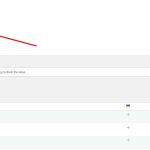This is the technical support forum for WPML - the multilingual WordPress plugin.
Everyone can read, but only WPML clients can post here. WPML team is replying on the forum 6 days per week, 22 hours per day.
Tagged: Not WPML issue
This topic contains 3 replies, has 2 voices.
Last updated by Bruno Kos 1 year, 8 months ago.
Assisted by: Bruno Kos.
| Author | Posts |
|---|---|
| July 25, 2023 at 2:15 pm #14097193 | |
|
thomasV-73 |
I need to deactivate WPML and all its accessory plugins temporarily because they are ruining my site's speed and thus costing me a lot of revenue (a wpml support team worker is already looking into this problem). The problem is, when I deactivate WPML, all the translated products will still show up on my website and product feed (my site is in Dutch and translated to english and french), which looks silly because customers will end up seeing english and french products on my website, plus it will still advertise those translated products... I even tried going into WPML>languages>remove English and French language>then the translated products didn't show up anymore. However, after doing this, I deactivated WPML and all accessory plugins and as soon as I did that the translated products reoccured... Very annoying... Also, just deactivating the non primary languages english and french did not solve slowness at all. I really need to deactivate the wpml related plugins otherwise my site will stay slow. but deactivating will cause the annoying issue that all the translated products show up. Also, when I went to deactivate the languages in WPML, there was the option to delete the files (among which the products) from the database. This will fix the problem but obviously I wouldn't want this because I already translated 190 products which cost me a lot of time and translation credits. |
| July 25, 2023 at 3:56 pm #14097915 | |
|
Bruno Kos Supporter
Languages: English (English ) German (Deutsch ) French (Français ) Timezone: Europe/Zagreb (GMT+02:00) |
Hi, Thank you for contacting WPML support! Deactivating WPML would not remove any of the translations because these are just regular WordPress content, WPML only holds the language information that connects the originals and translations. Typically it would work to hide languages, WPML option that is, however since your requirement is to deactivate WPML, a possible idea is that you convert French translations into drafts, like this: In this case they will remain there and you can always publish them, but they will not show up in the website. By default it goes 20 per batch, but you can set any realistic number such as 50 or even 100. Regards, |
| July 25, 2023 at 4:47 pm #14098405 | |
|
thomasV-73 |
Hi, Doesn't work, that option is only available for posts and not for products. Also, I can't do the quick edit option because it says you can't do that for translated products... I would need to go to the WPML editor first... at my current website speed it would literally take days to set all 193x2 translated products to drafts. |
| July 26, 2023 at 6:58 am #14099881 | |
|
Bruno Kos Supporter
Languages: English (English ) German (Deutsch ) French (Français ) Timezone: Europe/Zagreb (GMT+02:00) |
Would this not work? |
| July 26, 2023 at 10:10 am #14102237 | |
|
thomasV-73 |
That did work, thanks |