This thread is resolved. Here is a description of the problem and solution.
Problem:
You are using Divi and WPML and have uploaded translations directly on the Divi theme builder language page without using WPML for Dutch and Spanish. As a result, Divi theme builder templates are being deleted automatically, and WPML still shows translations as in progress despite them being fully translated.
Solution:
If you're experiencing this issue, we recommend you follow these steps:
1. Backup your site first.
2. Access your WordPress admin area and navigate to the specific post types for your templates:
- For body templates, go to https://example.com/wp-admin/edit.php?post_type=et_body_layout
- For footer layouts, visit https://example.com/wp-admin/edit.php?post_type=et_footer_layout
- For header layouts, visit https://example.com/wp-admin/edit.php?post_type=et_header_layout
3. Use the language switcher to switch to the secondary languages and delete the previously translated templates, ensuring to also remove them from the trash.
4. Save your changes in the Divi Theme Builder.
5. Finally, go to WPML->Translations Management and re-translate the templates.
This approach should resolve the issues of templates being deleted and the incorrect translation progress status. If this solution does not apply to your case, or if it seems outdated, please check the related known issues, verify the version of the permanent fix, and confirm that you have installed the latest versions of themes and plugins. We highly recommend opening a new support ticket for further assistance at WPML support forum.
This is the technical support forum for WPML - the multilingual WordPress plugin.
Everyone can read, but only WPML clients can post here. WPML team is replying on the forum 6 days per week, 22 hours per day.
This topic contains 6 replies, has 0 voices.
Last updated by 2 months, 1 week ago.
Assisted by: Shekhar Bhandari.

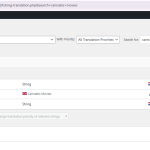
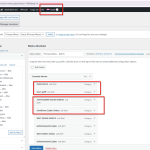


![16646922-2025_01_29_14_03_17_iMUIS_Rapporten_4.7.9a__60463_Spliff_meijers_ts.imuisonline.com_.png 2025-01-29 14_03_17-iMUIS Rapporten 4.7.9a_ - [60463] Spliff (meijers) (ts.imuisonline.com).png](https://cdn.wpml.org/wp-content/uploads/2025/01/16646922-2025_01_29_14_03_17_iMUIS_Rapporten_4.7.9a__60463_Spliff_meijers_ts.imuisonline.com_-150x150.png)
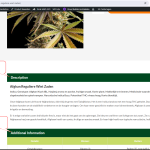
![16646922-2025_01_29_14_11_14_iMUIS_Rapporten_4.7.9a__60463_Spliff_meijers_ts.imuisonline.com_.png 2025-01-29 14_11_14-iMUIS Rapporten 4.7.9a_ - [60463] Spliff (meijers) (ts.imuisonline.com).png](https://cdn.wpml.org/wp-content/uploads/2025/01/16646922-2025_01_29_14_11_14_iMUIS_Rapporten_4.7.9a__60463_Spliff_meijers_ts.imuisonline.com_-150x150.png)