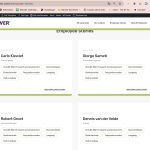This thread is resolved. Here is a description of the problem and solution.
Problem:
The client has a Dutch website and is translating it into English. They have a custom post type named "medewerkersverhalen" and a shortcode to display these stories. However, when translating an employee story, the English overview page also shows the Dutch stories, which is not intended.
Solution:
We recommend setting the custom post type to be translatable and to show only translated items. To do this, navigate to WPML -> Settings and set the post type "medewerkersverhalen" to "Translatable - Show only Translated Items".
Please note that this solution might be irrelevant if it's outdated or not applicable to your case. If the issue persists, we encourage you to open a new support ticket. We also highly recommend checking related known issues at https://wpml.org/known-issues/, verifying the version of the permanent fix, and confirming that you have installed the latest versions of themes and plugins. If further assistance is needed, please contact us in the WPML support forum.
This is the technical support forum for WPML - the multilingual WordPress plugin.
Everyone can read, but only WPML clients can post here. WPML team is replying on the forum 6 days per week, 22 hours per day.
This topic contains 3 replies, has 3 voices.
Last updated by 1 year, 4 months ago.
Assisted by: Osama Mersal.