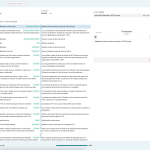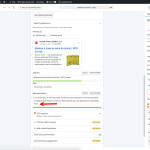This is the technical support forum for WPML - the multilingual WordPress plugin.
Everyone can read, but only WPML clients can post here. WPML team is replying on the forum 6 days per week, 22 hours per day.
| Sun | Mon | Tue | Wed | Thu | Fri | Sat |
|---|---|---|---|---|---|---|
| 9:00 – 18:00 | 9:00 – 18:00 | 9:00 – 18:00 | 9:00 – 18:00 | 9:00 – 18:00 | - | - |
| - | - | - | - | - | - | - |
Supporter timezone: Africa/Cairo (GMT+02:00)
Tagged: Documentation request
This topic contains 0 replies, has 0 voices.
Last updated by Osama Mersal 1 month, 4 weeks ago.
Assisted by: Osama Mersal.
| Author | Posts |
|---|---|
| December 29, 2024 at 3:04 pm #16551339 | |
|
Osama Mersal Supporter
Languages: English (English ) Arabic (العربية ) Timezone: Africa/Cairo (GMT+02:00) |
Hi, Thanks for the video. I checked the page, and I can see that it's 100% complete. (Kindly check the attached screenshot) Please try the provided account using a private window to exclude browser caching and check the issue. Best regards, |
| December 29, 2024 at 3:46 pm #16551400 | |
|
shariT |
It's working when I login as the "wpml-support" user, but not when I login as another admin user. How do I get it to work for any of the wp admin users that login and want to make a text edit to this same page or any other of the French pages? For example, you logged in under "wpml-support" and made changes. When I just logged in under "mweber@mlwmarketing.com" I'm getting a popup message that says "Translation in progress - wait before editing". see screenshot. Is there another step that needs to be made so other users don't see this popup message and can see the same screen that the "wpml-support" user sees? |
| December 29, 2024 at 3:49 pm #16551443 | |
|
Osama Mersal Supporter
Languages: English (English ) Arabic (العربية ) Timezone: Africa/Cairo (GMT+02:00) |
Hi, Please go to WPML-> Translation Management-> Translators tab and make sure that your account is set as a translator with the correct language pairs. After that, please clear your site, server, and browser cache. Kindly let me know if the above steps fixed the issue for your account. Best regards, |
| December 29, 2024 at 4:18 pm #16551486 | |
|
shariT |
I checked, my account is set as a translator with the correct language pairs. I cleared the site, server, and browser cache and it's still showing the popup message "Translation in progress - wait before editing". Also on the pop message it says "It's best to wait until translation completes, then edit and update the translation. Is there another step that needs to be made that completes the translation after making the edits to the Lead Blankets page? |
| December 29, 2024 at 4:23 pm #16551512 | |
|
Osama Mersal Supporter
Languages: English (English ) Arabic (العربية ) Timezone: Africa/Cairo (GMT+02:00) |
Hi, Please try the following steps: 1- Go to WPML-> Translation Management Best regards, |
| December 29, 2024 at 4:37 pm #16551527 | |
|
shariT |
I will do these steps but I not sure how to "Send it to translation (First Available)". Can you send me a video clip of how to do this step? |
| December 29, 2024 at 4:41 pm #16551532 | |
|
Osama Mersal Supporter
Languages: English (English ) Arabic (العربية ) Timezone: Africa/Cairo (GMT+02:00) |
Hi, Here is a hidden link">video of the steps. Best regards, |
| December 29, 2024 at 5:11 pm #16551603 | |
|
shariT |
Thanks for the video. I did these steps while logged in as "mweber@mlwmarketing.com". After clicking the "Edit" button under actions I get the same screen that I've been seeing. The progress bar at the bottom is saying 91% and above the "Complete Translation" button it still says it wants me to "Save all sentences before finishing". It won't let me click the "Complete Translation" because it's saying "Save all sentences before finishing". Would you like to login as my admin user account so you can see what I'm seeing? |
| December 29, 2024 at 8:31 pm #16551825 | |
|
Osama Mersal Supporter
Languages: English (English ) Arabic (العربية ) Timezone: Africa/Cairo (GMT+02:00) |
Hi, Please share the access details for your account and let me check it. Thanks, |
| December 30, 2024 at 8:34 am #16552331 | |
|
Osama Mersal Supporter
Languages: English (English ) Arabic (العربية ) Timezone: Africa/Cairo (GMT+02:00) |
Hi, Thanks for the access details. Would you please check the issue? I enabled the previous version of the translation editor for your account, and the issue was fixed afterward. Best regards, |
| December 30, 2024 at 2:20 pm #16553403 | |
|
shariT |
I checked and it now says 100% and doesn't say "Save all sentences before finishing" any more but it's not showing my edit on the front end. See video. hidden link |
| December 30, 2024 at 2:23 pm #16553430 | |
|
Osama Mersal Supporter
Languages: English (English ) Arabic (العربية ) Timezone: Africa/Cairo (GMT+02:00) |
Hi, In the video, you edited the Yoast SEO field, not the front-end string, which is changed correctly. (Kindly check the attached screenshot) Best regards, |
| December 30, 2024 at 5:04 pm #16554127 | |
|
shariT |
Good catch. That worked but I had to save the actual page after clicking "Complete Translation". Which is fine but it redirected me to the front end page then I had to go to edit page and click save. Is there an easier way to save the page after clicking "Complete Translation"? Also, I tried to save another change on the same page after the first one worked, when it redirected me to the front end of the page after clicking "Complete Translation" I got a Bad Gateway error. Do you know what is causing this? See video. hidden link |
| December 30, 2024 at 5:45 pm #16554277 | |
|
shariT |
Now the Bad Gateway error is not showing up. It's not the first time this has happened, let me know your thought regarding those errors. I'm am now able to make changes to the Lead Blankets French page, save them and see the changes on the front end. So I'm super clear on all the steps for being able to make changes to any of the other page can you please create a video that includes all the steps you outlined so it's editable like the Lead Blankets page. Then I can easily follow the steps moving forward and not have to bug you guys. I can then share that video with the other admins as well. Thanks you for all you patience and help. |
| December 30, 2024 at 7:31 pm #16554410 | |
|
Osama Mersal Supporter
Languages: English (English ) Arabic (العربية ) Timezone: Africa/Cairo (GMT+02:00) |
Hi, Here is a hidden link">video of the steps. Please let me know if you need further assistance regarding this issue. Best regards, |
The topic ‘[Closed] Editing translations on pages are not showing on front-end when editing via “Edit Translations”’ is closed to new replies.