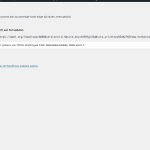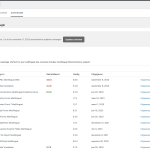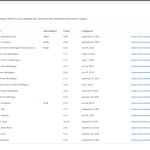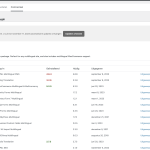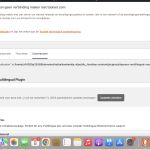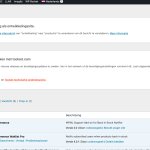This is the technical support forum for WPML - the multilingual WordPress plugin.
Everyone can read, but only WPML clients can post here. WPML team is replying on the forum 6 days per week, 22 hours per day.
Tagged: Account Issues
Related documentation:
This topic contains 39 replies, has 3 voices.
Last updated by Alejandro 6 months, 1 week ago.
Assisted by: Alejandro.
| Author | Posts |
|---|---|
| September 8, 2023 at 8:44 am #14364707 | |
|
christiand-51 |
Tell us what you are trying to do? Is there any documentation that you are following? Is there a similar example that we can see? |
| September 8, 2023 at 1:15 pm #14366883 | |
|
christiand-51 |
Also I can't update wpml using this route: new plugin > commercial and updating them there. The WPML plugins I'm trying to update are WPML string translation and WPML Multilingual CMS. Furthermore I can't update some products translations or start some new translations as I get to see this notice: "A critical error has occurred on this site. Please check your site administrator email inbox for instructions.". It's not clear why some producs can be updated and some get this notice. |
| September 8, 2023 at 1:52 pm #14367173 | |
|
Alejandro WPML Supporter since 02/2018
Languages: English (English ) Spanish (Español ) Italian (Italiano ) Timezone: Europe/Rome (GMT+02:00) |
Hello! I'll help you out while a supporter takes your case 1) Please update WPML to the latest version released. to do so you can go to plugin > Add New > Commercial and click the "check updated" button. you'll see the latest release appearing then. 2) Could you please check if there are any warnings or errors in the debug.log: https://wpml.org/documentation/support/debugging-wpml/ Try to recreate the issue (maybe deactivate and reactivate WPML) after adding the code from the link to your wp-config.php file, and then go to the "wp-content" folder in your WordPress installation. If there were any issues on the site, a file called "debug.log" will appear. If you find it, please upload it to your preferred storage platform (Google Drive, Dropbox, etc.) and share the link to me in your reply (make sure it's shared with the right permissions so I can access its content). 3) Please let us know where are you experiencing this error (failed curl-error-7) and if it happens only when WPML is enabled and not other plugins (i.e: please disable the other plugins for a moment and try to recreate the problem to see if it still happens). Let us know how it goes to try to understand what to do next. |
| September 8, 2023 at 7:13 pm #14368213 | |
|
christiand-51 |
Hi, So I want to update WPML Multilingual CMS and String translation tot the latest version. Following your action points: 1) I can't update WPML Multilingual CMS and String translation tot the latest version. See printscreen (Schermafbeelding 2023-09-08 om 20.47.11.png). Current version: When I try to update them via: plugin > Add New > Commercial and click the "check updated" button, it says WPML Multilingual CMS and String translation are updated and activated to the versions they already where but not the latest version. See printscreen (Schermafbeelding 2023-09-08 om 20.49.31.png). When I refresh you see the plugins need to be updated again. See printscreen (Schermafbeelding 2023-09-08 om 20.55.04.png). When I go the the regular plugin update screen and try to update the plugins there; I see the the: Download failed. cURL error 7 error appear. See printscreen (Schermafbeelding 2023-09-08 om 21.11.24.png). 2) Ok, so I've added changed define ('WP_DEBUG', false; to define ('WP_DEBUG', true); in the wp config file. I can't find any debug log file or folder in the wp content folder. However, I see a warning show up in the plugin update screen. Warning: Undefined array key "localization" in /home/u34265p29389/domains/hetbalkonbankje.nl/public_html/wp-content/plugins/sitepress-multilingual-cms/vendor/otgs/installer/includes/class-wp-installer.php on line 2621 See also in the printscreen (Schermafbeelding 2023-09-08 om 20.58.40.png). Best, Chris |
| September 8, 2023 at 7:31 pm #14368449 | |
|
christiand-51 |
PS: When I check the installer support screen, I see more information on why the WPML update can't be downloaded. It's sensitive information. Where can I share this? |
| September 8, 2023 at 7:48 pm #14368465 | |
|
Mihai Apetrei WPML Supporter since 03/2018
Languages: English (English ) Timezone: Europe/Bucharest (GMT+03:00) |
Hi there. I'm activating the private fields below, you can just add something in the fields and add your response, too. Also, if there's any screenshot that you want to share, you can use a file hosting service (like google drive or dropbox) - any link that you share here is visible only for you and us. |
| September 10, 2023 at 6:38 am #14370459 | |
|
christiand-51 |
Herewith the feedback from my hosting partner. The curling to wpml.org from web0114 with the URLs used for updating the plugins seems to be successful. I suspect the issue lies in error messages occurring within the website during the plugin update attempts, which are related to WooCommerce. I recommend reaching out to WPML and/or WooCommerce for further investigation. Please see: https://wpml.org/forums/topic/when-entering-key-it-says-curl-error-7-connection-timed-out/. Regards, Chris |
| September 11, 2023 at 8:59 am #14373915 | |
|
Alejandro WPML Supporter since 02/2018
Languages: English (English ) Spanish (Español ) Italian (Italiano ) Timezone: Europe/Rome (GMT+02:00) |
This problem here is not related to WooCommerce (and i bet that if you disable WooCommerce alone and try to download the plugins, you'll still get the same error). The error seems to be that you are blocked on our end, probably due too many calls from your website to our servers. i'm asking our systems team to unblock you. in the meantime i had to disconnect your site from hidden link , to avoid further issues. I'll let you know when we have unblocked you so you can try again. |
| September 11, 2023 at 9:09 am #14374093 | |
|
christiand-51 |
Ok, thats good to hear so far. Is there anything I can do to not get blocked again? |
| September 11, 2023 at 9:16 am #14374157 | |
|
Alejandro WPML Supporter since 02/2018
Languages: English (English ) Spanish (Español ) Italian (Italiano ) Timezone: Europe/Rome (GMT+02:00) |
Would you please ask your hosting if they can confirm that "httpd_can_network_connect" is enabled and working correctly on your server? if it's turned off, then you'd get similar issues as the ones you're currently experiencing. Please let us know while our system team finds out why you were blocked. |
| September 11, 2023 at 10:22 am #14374811 | |
|
christiand-51 |
My hosting asks when asking them your request: The best thing we can do is to determine where your cURL connection is headed. WPML indicates that there might be something blocked. Therefore, we would like to know the IP address to check whether it's not blocked. Could you please ask them for this information? |
| September 11, 2023 at 12:42 pm #14376269 | |
|
Alejandro WPML Supporter since 02/2018
Languages: English (English ) Spanish (Español ) Italian (Italiano ) Timezone: Europe/Rome (GMT+02:00) |
Our IP is dynamic so that will probably be difficult for them to track. You might want to redirect them to this link: https://wpml.org/forums/topic/wpml-ip-address/#post-10956869 where my colleague explains how our servers are built, and maybe that would help. Our system team is going to access the site using the credentials you provided to run a few tests because it seems that you are not really blocked on our end as we thought before so we want to check why are you having this issue. We'll keep you updated. |
| September 11, 2023 at 1:07 pm #14376547 | |
|
christiand-51 |
Would you then still need to know if my hosting partner can confirm that "httpd_can_network_connect" is enabled and working correctly on your server? Good to know. All other plugins can be updated. No issues there. However - see printscreen - on the plugin overview page you see a toolset popup. While I don't have toolset installed; it does warn that "Toolset needs to connect to its server to look for new releases and security updates. Something in the network or security settings is preventing this. Allow outbound communication to toolset.com to remove this message." Maybe it has something to do with the same problem? Hopes it gives a lead. |
| September 11, 2023 at 2:04 pm #14377017 | |
|
Alejandro WPML Supporter since 02/2018
Languages: English (English ) Spanish (Español ) Italian (Italiano ) Timezone: Europe/Rome (GMT+02:00) |
I had also noted that toolset banner and sent that info to our system's team. you are indeed blocked in toolset and i suspect it might be related to the problem. our team is looking into that as well and i hope they can get back soon with a solution to this problem. It would still be good to know the status of the "httpd_can_network_connect" option on your server but at this point only to confirm our theory. Regards. |
| September 12, 2023 at 9:45 am #14382267 | |
|
christiand-51 |
HI, Meanwhile I want to continue translating and it occured to me that the plugin 'Custom Product Tabs for WooCommerce' iss disabled. Can I enable it again? And I also saw that WPML has registered my site as development site. Will this have any effect on me resuming translating. |