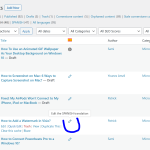This thread is resolved. Here is a description of the problem and solution.
Problem:
The client is seeing a below error:
Fatal error: Uncaught Error: Call to undefined function mb_ereg_replace_callback() on updating the secondary language page.
Solution:
This issue usually happens when the "Multibyte String" PHP extension is not enabled by your server, which is necessary for the WPML plugin to work properly: https://wpml.org/home/minimum-requirements/
So please contact your hosting support and ask them to enable it on your site. Here is some information about it: https://www.php.net/manual/en/book.mbstring.php
This is the technical support forum for WPML - the multilingual WordPress plugin.
Everyone can read, but only WPML clients can post here. WPML team is replying on the forum 6 days per week, 22 hours per day.
This topic contains 2 replies, has 2 voices.
Last updated by 1 year, 8 months ago.
Assisted by: Noman.