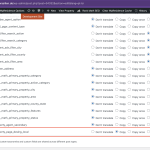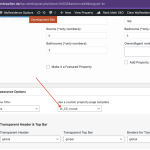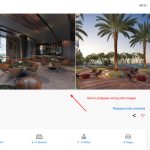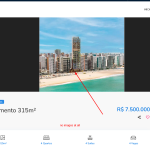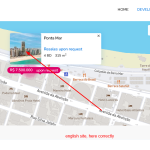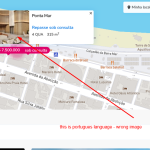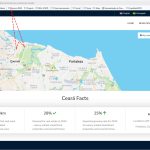Kor
WPML Supporter since 08/2022
Languages:
English (English )
Timezone:
Asia/Singapore (GMT+08:00)
|
Thanks for your reply. I’ll escalate this to our 2nd Tier Support for further investigation. However, before I do that, I need to update the "WordPress Address (URL)" to hidden link, as this appears to be your primary domain. hidden link
Using two different domains under Settings > General for "WordPress Address" and "Site Address" is highly unusual and may lead to permalink issues. Please let me know if I have your permission to proceed with this change.
|

thomasL-104
|
Hi Kor, but seems all in order, hidden link it's the primary domain
|

Kor
WPML Supporter since 08/2022
Languages:
English (English )
Timezone:
Asia/Singapore (GMT+08:00)
|
Thanks for correcting this. I will escalate this to our 2nd Tier Support, and I will come back to you as soon as I have feedback.
|

Kor
WPML Supporter since 08/2022
Languages:
English (English )
Timezone:
Asia/Singapore (GMT+08:00)
|
Thanks for your patience. I found the issue, and it's related to the "Use a custom property page template" that is not selected on the translated page, and this is unrelated to the permalinks issue that we've provided a workaround for.
So, I've configured it in the Custom fields > property_page_desing_local > to "Copy" as shown in the attached screenshot, and it should copy the template to the translated properties now. Check here hidden link .
Could you test this on a new property and let me know if this works correctly now?
|
|
thomasL-104 |
I don't know Kor, slowly I am loosing patience. Sometimes is working sometimes not, than again. It´s more than a month rolling with support...
Still images dont get copied in order or don't get copied anyway.
If I translate a property which is present in english, than in portugues language changing the images the order. It happened on the second property already.
I was using already the Settings>Media Translation..no result
I don't know if I roll over a backup from the 15/09 that it will kill to much changings, so I am think to let it run like it is but it's a mess
|

Kor
WPML Supporter since 08/2022
Languages:
English (English )
Timezone:
Asia/Singapore (GMT+08:00)
|
Thanks for your reply. It appears that you're referring to a different issue with media translations. I've split the ticket here https://wpml.org/forums/topic/media-translation-not-working-correctly/ so that we could follow up.
Regarding the fix I've shared on https://wpml.org/forums/topic/fix-link-problems/?paged=3#post-17118407 , do you've any feedback on it?
|

thomasL-104
|
Now on the english (primary) language appears the slug wrong.
Where was before "development" is now the portugues word "lancamento."
|

thomasL-104
|
I want to backup tomorrow the theme from the 19/05, when everything started, I think the site should be messed up now and has to start clean again
|

thomasL-104
|
Mostly happens when you switch from portugues to english, sometimes works, most times not...stucks with lancamento in the slug
so you choose a property and then switch from this property to english, it stucks with lancamento
|

Kor
WPML Supporter since 08/2022
Languages:
English (English )
Timezone:
Asia/Singapore (GMT+08:00)
|
Thanks for your response. I suspect the issue might be related to server caching. When I tested your Website using Firefox, everything appeared to work consistently. You can refer to this screen recording for reference: hidden link
Feel free to restore the site from a backup if you believe something has been disrupted. Here's a summary of the changes we made earlier:
1. We applied a workaround provided by our 2nd Tier Support to address the permalink issue: https://wpml.org/forums/topic/fix-link-problems/?paged=2#post-17088360
2. I updated the Custom field setting for property_page_desing_local to "Copy" as outlined here: https://wpml.org/forums/topic/fix-link-problems/?paged=3#post-17118407
3. Regarding the media-related issues, I’ve shared some input in this thread: https://wpml.org/forums/topic/media-translation-not-working-correctly/
|