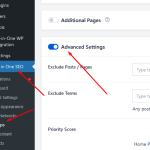Noman
Supporter
Languages:
English (English )
Timezone:
Asia/Karachi (GMT+05:00)
|
I got an updated from 2nd tier. Could you please take backup of your site and follow the steps outlined below:
1. Edit the file located at wp-content\plugins\all-in-one-seo-pack\app\Common\Sitemap\Helpers.php, specifically line number 402 and replace the below code:
With:
return "tax_{$taxonomy}";
2. Proceed to your WP Dashboard, navigate to All in One SEO >> Sitemaps page, and enable the Advanced Settings section. Finally, press the Save Changes button without making any alterations.
I have personally tested this solution on a fresh WordPress site, and there are no longer any hidden(zh-hans) language links. You can verify this by visiting the following URL:
hidden link
Please keep in mind that we do not have control over the changes made by the plugin's author or their release timeline. If the provided solution does not work with the new version of the plugin, I recommend reaching out to the AIOSEO plugin author to express your concerns and inquire about their plans moving forward. We are simply offering additional assistance to help you make progress.
Thank you for your understanding
|

Noman
Supporter
Languages:
English (English )
Timezone:
Asia/Karachi (GMT+05:00)
|
We have received feedback from the AIOSEO plugin author regarding the suggested changes mentioned above. They have successfully implemented these changes into the plugin files. We are pleased to inform you that these improvements will be officially included in the upcoming 4.4.3 release of the AIOSEO plugin, which is scheduled for next week.
Thank you
|