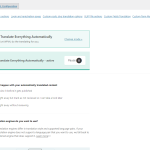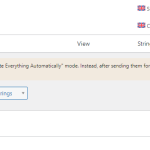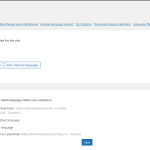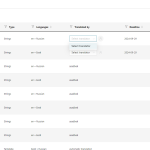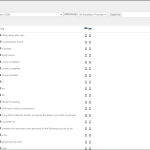This thread is resolved. Here is a description of the problem and solution.
Problem:
You are trying to automatically translate the Tutor LMS and Tutor LMS Pro plugins from English into Estonian, but it doesn't translate.
Solution:
Firstly, ensure that you are using the Tutor LMS Pro version as it is compatible with WPML, unlike the free version. You must also use their bridge plugin for WPML, detailed here: https://wpml.org/plugin/tutor-lms-pro/.
Automatic translation is not available for content created with this plugin; you need to translate manually. You can find the manual translation method here: https://wpml.org/documentation/translating-your-contents/using-different-translation-editors-for-different-pages/.
To attempt automatic translation of strings, follow these steps:
1. In WPML -> Settings -> Translation Mode, set the mode to 'Translate What You Choose'.
2. In WPML -> Languages, add English to your site and temporarily make it the default language.
3. In WPML -> Strings Translation, select the English strings you want to translate and add them to the translation basket.
4. In Translation Management -> Translation Basket, send the strings to translation.
5. In WPML -> Translations, select to translate the strings job. The Advanced Translation Editor will open, where you can select to translate the strings automatically (note: you must have translation credits or be signed up for the Pay-as-you-go option).
Remember to make a full site backup before proceeding with these steps.
If this solution does not resolve your issue or seems outdated, we recommend checking related known issues at https://wpml.org/known-issues/, verifying the version of the permanent fix, and confirming that you have installed the latest versions of themes and plugins. If further assistance is needed, please open a new support ticket at WPML support forum.
This is the technical support forum for WPML - the multilingual WordPress plugin.
Everyone can read, but only WPML clients can post here. WPML team is replying on the forum 6 days per week, 22 hours per day.
This topic contains 6 replies, has 2 voices.
Last updated by 1 year, 3 months ago.
Assisted by: Itamar.