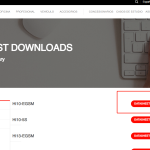This is the technical support forum for WPML - the multilingual WordPress plugin.
Everyone can read, but only WPML clients can post here. WPML team is replying on the forum 6 days per week, 22 hours per day.
This topic contains 3 replies, has 3 voices.
Last updated by Alejandro 2 years, 8 months ago.
| Author | Posts |
|---|---|
| September 26, 2022 at 9:33 am #12122731 | |
|
stevenK-18 |
Hi, I need some assistance using the plugin and appreciate any help. The first language of my website is English and the second is French/Italian/German/Spanish. For example, |
| September 26, 2022 at 12:02 pm #12124131 | |
|
Diego Pereira Supporter
Languages: English (English ) Spanish (Español ) Portuguese (Brazil) (Português ) Timezone: America/Sao_Paulo (GMT-03:00) |
Hello, welcome to the WPML support Forum! While you are waiting for one of my colleagues to take this ticket and work on it, let me provide you with first debugging steps or if I can perhaps help with the issue quickly. What steps did you use to do this manual translation? If you first translated using the translation editor, and then made the modification using the WordPress manual editor, I would say that is expected. It is not advisable to mix translation methods on the same page/post. I also noticed that you are using an outdated version of WPML. Could you update to the latest version and see if the problem persists? |
| September 27, 2022 at 10:31 am #12130333 | |
|
stevenK-18 |
Hello Diego, thanks for your reply. I edited the page and replaced the button URL with UX builder, and use WooCommerce Multilingual & Multicurrency products editor to translate products manually. I've updated all the plugins to the latest version and the issue persists. |
| September 27, 2022 at 1:10 pm #12131995 | |
|
Alejandro WPML Supporter since 02/2018
Languages: English (English ) Spanish (Español ) Italian (Italiano ) Timezone: Europe/Rome (GMT+02:00) |
If you use the translation editor from WPML, you can't then edit the page manually, or you'll always end up overwriting the manual edits with the ones coming from the translation editors from WPML. However, it could also be that the pages were first DUPLICATED when trying to translate it manually like this: https://wpml.org/documentation/translating-your-contents/using-different-translation-editors-for-different-pages/#how-to-use-manual-translation Can you check that and see if that's your case? |