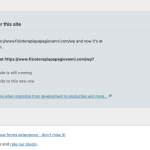This is the technical support forum for WPML - the multilingual WordPress plugin.
Everyone can read, but only WPML clients can post here. WPML team is replying on the forum 6 days per week, 22 hours per day.
| Sun | Mon | Tue | Wed | Thu | Fri | Sat |
|---|---|---|---|---|---|---|
| - | 9:00 – 18:00 | 9:00 – 18:00 | 9:00 – 18:00 | 9:00 – 18:00 | 9:00 – 18:00 | - |
| - | - | - | - | - | - | - |
Supporter timezone: Asia/Karachi (GMT+05:00)
This topic contains 55 replies, has 2 voices.
Last updated by andreaB-8 1 year, 10 months ago.
Assisted by: Waqas Bin Hasan.
| Author | Posts |
|---|---|
| April 1, 2024 at 5:23 pm #15470421 | |
|
Waqas Bin Hasan WPML Supporter since 05/2014
Languages: English (English ) Timezone: Asia/Karachi (GMT+05:00) |
Thank you, I'm downloading now and then 'll setup and proceed further. I'll update you accordingly. |
| April 2, 2024 at 10:41 am #15472087 | |
|
andreaB-8 |
I friend now my site is still live, so you can work I see an alert attached, I don't have selected nothing so you can do right way |
| April 2, 2024 at 10:45 am #15472131 | |
|
andreaB-8 |
Migration done friend. Please find a way ASAP |
| April 2, 2024 at 5:14 pm #15474570 | |
|
Waqas Bin Hasan WPML Supporter since 05/2014
Languages: English (English ) Timezone: Asia/Karachi (GMT+05:00) |
Thank you for the updates. I am working on the CW (migrated) site and 'll get back to you accordingly. |
| April 2, 2024 at 5:46 pm #15474683 | |
|
andreaB-8 |
Thanks for your support! |
| April 2, 2024 at 11:06 pm #15475390 | |
|
Waqas Bin Hasan WPML Supporter since 05/2014
Languages: English (English ) Timezone: Asia/Karachi (GMT+05:00) |
Just wanted to update you that I am still working on this. I appreciate your patience and cooperation. |
| April 3, 2024 at 2:28 pm #15478977 | |
|
andreaB-8 |
I friend how are you?? Do you've good news for me? Thanks! |
| April 3, 2024 at 4:05 pm #15479536 | |
|
Waqas Bin Hasan WPML Supporter since 05/2014
Languages: English (English ) Timezone: Asia/Karachi (GMT+05:00) |
Thank you for your patience and cooperation. I am doing some last tests and 'll update you soon today on this. |
| April 3, 2024 at 7:36 pm #15480285 | |
|
Waqas Bin Hasan WPML Supporter since 05/2014
Languages: English (English ) Timezone: Asia/Karachi (GMT+05:00) |
Thank you for your patience and cooperation. I've tested this in very much detail, as well as, have consulted with my team. Please consider following: 1) Apparently the problem is coming from KingComposer page builder plugin, which usually works fine as per my tests. However, in particular case with "kc_feature_box" shortcode (aka Feature Box module) the problem is evident when one of its attribute (css_custom) which contains a lot of JSON data. --- Please note that JSON data can not be translated with ATE (Advanced Translation Editor) or WPML's Translation Editors. --- If you remove this JSON data from the attribute, then it works fine. The content appears in ATE for translation and after completing, it appears fine on frontend too. As an example, you can check this page in CW site: hidden link (Notice the word English added to all the strings as compared to its Italian version). See my screencast hidden link about how you can remove that JSON data from the attribute and make the content appear in translation editor. 2) As an alternate, you can use manual translation (recommended). Please see this forum ticket https://wpml.org/forums/topic/the-english-version-of-some-pages-keep-displaying-the-french-content/ for the solution (see the big yellow box on top). 3) Lastly, we had some previous reports in our system and our compatibility team tried to contact the author in the past without any success. Currently the plugin seems to be closed (since February 2, 2022) due to security issues (https://wordpress.org/plugins/kingcomposer/). So unfortunately we don't have much to support for this plugin at this point. Our team is trying to contact again with the author but we're not sure how and when we get some further progress. I recommend you to contact the plugin author and request a compatibility update. WPML offers very useful information for developers aiming to make their themes/plugins compatible. Please see https://wpml.org/documentation/support/ and https://wpml.org/documentation/support/achieving-wpml-compatibility-for-your-themes-and-plugins/ for details. Theme and plugin authors are welcome to join WPML’s Go Global program, which helps them make their code multilingual ready. Together with WPML’s compatibility team, they can test and confirm that their theme or plugin works with WPML. See https://wpml.org/documentation/support/go-global-program/ for details and you can refer your theme/plugin provider to this as well. |
| April 3, 2024 at 7:56 pm #15480363 | |
|
andreaB-8 |
Thanks for your reply. If you don't have received replies from coders I'm sure that will be the same for me. Now my question is: with your solution " remove this JSON data from the attribute" - will be possible to translate all site??? ALL ALL ALL Thanks |
| April 3, 2024 at 10:21 pm #15480600 | |
|
Waqas Bin Hasan WPML Supporter since 05/2014
Languages: English (English ) Timezone: Asia/Karachi (GMT+05:00) |
"All" covers so many different things (i.e. stuff from other plugins, different parts of the page or website and etc), while as per the initial reported problem, my main focus has been on bringing those page sections into translation editor. I haven't checked any other area.
Same as above, I haven't tested and can't confirm about it. Usually layouts are handled by either theme or the page builder, in terms of templates (or layouts) separately. In this case, you've to translate those accordingly. If these layouts are part of the modules/widgets being used within the page when editing, then I'm afraid it may relate to that JSON data. Because that JSON data is mostly defining the design aspects of a module or widget. In either case, since neither theme nor the page builder are WPML compatible (including the Theme Support plugin), we can't be sure. However, if you use the option #2 (recommended), it may be helpful in answering this layout issue. I recommend opening a separate ticket if you need more help about these layouts issue because as per forum policy we can only handle one issue per ticket. So you can get more to the point help, without mixing up several issues in one long ticket. P.S.: I've escalated this ticket to our compatibility team for the problem we've been trying to fix, until we hear back from the author. |
| April 3, 2024 at 10:28 pm #15480603 | |
|
andreaB-8 |
--- --- Ok but can you tell me how to translate my Home Page in my current live site? I mean all sections that I see now -- Sure for me is OK every way... but I need to translate ALL sections. |
| April 3, 2024 at 11:03 pm #15480657 | |
|
Waqas Bin Hasan WPML Supporter since 05/2014
Languages: English (English ) Timezone: Asia/Karachi (GMT+05:00) |
Please see the attached. Green ticked: These sections are translatable with either of the method (#1 or #2). Red ticked: This is also translatable, but since it contains another shortcode, it may have problems. If you find any problem, follow this guide https://wpml.org/documentation/support/language-configuration-files/translate-custom-shortcodes-with-wpml/ or open a separate ticket for such shortcodes which are not part of the page builder plugin and are separate issue. Other than these (including page builder's own modules/widgets) sections, please report separately as mentioned previously. |
| April 3, 2024 at 11:10 pm #15480674 | |
|
andreaB-8 |
Thanks friend, but for green flags... how to to translation?? Why in Home Page now I see nothing?? |
| April 4, 2024 at 5:35 pm #15485199 | |
|
Waqas Bin Hasan WPML Supporter since 05/2014
Languages: English (English ) Timezone: Asia/Karachi (GMT+05:00) |
I see that on home page, the English flag is missing, which means you need to translate the home page. Probably the translation was deleted or missing after restoring from the backup (remember after deactivating plugin, I was locked out and I requested you to restore from backup?). So just translate the home page, using a suitable approach as mentioned earlier (https://wpml.org/forums/topic/i-dont-see-translated-sections/page/3/#post-15480285) and you should see the flags for available languages (translations). We still haven't heard from the author, so I'll update you once we've some more information. |