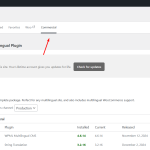This thread is resolved. Here is a description of the problem and solution.
Problem:
The client is unable to register WPML keys on multiple sites despite having a license for 3 websites.
Solution:
If you're experiencing issues with registering WPML on your sites, we recommend following these steps:
1. Log in to your WPML.org account and navigate to the Sites page.
2. Delete any existing site key if present.
3. Log in to your site, go to the Dashboard >> Plugins >> Add new >> Commercial tab and click the Unregister WPML from this site link if available.
4. Click the Register WPML link.
5. Click the Get a key for this site link to generate a new key.
6. Copy and paste the new key into the input box and press the Register button.
If the problem persists, please add a debug report in the Debug Information box. We have enabled the debug info box for your next reply, which you can find here: Provide debug information for faster support.
Please note that this solution might be outdated or not applicable to your specific case. We highly recommend checking related known issues at https://wpml.org/known-issues/, verifying the version of the permanent fix, and confirming that you have installed the latest versions of themes and plugins. If the issue persists, please open a new support ticket at WPML support forum.
This is the technical support forum for WPML - the multilingual WordPress plugin.
Everyone can read, but only WPML clients can post here. WPML team is replying on the forum 6 days per week, 22 hours per day.
This topic contains 3 replies, has 0 voices.
Last updated by 2 months, 3 weeks ago.
Assisted by: Noman.