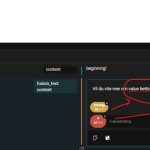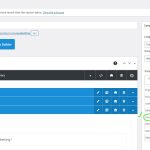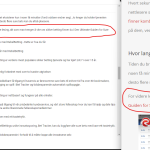This is the technical support forum for WPML - the multilingual WordPress plugin.
Everyone can read, but only WPML clients can post here. WPML team is replying on the forum 6 days per week, 22 hours per day.
| Sun | Mon | Tue | Wed | Thu | Fri | Sat |
|---|---|---|---|---|---|---|
| - | 9:00 – 18:00 | 9:00 – 18:00 | 9:00 – 18:00 | 9:00 – 18:00 | 9:00 – 18:00 | - |
| - | - | - | - | - | - | - |
Supporter timezone: Asia/Karachi (GMT+05:00)
Tagged: Not WPML issue
This topic contains 9 replies, has 2 voices.
Last updated by Waqas Bin Hasan 1 year, 2 months ago.
Assisted by: Waqas Bin Hasan.
| Author | Posts |
|---|---|
| September 10, 2024 at 10:17 am #16160506 | |
|
bjornL-7 |
Background of the issue: Symptoms: Questions: |
| September 10, 2024 at 10:51 am #16160633 | |
|
Waqas Bin Hasan WPML Supporter since 05/2014
Languages: English (English ) Timezone: Asia/Karachi (GMT+05:00) |
Hi, Reference to our recent chat, I need to take a closer look at your site. So I request temporary access (WP-Admin and FTP), preferably to a test site where the problem has been replicated. Your next answer will be private, to share this information safely. Also provide detailed steps to reproduce the issue and links to pages in the admin and on the frontend. IMPORTANT: Please take a complete backup of the site to avoid data loss. I may need to activate/deactivate plugins also. See https://wpml.org/purchase/support-policy/privacy-and-security-when-providing-debug-information-for-support/ for details on privacy and security. Regards. |
| September 10, 2024 at 1:30 pm #16161795 | |
|
Waqas Bin Hasan WPML Supporter since 05/2014
Languages: English (English ) Timezone: Asia/Karachi (GMT+05:00) |
Thank you for the access, but unfortunately after login it redirects me to the home page on frontend. While trying to access /wp-admin/, throws "Sorry, you are not allowed to access this page" error. Please check on your side and provide me admin access to observe the issue. I've set your next reply as private again, if you need to provide updated credentials. |
| September 10, 2024 at 2:09 pm #16162063 | |
|
bjornL-7 |
Hi, the address you should use to login to admin is: Edit: noticed that you had no admin rights. Should work now. |
| September 11, 2024 at 5:25 am #16164193 | |
|
Waqas Bin Hasan WPML Supporter since 05/2014
Languages: English (English ) Timezone: Asia/Karachi (GMT+05:00) |
Thank you for the updates, I was able to login and observe the problem. Actually there's no problem but a matter of understanding. Looks like you did translations previously, BUT, didn't complete these. Because for example, Norwegian translation of this page hidden link, it has all the translated content available in ATE. Because it was translated previously and was saved to translation memory. However, the translation on the whole wasn't completed, that's why there are orange colored bars with those particular strings. Progress bar also shows the status of an incomplete translation (green or blue is completed while orange is incomplete). As long as I could understand, there are several formatting markers used in the original text. So when you translate, you need to apply those markers in the translation also, otherwise, it won't complete the translation, although that particular string or text 'll be saved in the translation memory (if you click save button for that). But it 'll stay orange, means incomplete translation. See this screencast hidden link and attached images for an understanding. This is the case with all the translations of the above mentioned page. I checked randomly other pages, because most of the pages haven't been translated. So I just checked if I click + icon, whether it pre-fills the translation in ATE or not. Assuming that you may have translated earlier. But unfortunately that's not the case. I've also checked in our side and for some translated ones, the status is shown "in progress", means these haven't been completed and being updated by a translator. In wp-admin you'll see this as a gear icon in language sections/columns. The circular arrows shown in language sections/columns for a translation, refers to the translations which need an update. This happens when there's been a change in the original content. I'm really not sure how original content was changed. Please remember that whenever there's a change in original content: - Translations 'll show a "needs update" or circular arrows status. For now, I'll recommend the following: - In the staging site, I've deactivated most of the plugins except Avada Builder, Avada Core, WPML and String Translation. And have switched to Avada parent theme. Keep these as it is. - I've updated Norwegian translation of hidden link, which is 100% complete and shows pencil icon. Don't change it. - Complete other translations of this page as explained above, so that these are 100% (green/blue) and show pencil icons. - Then do other things on other pages or the site and observe for a couple of days to see if that incident happens again. - If it happens again, stop doing anything on the site but take notes of what you may have done recently (i.e. any particular step and anything related) or even if you haven't done any change. And please feel free to let me know. |
| September 11, 2024 at 6:57 am #16164461 | |
|
bjornL-7 |
Hello, The thing is, the marked orange translations were already blue previously! As well as the formatting markers. Take a look at the same page and sentence on the live site: hidden link As you can see on the attached screenshot, the orange marked translation, along with the formatting markers, is already live on the site. Even though ATE has marked it orange and says that this sentence is not complete. But it is! And it has been in the past. It's just that ATE has forgotten it for some reason. That's what I am trying to figure out. |
| September 11, 2024 at 12:53 pm #16166546 | |
|
Waqas Bin Hasan WPML Supporter since 05/2014
Languages: English (English ) Timezone: Asia/Karachi (GMT+05:00) |
Thank you for the updates. I'll keep the site under observation for a couple of days, while I'll try some translations and 'll keep observing, to check if changes are reverted or ATE looses it. I'll update you accordingly. Please do not make any changes in the site. |
| September 12, 2024 at 11:10 am #16170395 | |
|
Waqas Bin Hasan WPML Supporter since 05/2014
Languages: English (English ) Timezone: Asia/Karachi (GMT+05:00) |
Thank you for your patience and cooperation, I just observed again for that sure betting page's Norwegian translations and it is still intact. I then created one more test page at hidden link, by copying some content from that sure betting page. Then added Norwegian and Finnish translations. In ATE, except the page title (since it was new text "Test page WPML") all other text's translation was already filled in (coming from translation memory). So I'm keeping this under observation for one more day and 'll update you accordingly. |
| September 13, 2024 at 11:44 am #16175394 | |
|
Waqas Bin Hasan WPML Supporter since 05/2014
Languages: English (English ) Timezone: Asia/Karachi (GMT+05:00) |
Thank you for your patience and cooperation. I've observed today as well for the issue and the changes I did are still intact. So I think problem (if there's any) isn't with any standard operation. I'm checking with my team and 'll consult about the issue so we can check on our side as well. I'll get back to you on Monday with more information. |
| September 16, 2024 at 7:34 am #16181778 | |
|
Waqas Bin Hasan WPML Supporter since 05/2014
Languages: English (English ) Timezone: Asia/Karachi (GMT+05:00) |
Thank you for your patience and cooperation. I've discussed the matter in detail with our team. I also did some audit about "Sure Betting" page from live site (hidden link) and can see that the translations were completed and delivered successfully. While in staging, as I mentioned previously, there are several pages with + icon, means no translation. However, when checked in ATE (Advanced Translation Editor), some of these have translated content due to Translation Memory. While, some don't and I can't find their relevant jobs in our system. So as per our investigation so far: - Translation memory is intact and there's nothing lost. The apparent solution is, to open the translations of these pages for editing in ATE, mark complete for prefilled sentences (i.e. the orange ones), translate the text which has no or missing translation and mark the translation 100% completed. Once all these pages are completely (100%) marked completed, keep observing for the issue to happen again. During this time, particularly note down the activity in the site, so you can know what was happening at the time, the incident happened (again). Alternatively, we need the list of all the URLs of pages, where this issue happened. So we can continue auditing for those specific ones (without mixing and confusing about which were really translated and which weren't at time of the incident). Please let me know. |
The topic ‘[Closed] I need more assistance and you closed the ticket’ is closed to new replies.