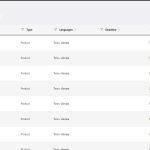This is the technical support forum for WPML - the multilingual WordPress plugin.
Everyone can read, but only WPML clients can post here. WPML team is replying on the forum 6 days per week, 22 hours per day.
Tagged: Exception
This topic contains 4 replies, has 2 voices.
Last updated by poonyalidP 1 year, 11 months ago.
Assisted by: Long Nguyen.
| Author | Posts |
|---|---|
| April 12, 2023 at 6:57 am #13452373 | |
|
poonyalidP Site owner |
Hi, I want to turn off my automatic translation. I just disable it but what to do with the pending jobs in the "Translations queue"? I enter each pending job and it let me click "Accept Translation", can I click it? I don't want to pay for the pay as you go credit charge. I also want to cancel my paired credit card if it has. Thanks. |
| April 12, 2023 at 7:17 am #13452547 | |
|
Long Nguyen Supporter
Languages: English (English ) Timezone: Asia/Ho_Chi_Minh (GMT+07:00) |
Hi there, Thank you for contacting WPML support, let me answer your questions. 1. I want to turn off my automatic translation. 2. What to do with the pending jobs in the "Translations queue"? I enter each pending job and it let me click "Accept Translation", can I click it? 3. I don't want to pay for the pay as you go credit charge. I also want to cancel my paired credit card if it has. We can handle one issue/question per ticket only so if you have another issue/question, please create a new ticket for this. Look forward to your reply. |
| April 12, 2023 at 8:14 am #13452923 | |
|
poonyalidP Site owner |
Hi, Thanks for your reply. For the "2. What to do with the pending jobs in the "Translations queue"? I enter each pending job and it let me click "Accept Translation", can I click it? If I click "Accept this translation" for all the pending queue, will I be charged any translation credit? Thanks. |
| April 12, 2023 at 9:39 am #13453969 | |
|
Long Nguyen Supporter
Languages: English (English ) Timezone: Asia/Ho_Chi_Minh (GMT+07:00) |
Hi, Thank you for your feedback. >> If I click "Accept this translation" for all the pending queue, will I be charged any translation credit? I hope I was helpful. Don't hesitate to ask if you find any problem along the way, I'll gladly help you. |