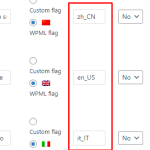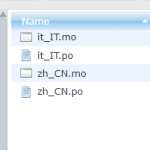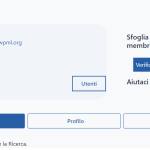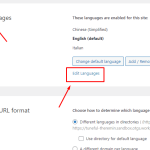This thread is resolved. Here is a description of the problem and solution.
Problem:
The client has translations in .po/.mo files within the languages directory of their child theme and wants WPML to use these translations instead of its own.
Solution:
We recommended ensuring that the translation file names match the language locale. The client can verify the language locale by navigating to WPML >> Languages >> Edit Languages. We provided a link to the WordPress developer documentation for further guidance on using
load_child_theme_textdomain
:
https://developer.wordpress.org/reference/functions/load_child_theme_textdomain/
If the solution provided here does not apply or is outdated, we suggest opening a new support ticket. We also highly recommend checking related known issues at https://wpml.org/known-issues/, verifying the version of the permanent fix, and confirming that you have installed the latest versions of themes and plugins. For further assistance, please contact us through the WPML support forum: https://wpml.org/forums/forum/english-support/.
This is the technical support forum for WPML - the multilingual WordPress plugin.
Everyone can read, but only WPML clients can post here. WPML team is replying on the forum 6 days per week, 22 hours per day.
This topic contains 18 replies, has 2 voices.
Last updated by 1 year, 1 month ago.
Assisted by: Noman.