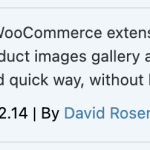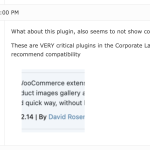This is the technical support forum for WPML - the multilingual WordPress plugin.
Everyone can read, but only WPML clients can post here. WPML team is replying on the forum 6 days per week, 22 hours per day.
| Sun | Mon | Tue | Wed | Thu | Fri | Sat |
|---|---|---|---|---|---|---|
| 10:00 – 14:00 | 10:00 – 14:00 | 10:00 – 14:00 | 10:00 – 14:00 | 10:00 – 14:00 | - | - |
| 16:00 – 20:00 | 16:00 – 20:00 | 16:00 – 20:00 | 16:00 – 20:00 | 16:00 – 20:00 | - | - |
Supporter timezone: Asia/Jerusalem (GMT+02:00)
Tagged: Bug, Compatibility
This topic contains 28 replies, has 2 voices.
Last updated by tannerT 1 year, 9 months ago.
Assisted by: Itamar.
| Author | Posts |
|---|---|
| February 7, 2024 at 4:56 pm #15277980 | |
|
tannerT |
Hi Itamar, I have installed Smart Slider 3 (it is found downloadable online) and it seems to me the issue is still prevalent. Feel free to confirm on your end as well. If you need to download some of the slider templates from ellasbubbles.com please feel free. |
| February 7, 2024 at 5:00 pm #15277987 | |
| tannerT |
What about this plugin, also seems to not show compatibility? These are VERY critical plugins in the Corporate Landscape I do recommend compatibility New threads created by Itamar and linked to this one are listed below: https://wpml.org/forums/topic/split-very-critical-plugins-in-the-corporate-landscape/ |
| February 8, 2024 at 8:38 pm #15283355 | |
|
Itamar WPML Supporter since 02/2016
Languages: English (English ) Timezone: Asia/Jerusalem (GMT+02:00) |
Hi, I checked things on the test site and confirmed that the alt text of images is not showing the translated version. You can see my test product here. hidden link Please also see the attached screenshot. I'm further consulting our second-tier supporter about this case. Regards, |
| February 9, 2024 at 3:01 pm #15286639 | |
|
tannerT |
Confirmed on my end as well, on standby, |
| February 9, 2024 at 11:04 pm #15287813 | |
|
tannerT |
Quite simply, how can I view all media that is not currently translated. Furthermore, how can I then run an action to translate those? 😀 |
| February 12, 2024 at 9:35 am #15291706 | |
|
Itamar WPML Supporter since 02/2016
Languages: English (English ) Timezone: Asia/Jerusalem (GMT+02:00) |
Hi, First, I want to remind you that the Smart Slider 3 plugin by Nextend is not officially compatible with WPML. So, this is a compatibility issue. Nextend also mentions a limitation when working with WPML in their guide here. hidden link You asked: "Quite simply, how can I view all media that is not currently translated. Furthermore, how can I then run an action to translate those? 😀" In this specific case, translating the media with WPML will not help. But we have a workaround enabling you to translate the Smart Slider 3 image text. It is mentioned in another ticket that you can see here. https://wpml.org/forums/topic/smart-slider-translation/ Please see the summary of the ticket at the top, the box with the yellow background. In your case, it is not Elementor but the WPBakery Page Builder. So, you would need to follow the same process of editing the translated product with the WPBakery editor. Then, insert the correct translated slider number. For your convenience, here are the steps. 1- In your admin dashboard, go to Smart Slider > Dashboard. 2- Switch the admin language to the second language from the top admin bar. 3- Duplicate the English(the default language) slider. 4- Edit the duplicated copy and translate the texts (title, description, and alt text). Please see the attached screenshot, edit-translated-slider-1.jpg and edit-translated-slider-2.jpg. 5- Save the changes. 6- Go to Products >All Products > Switch the admin language to the second language. 7- Edit the translated product with the WPBakery editor and use the new slider you just created. I tried this process on the sandbox site, and it worked. You can see my test translated product here. hidden link Please see the attached screenshot translated-image-text.jpg. While I understand that this workaround might mean a lot of manual work for you, this is what we can offer now. It would be great if you could contact the authors and urge them to join our Go Global Program. You can find details about it here. https://wpml.org/documentation/theme-compatibility/go-global-program/ We will happily cooperate with the authors in making their plugin officially compatible with WPML. I'm also contacting our compatibility team to see if they can contact Nextend, the authors of the Smart Slider 3 plugin. Regards, |
| February 12, 2024 at 2:46 pm #15293724 | |
|
tannerT |
Yes, we are currently duplicating sliders ourselves and have over 80+ in our backend due to this incompatibility. Can you please reach out to them personally? Additionally, can you please acknowledge the compatibility with SVI Pro regarding the alt attributes missing from the main product slider gallery (this is what the original thread was centralized around in my opinion) Thanks! |
| February 12, 2024 at 8:07 pm #15294730 | |
|
Itamar WPML Supporter since 02/2016
Languages: English (English ) Timezone: Asia/Jerusalem (GMT+02:00) |
Hi, You wrote:
It is the first time I read you mention the term SVI Pro. I scanned this thread and didn't find any mention of the SVI Pro. Maybe you are referring to another ticket? In this ticket, let's please focus on the issue we've been handling so far. Regards, |
| February 12, 2024 at 8:50 pm #15294790 | |
|
tannerT |
Scan here please |
| February 13, 2024 at 7:24 am #15295712 | |
|
Itamar WPML Supporter since 02/2016
Languages: English (English ) Timezone: Asia/Jerusalem (GMT+02:00) |
Hi, In this ticket, we deal with the Smart Slider 3 issue. I've split this ticket and created another ticket for the issue with the plugin you mentioned. Please see it here. https://wpml.org/forums/topic/split-very-critical-plugins-in-the-corporate-landscape/ One of our supporters will get back to you and will continue to help you with this issue. Regards, |
| February 13, 2024 at 8:41 am #15295924 | |
|
Itamar WPML Supporter since 02/2016
Languages: English (English ) Timezone: Asia/Jerusalem (GMT+02:00) |
Hi again. Our compatibility team has let me know they have plans and are working on compatibility with the Smart Slider 3 plugin. We will update you here once the compatible version is released. I appreciate your patience. |
| February 13, 2024 at 2:53 pm #15298174 | |
|
tannerT |
Great News! Thank you for the update 🙂 |
| February 25, 2024 at 11:21 am #15341304 | |
|
Itamar WPML Supporter since 02/2016
Languages: English (English ) Timezone: Asia/Jerusalem (GMT+02:00) |
Hi, Un update about an alternative workaround for this Smart Slider 3 issue We think following the author's documentation and the workaround they provided is the best way to go until we support the plugin. If you check, there is a possibility to add title and alt directly in the slide, however those contents are not sync with the Media Library and can't be translated by WPML. Another alternative can be: 1. Open .../wp-content/plugins/smart-slider-3/Nextend/SmartSlider3/Slider/Feature/SlideBackground.php file. 2. Look for line 233. 3. Just after:
$alt = $slide->fill($slide->parameters->get('backgroundAlt', ''));
Add this block:
// WPML Workaround for compsupp-7198: Register and translate the Alt text
if (class_exists('Sitepress')) {
$string = $alt;
$textdomain = 'WordPress';
$string_name = 'WPML Workaround : '.substr($string, 0, 20);
$wpml_default_lang = apply_filters('wpml_default_language', NULL );
$wpml_current_lang = apply_filters( 'wpml_current_language', NULL );
if ($wpml_default_lang == $wpml_current_lang ) {
do_action( 'wpml_register_single_string', $textdomain, $string_name, $string );
}
// Apply the translation to the string
$alt = apply_filters('wpml_translate_single_string', $string , $textdomain, $string_name);
}
4. Visit the slider in the front end. 5. Go to WPML > String Translation and translate the new strings. 6. Go to SmartSlider > Settings and Clear Cache. Please let us know if it works for you. In any case, we will update you once a permanent fix will be available. Regards, |
| February 26, 2024 at 9:37 pm #15346578 | |
|
tannerT |
These steps are complete. Thank you for the assistance, awaiting full integration |