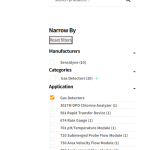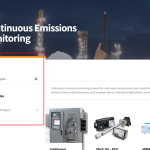This is the technical support forum for WPML - the multilingual WordPress plugin.
Everyone can read, but only WPML clients can post here. WPML team is replying on the forum 6 days per week, 22 hours per day.
Tagged: Bug
This topic contains 19 replies, has 2 voices.
Last updated by Mateus Getulio 1 week, 1 day ago.
Assisted by: Mateus Getulio.
| Author | Posts |
|---|---|
| October 18, 2024 at 1:30 pm #16305019 | |
|
peterP-74 |
Background of the issue: Symptoms: Questions: |
| October 21, 2024 at 7:19 pm #16314190 | |
|
Mateus Getulio Supporter
Languages: English (English ) Portuguese (Brazil) (Português ) Timezone: America/Sao_Paulo (GMT-03:00) |
Hello, I sincerely apologize for the delay with this, we're experiencing an unusual spike of tickets which generated an increase of the response time. I'm getting a 403 forbidden error when trying to browse the site, can you please add my IP to the allow list so I can see it? My IP is: 177.55.231.75 Also, I would like to request temporary access (wp-admin and FTP) to your site to take better look at the issue. You will find the needed fields for this below the comment area when you log in to leave your next reply. The information you will enter is private which means only you and I can see and have access to it. Our Debugging Procedures I will be checking various settings in the backend to see if the issue can be resolved. Although I won't be making changes that affect the live site, it is still good practice to backup the site before providing us access. In the event that we do need to debug the site further, I will duplicate the site and work in a separate, local development environment to avoid affecting the live site. Privacy and Security Policy We have strict policies regarding privacy and access to your information. Please see: **IMPORTANT** - Please make a backup of site files and database before providing us access. Please, let me know if you need any additional details. Have a nice day. |
| October 21, 2024 at 8:43 pm #16314402 | |
|
Mateus Getulio Supporter
Languages: English (English ) Portuguese (Brazil) (Português ) Timezone: America/Sao_Paulo (GMT-03:00) |
Hello Peter, I can see the site now, however I'm getting a wrong user/password error. Can you please review this information? I'm re-enabling the private fields in case you need to enter new information. Thank you, please let us know. |
| October 22, 2024 at 8:30 pm #16319312 | |
|
peterP-74 |
Hi Mateus, I wanted to let you know that I have already done what you asked. The theme and plugins are installed, and I added one product with a tag in the sandbox. Please let me know what to do next. Thanks! |
| October 23, 2024 at 11:43 am #16321497 | |
|
Mateus Getulio Supporter
Languages: English (English ) Portuguese (Brazil) (Português ) Timezone: America/Sao_Paulo (GMT-03:00) |
Hello Peter, Do you still have access to the Sandbox you used to configure it? Is it something different than hidden link? I think I may have sent you the wrong link. If it is a different one and you still have access to it via browse history I can get in and regenerate the login link if you just share the URL with me. I apologize for the confusion. Please let me know otherwise and I'll go ahead and replicate it again by myself this time. Thank you. |
| October 23, 2024 at 6:07 pm #16323150 | |
|
peterP-74 |
Hi, Keep this one hidden link? I reinstalled the necessary theme plugin and added one product. You can check again in about 30 minutes. Thank You |
| October 23, 2024 at 9:58 pm #16323706 | |
|
Mateus Getulio Supporter
Languages: English (English ) Portuguese (Brazil) (Português ) Timezone: America/Sao_Paulo (GMT-03:00) |
It looks like in the sandbox the issue is not happening: hidden link So in the end the issue may not be be compatibility-related. I keep investigating but I need to return to look at the actual site. I'd like to ask permission to make a copy/staging version of your site where I can debug this closely without affecting the live site. I'll make sure to delete this copy as soon as we get this issue fixed. If you already have a staging site that you can share, it is even better, please let me know and I'll enable the private fields for you to share it with me. I'm afraid that the next steps of the debugging may cause issues to your visitors if I did it in the live site. Thank you, please let us know. |
| October 24, 2024 at 1:09 am #16323963 | |
|
peterP-74 |
Good evening Mateus, thnak you again for the help could you please make the secure form available so I can enter credential for our staging site ? Best regards |
| October 24, 2024 at 9:46 am #16325377 | |
|
Mateus Getulio Supporter
Languages: English (English ) Portuguese (Brazil) (Português ) Timezone: America/Sao_Paulo (GMT-03:00) |
Please find the private fields for sharing the staging site. Thank you for your help and patience debugging this issue. |
| October 24, 2024 at 8:34 pm #16328443 | |
|
Mateus Getulio Supporter
Languages: English (English ) Portuguese (Brazil) (Português ) Timezone: America/Sao_Paulo (GMT-03:00) |
Hello Peter, I'll share my findings so far and ask for your help to find a definitive fix for this issue. I found that the problem occurs because, for some reason, WordPress is not recognizing the translated tag pages as shop pages (is_shop, is_product_category, is_product_tag). Additionally, if I disable the Meta Box plugin, the widgets stop showing up on the product tag page, even for the main language, as you can check here: hidden link I believe there is a custom field or taxonomy related to this plugin that is interfering with how WordPress identifies the product tag pages. It might be as simple as setting a specific custom field to 'copy' so that it is passed from the main language to the translation. I checked the Meta Box documentation, and there should be a menu in the left sidebar, but I can't find it. I assume you are using it directly with code? Could you please point me to the places where this plugin is used so I can understand how it is affecting the display of the product search and filter widgets? Thank you, and please let me know. |
| October 25, 2024 at 12:24 am #16328607 | |
|
peterP-74 |
HI, require_once( get_parent_theme_file_path( 'php/before_framework.php' ) ); require_once( get_parent_theme_file_path( 'framework/framework.php' ) ); require_once( get_parent_theme_file_path( 'php/config.php' ) ); require_once( get_parent_theme_file_path( 'php/after_framework.php' ) ); |
| October 25, 2024 at 4:10 pm #16331639 | |
|
Mateus Getulio Supporter
Languages: English (English ) Portuguese (Brazil) (Português ) Timezone: America/Sao_Paulo (GMT-03:00) |
Hey there, I checked this out but so far I couldn't find a fix for it. I asked my colleagues to have a look at this issue in order to see if there's anything I'm missing. I'll come back here as soon as one of my colleagues reply back to me (which it shouldn't take long). Thanks, |
| October 27, 2024 at 2:26 pm #16334817 | |
|
Mateus Getulio Supporter
Languages: English (English ) Portuguese (Brazil) (Português ) Timezone: America/Sao_Paulo (GMT-03:00) |
Hello there, I checked it with the 2nd tier support team. They said to continue debugging this issue, it is necessary to be able to replicate the issue in the staging site with the parent theme enabled and all non-WPML/WooCommerce plugins disabled. I tried doing it, but then the widget bar disappears in the original language as well: hidden link Can you please review it and check why the product filter and search isn't showing up in the English tag page with the minimal environment(essential plugins only) and parent theme? Thank you, |
| October 28, 2024 at 1:38 pm #16337875 | |
|
peterP-74 |
Can you please check again and confirm? If it's correct, I will only activate the Metabox plugin. Thanks |
| October 28, 2024 at 2:55 pm #16338351 | |
|
Mateus Getulio Supporter
Languages: English (English ) Portuguese (Brazil) (Português ) Timezone: America/Sao_Paulo (GMT-03:00) |
It is showing up now. What is strange is that in the sandbox it shows up even with the Meta plugin disabled, so it is possible that there's a difference between the site and sandbox. Leaving WPML aside for a moment since with the plugin disabled even the English tag product won't show up the filter and search bar, how is the Meta plugin connected to the widgets display on the product tags page? Understanding that is necessary for us to figure out why the translations aren't working even with the plugin enabled. |
This ticket is now closed. If you're a WPML client and need related help, please open a new support ticket.