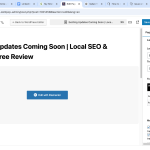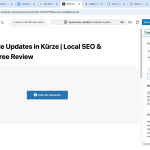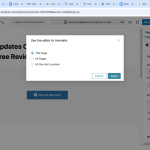This is the technical support forum for WPML - the multilingual WordPress plugin.
Everyone can read, but only WPML clients can post here. WPML team is replying on the forum 6 days per week, 22 hours per day.
| Sun | Mon | Tue | Wed | Thu | Fri | Sat |
|---|---|---|---|---|---|---|
| - | - | 9:00 – 18:00 | 9:00 – 18:00 | 9:00 – 18:00 | 9:00 – 18:00 | 9:00 – 18:00 |
| - | - | - | - | - | - | - |
Supporter timezone: America/Lima (GMT-05:00)
Tagged: Documentation request
This topic contains 12 replies, has 3 voices.
Last updated by Andreas W. 8 months ago.
Assisted by: Andreas W..
| Author | Posts |
|---|---|
| September 23, 2024 at 5:34 pm #16211163 | |
|
silviaZ-2 |
Background of the issue: Symptoms: Questions: |
| September 24, 2024 at 3:16 pm #16215971 | |
|
Marcel Supporter
Languages: English (English ) Spanish (Español ) German (Deutsch ) Timezone: Europe/Madrid (GMT+02:00) |
Hi, you need to review the translation as described here: https://wpml.org/documentation/reviewers/how-to-work-as-a-reviewer/. But first, ensure that you saved the translation with 100%. Does this work for you? Best Regards, |
| October 1, 2024 at 8:47 am #16239069 | |
|
silviaZ-2 |
Hi Marcel, Thank you for your response, but I find it a bit unclear. I would appreciate it if you could provide a more detailed explanation rather than just sending a link. From what I understand, as a business owner, I can’t directly review or edit translations. Does this mean that even if I’m not working with a translator, I still need to create a translator account (even a fictitious one) in order to make edits myself? Additionally, you mentioned to "make sure to save 100% of the translation," but as I clearly outlined in my original ticket, the issue is that I am unable to save the translations. I have the automatic translation, but any changes I make are not being saved. This is the reason I opened the ticket in the first place, so I'm unsure why this advice is being given. I would greatly appreciate a more detailed response that addresses the specific points I’ve raised. Please do not close this ticket until the issue is fully resolved. Thank you in advance for your prompt assistance. Best regards, |
| October 1, 2024 at 8:56 am #16239095 | |
|
silviaZ-2 |
One more thing I noticed: according to WPML’s Users capabilities chart,( under https://wpml.org/documentation/support/wpml-admin-capabilities/) it appears that administrators should also have the ability to review translations. Could you clarify why I would need to create a translator account in this case, given that I already have admin access? |
| October 1, 2024 at 9:05 am #16239149 | |
|
Marcel Supporter
Languages: English (English ) Spanish (Español ) German (Deutsch ) Timezone: Europe/Madrid (GMT+02:00) |
Hi Silvia,
There’s no need to create a translator account. As an admin, you are automatically a translation manager, which allows you to review and edit translations. WPML is currently set up to require translations to be reviewed before publishing, so you can handle this directly using your own account (using the steps on my linked doc above). WPML is asking for a translation review because that's how it’s set in WPML -> Settings. If you prefer to bypass this step, you can disable it, and automatic translations will go live immediately after saving. Regarding your comment about saving 100% of the translation: This behavior is expected. You're trying to save changes on a page that’s not fully translated yet. From your screenshot, it shows the translation is manually opened and at 88% complete. Please complete the translation to 100% first, then you’ll be able to save and review it. Until it's fully translated, it’s "locked" and won’t allow further actions. Best regards, |
| October 1, 2024 at 3:41 pm #16241710 | |
|
silviaZ-2 |
I don't understand why this translation keeps showing not completed when i translated all strings and the one which shows in yellow in progress has been saved many times. I also noticed that if i dont use all formatting from the original, I can't properly save the string even if in the translation i dont need that formatting. See attachment. How can i fix this? the editing is from the translation tab, where i clicked on keep reviewing. |
| October 1, 2024 at 5:28 pm #16242246 | |
|
Marcel Supporter
Languages: English (English ) Spanish (Español ) German (Deutsch ) Timezone: Europe/Madrid (GMT+02:00) |
Hi there, Yes, that's correct. The markers aren't aligned identically. These are the HTML markers for example for "strong" (bold) formatting or you span HTML tag. You need to ensure that all markers are consistent with those in the default language, and it will save correctly. If you need assistance, I’d be happy to take a look at your site and fix it for you.I would like to request temporary access (wp-admin and FTP) to your site to take a better look at the issue. It would be better to a testing site where the issue is replicated. You will find the needed fields for this below the comment area when you log in to leave your next reply. The information you will enter is private which means only you and I can see and have access to it. Maybe I'll need to replicate your site locally. For this, I’ll need to temporarily install a plugin called “Duplicator” or "All in One WP Migration" on your site. This will allow me to create a copy of your site and your content. Once the problem is resolved I will delete the local site. Let me know if this is ok with you. IMPORTANT Best Regards |
| October 2, 2024 at 9:11 am #16244322 | |
|
silviaZ-2 |
Hi Marcel, Thank you for your explanation. After considering the options, I believe it would be more efficient to work directly on the live site rather than the staging site, as it’s only affecting one page for now and my site is regularly backed up. I’d like to start by providing you with access to the WordPress backend, and if needed, I can later give you temporary FTP access for further checks. While searching for a solution, I also came across this thread: https://wpml.org/forums/topic/translation-is-not-saved-correctly/. Could this be related to my issue? Please provide me with your email address so I can create an administrator account for you. Looking forward to your response! Best regards, |
| October 2, 2024 at 11:24 am #16245115 | |
|
Marcel Supporter
Languages: English (English ) Spanish (Español ) German (Deutsch ) Timezone: Europe/Madrid (GMT+02:00) |
Hi Silvia, No problem at all. The ticket you referenced doesn't seem to be identical to your issue. The one you linked relates to saving within Elementor, while in your case, the job is already open in the WPML Translation Editor and only not finished because the HTML markers. There's no need to use my email address. You can simply add a placeholder like "noreply@yourdomain.com" since the credentials will be entered through the private input form, and no real email delivery is required. Best regards, |
| October 4, 2024 at 1:41 pm #16254551 | |
|
Marcel Supporter
Languages: English (English ) Spanish (Español ) German (Deutsch ) Timezone: Europe/Madrid (GMT+02:00) |
Hi Silvia, Thank you for providing access. I noticed the Italian translation was already 100% complete. I navigated to hidden link">this link and clicked on "xx translations waiting for review." Since the system indicated that it was already in progress, I selected "Continue reviewing," then saved and published the page. You can view the result here: hidden link">link. I enabled "Hidden Languages" in my user profile to preview it.
You can use the "Edit Translation" option in the WordPress top bar to correct minor issues, such as typos or formatting errors. For any substantial changes, always begin with the default language. Avoid manually editing the page in the WordPress editor, as this can result in content being overwritten or missing in the translation editor. When you make an update, the pencil icon will change to an "update" arrow. If a translation is already in progress, you'll see a "gearwheel" icon instead.
Yes, that's possible. You can change that if you open a page in the default language and change the selection in the right sidebar: https://wpml.org/documentation/translating-your-contents/using-different-translation-editors-for-different-pages/#how-to-get-different-designs-for-different-translations. Then a translation will open directly in the WP editor, where you can open it with Elementor. Regarding the mentioned password protection on the German page. I checked this and the page status is "Published". There is no passport protection currently active. If you have any other questions to get started or need some deeper explanation of some function, please let me know 🙂 Best Regards, |
| October 8, 2024 at 4:27 pm #16266743 | |
|
silviaZ-2 |
Hi Marcel, I checked the link regarding the option to switch off the translation editor for selected pages and make individual design changes. However, I understand this process suggests duplicating pages, which I don’t need. What I want is to disable the WPML Translation Editor for my two translated pages (German and Italian) to gain full control over their design, formatting, and content using Elementor. The design changes I plan are mainly related to responsiveness. Given the workaround for saving translated text with WPML and the fact that I am the only one managing the website and translations, it would be faster to switch off the translation editor for these pages and edit the content directly in Elementor. I want to use the translated pages created by WPML as a draft, and then make all edits independently in Elementor. Is it possible to switch off the translation editor for those translated pages? I currently don’t see that option available under those pages, but only under the English source page. Please clarify, and hopefully this ongoing issue can be resolved. I have attached screenshots showing what I mentioned. Thanks in advance, |
| October 9, 2024 at 8:51 am #16268676 | |
|
silviaZ-2 |
One more thing I noticed: I tried to switch off the WPML Translation Editor on the English source page, which is the only place where I see the option. When I do, I see three choices on where to apply it. Here are my questions: 1)The first option is "This Page." Will it disable the translation editor just for the English page, or also for the corresponding translated versions (German and Italian)? 2)The second option is "All Pages." Will this apply the switch to all pages of the website, including their translated versions, even if the review is not completed? Could the lack of review completion cause issues if this option is chosen? Basically, do I have to complete all reviews before choosing this option to avoid technical issues? 3)The third option is "All site content." Can you clarify what this means? What is the difference between this and the previous option? Of course, as you know, I just want to switch off the WPML Translation Editor for the translated pages I need to work on (German and Italian), without applying it site-wide or to all translations. Is this possible? If not, which option would you suggest for me to have full control over the design and content (both the source and translated versions) through Elementor, so I no longer have to worry about design and editing saving issues in the translated versions? I’ve attached a screenshot showing the options I mentioned. I’m looking forward to resolving this ASAP! Thanks upfront for your prompt reply! |
| October 10, 2024 at 9:20 pm #16277019 | |
|
Andreas W. WPML Supporter since 12/2018 Languages: English (English ) Spanish (Español ) German (Deutsch ) Timezone: America/Lima (GMT-05:00) |
Indeed, the translation method can only be set on the original content, as we always translate from original content into other languages. In this case, please use the "This Page" option and make sure that while doing this the translationstatus symbol displays a "Pencil" icon, which means that the status is "completed". In case the translation is stil in progress or areview is requested I would not recommend to switch the translation method, as this could cause the current job or review to get stuck. --- The "All pages" option would enable the WordPress Editor as translation method for all pages, while the "All site content" option would apply the translation method for posts, pages, and other custom posts used on the site, like for example Elementor Templates or WooCommerce Products. |
The topic ‘[Closed] Issue with WPML Translation Editor stuck in progress when making small changes on Elementor pages’ is closed to new replies.