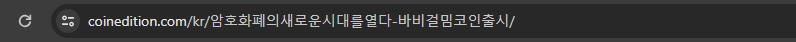This thread is resolved. Here is a description of the problem and solution.
Problem:
The client is experiencing an issue where the Korean version URL is being displayed in an encoded format when copying and pasting.
Solution:
We explained that browsers have a feature that encodes URLs to ensure they are usable and can be accessed without issues, especially if they contain specific characters. To copy the URL as it appears, we suggested omitting one letter from the protocol part of the URL, such as 'h' from 'https', and then adding it back after pasting.
ttps://test.com/kr/암호화폐의새로운시대를열다-바비걸밈코인출시/
If this solution doesn't look relevant, please open a new support ticket.
This is the technical support forum for WPML - the multilingual WordPress plugin.
Everyone can read, but only WPML clients can post here. WPML team is replying on the forum 6 days per week, 22 hours per day.
This topic contains 1 reply, has 2 voices.
Last updated by 1 year, 4 months ago.
Assisted by: Andrey.