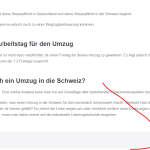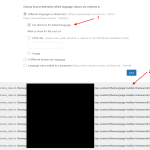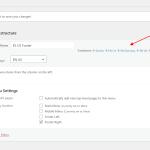This is the technical support forum for WPML - the multilingual WordPress plugin.
Everyone can read, but only WPML clients can post here. WPML team is replying on the forum 6 days per week, 22 hours per day.
This topic contains 10 replies, has 2 voices.
Last updated by nickS-28 1 year, 10 months ago.
Assisted by: Nicolas V..
| Author | Posts |
|---|---|
| December 28, 2022 at 2:06 pm #12723187 | |
|
nickS-28 |
Tell us what you are trying to do? language dropdown list in footer Is there a similar example that we can see? hidden link check the bottom right What is the link to your site? hidden link |
| December 29, 2022 at 3:58 pm #12729793 | |
|
Nicolas V. Supporter
Languages: English (English ) French (Français ) Timezone: America/Lima (GMT-05:00) |
Hello, Welcome to the WPML support forum. My name is Nicolas and I will be happy to help you today. Let's start by meeting WPML's minimum requirements because it can impact the language switcher. I've noticed your website has a low PHP memory allocation (40M). The minimum requirements for WPML is 128M but we recommend 256M: Access your server via FTP and open wp-config.php (in your WordPress root directory). Insert those lines just before /* That's all, stop editing! Happy blogging. */ /* Memory Limit */ define( 'WP_MEMORY_LIMIT', '256M' ); define( 'WP_MAX_MEMORY_LIMIT', '256M' ); More info: https://wpml.org/home/minimum-requirements/ - Once you made that change, go to "WPML > Support" and check the WordPress section to confirm that the memory limit has been updated. If the issue persist please send me a screenshot of the language switcher used in "WPML > Languages" Thanks, |
| December 31, 2022 at 3:38 pm #12735519 | |
|
nickS-28 |
done, updated to 256 |
| January 1, 2023 at 9:16 pm #12737037 | |
|
nickS-28 |
still not working though |
| January 2, 2023 at 7:36 pm #12741577 | |
|
Nicolas V. Supporter
Languages: English (English ) French (Français ) Timezone: America/Lima (GMT-05:00) |
Hello, Could you please send me a screenshot of the language selector used in "WPML > Languages". Else, please provide me with a temporary admin access (wp-admin and FTP) – so I can further investigate. I will activate a private field for your next answer where you can provide that information safely (this field is only visible by you and the support team). Don't share your own admin account, create a new one that you will delete when we finish troubleshooting. IMPORTANT: Before we proceed, please backup your site and database. Nico |
| January 3, 2023 at 6:12 pm #12746933 | |
|
Nicolas V. Supporter
Languages: English (English ) French (Français ) Timezone: America/Lima (GMT-05:00) |
Hello, I checked your configuration and found few things: 2) You will also notice on the same screenshot that your theme is throwing errors 3) Regarding the language selector, you added this selector to your footer menu but you didn't translate that menu (screenshot2). I sync'ed the translations for you. 4) Last, let me share with you our tutorial about that theme: https://wpml.org/documentation/theme-compatibility/build-multilingual-websites-page-builder-framework-wpml/ |
| January 4, 2023 at 8:34 pm #12754345 | |
|
nickS-28 |
1) i clicked create root page and created this: can you check whether the settings are now correct? --- 2) i contacted the theme developers for input 3) thanks, but the dropdown still does not work |
| January 5, 2023 at 2:23 pm #12758985 | |
|
Nicolas V. Supporter
Languages: English (English ) French (Français ) Timezone: America/Lima (GMT-05:00) |
Hi, When I try to log into your admin dashboard I have the following error:
Could you please check this? Nico |
| January 5, 2023 at 2:33 pm #12759067 | |
|
nickS-28 |
hi there, As mentioned in my message to you before: I now deactivated it again. WPML seems to be messing up the login page, so if you could help me fix that, it would be great. Another WPML supporter (check my other tickets), also worked on the website, but there doesnt seem to be coordination between the tickets, hence the confusion. Please retry. I was able to log in in incognito now |
| January 6, 2023 at 12:53 pm #12764485 | |
|
Nicolas V. Supporter
Languages: English (English ) French (Français ) Timezone: America/Lima (GMT-05:00) |
Hello, I'm still unable to login into your site. If you can, please deactivate the plugin. If you can't access your server via FTP and go to /wp-content/plugins and rename the plugin (for example: sitepress-multilingual-cms_OLD) to deactivate it. Let me know when it's done, |
| January 6, 2023 at 12:59 pm #12764539 | |
|
nickS-28 |
issue not resolved, but I moved away from using a language switcher to instead use a full html page listing the language options |